17982
•
17-minute read
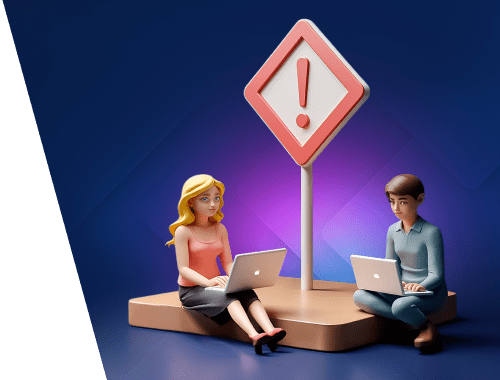

Anything that can go wrong will go wrong, the famous Murphy’s law says. And this law is totally applicable to search optimization. This article covers the most common SEO mistakes that may lead to sudden ranking drops and offers tips on how to avoid them.
If you're short on time, here are the top SEO mistakes you should avoid in 2024:
Many site owners only start thinking about SEO after traffic problems pop up. This last-minute approach often leads to an SEO team working in isolation, creating content and building links without syncing up with other departments. The result? Confusion over roles, scattered efforts, and missed opportunities to build momentum. Research shows that when SEO and content teams are aligned, brands can see stronger search visibility and higher ROI. Plus, a clear budget plan can streamline link-building, especially when cost-effective solutions are key. A solid SEO content strategy keeps everyone on the same page and the business moving forward.
Starting without proper keyword research can lead to several issues:
Thoughtful keyword research lays the groundwork for content that performs well and brings in the right visitors, helping you avoid these common pitfalls.
Make sure that you have done keyword research and prioritized the right keywords, as they will make the basis for your content optimization further. You can do it easily in Rank Tracker's Keyword Research module.
Download Rank TrackerMind that search intent is critical for effective keyword planning. It is important to distinguish between informational and transactional queries. So, sort the keywords by search intent and choose the right formats that best answer the user query. Here is a detailed guide on search intent to help you sort your keywords appropriately.
It is a grave SEO mistake to publish a blog post and forget about it forever. Content decay means the loss of rankings and organic traffic over time. It occurs naturally because a page loses its topicality and, after going through all the social media and newsletters, sinks into oblivion.
The result is that you will have lots of pages not ranking well. And this is a signal to Google that the site is a bit outdated and uninteresting.
First, it is a good idea to get back to the drawing board and revise your content strategy occasionally. Find evergreen topics and update them from time to time.
When revamping old content:
Next, have an SEO content plan, prioritizing topics and tasks. Map your top traffic keywords to landing pages in Rank Tracker, so you will see which of them decline in rankings and traffic. The upside of having such a keyword map is that you will easily spot underperforming topics and even new topic ideas to cover.
One more content-related SEO mistake is publishing lots of thin content. It is typical of e-commerce sites when an online shop has hundreds of product listings. Sparse descriptions of these products may result in Google seeing these pages (which you actually want to rank) as thin pages. The Panda algorithm looks after the issue as it is now part of Google's Core Algorithm.
First, you need to see if there are any pages with thin content on your website. It is easy to check it with the WebSite Auditor tool by filtering all your pages by Word Count metric in the Site Structure > Pages submodule.
Download WebSite AuditorHaving detected thin content pages, add some unique text. For example, rewrite product descriptions provided by the manufacturer. Here you will find some more tips on how to optimize e-commerce websites. Try combining several articles into one good story for other types of pages.
Some minor mistakes at earlier stages of your site planning may become a huge problem later. For example:
A site structure can impact the crawlability of all its pages, user experience, and many more things.
Run a site scan with WebSite Auditor to see your site structure. Find the visual sitemap in the interactive Visualization section.
Download WebSite AuditorIn the visual sitemap, you can check the HTTP response, click depth, and all internal links for each page. Those having the highest click depth typically get very few page views.
You can also monitor the distribution of PageRank and Pageviews (according to Google Analytics).
Moreover, you may find orphaned pages, i.e., those not linked to at all. Orphan pages are bad because they are hard to find, and they may even fall out of the Google index completely.
The Visual Sitemap is interactive, which means you can add new pages and links, color and annotate the map, and ultimately, rebuild the project to see how your site structure will change after adding all the fixes.
In the era of semantic search, we write both for search engines and people. Well-written texts may look good to people, but they may underperform in search without proper SEO-friendly formatting.
Typical on-page SEO mistakes in content include:
In WebSite Auditor, you can keep a list of keywords and pages to optimize further. First, you can see the optimization level of each page in the Page Audit section.
Download WebSite AuditorNext, the in-built Content Editor will take care of all your meta tags, suggest topics and questions, and show the total optimization score of each landing page. The tool will also highlight the focus keywords as well as show competitors for reference.
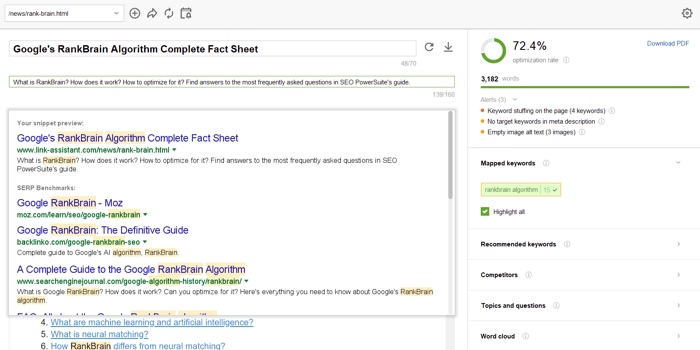
Moreover, in the Content Editor, you can compile writing tasks and send them to your copywriters. Thus, the publishing editors will get used to proper formatting and avoid some of the silliest SEO mistakes.
Though black-hat SEO is widely discouraged, some still resort to these shortcuts—often with short-lived results. Recently, I came across several sites promising to let users "watch [a movie] online." These sites mirrored official streaming platforms, sometimes even copying their design, or used exact-match names like “Poirot series watch online” to capture search traffic. Predictably, these domains didn't stick around long, as search engines quickly identified and removed them.
Black-hat tactics like these not only harm site reputation but also risk penalties and removal from search results. A sustainable SEO strategy focused on quality content and user intent is far more effective for lasting visibility and growth.
Some of the vintage SEO techniques that just don't work anymore (and should be avoided at all costs) are:
In fact, the list may go endless, but let's stop on the following SEO techniques since they may become the most costly SEO mistakes.
One common SEO mistake is keyword stuffing—an outdated practice where keywords were unnaturally crammed into meta tags and content. Back when search engines were less sophisticated, this tactic was rampant, leading Google to eventually exclude the keyword meta tag from its ranking factors.
Today, search algorithms are advanced enough to detect natural, human-written text. They understand search intent and use features like passage ranking, which highlights specific content relevant to a user’s query. This means excessive keyword repetition no longer boosts rankings and can actually harm them. The key now is strategic keyword placement: use keywords naturally and in meaningful places to reinforce the content’s relevance without overdoing it.
Use WebSite Auditor’s Content Editor to analyze your page optimization level. The tool will show where to use fewer keywords to prevent keyword stuffing. Mind that you should avoid this SEO mistake everywhere, not only in content but also in meta tags, ALT texts, anchor texts, and the like. An interesting feature that WebSite Auditor's users often skip is the TF-IDF tool. It shows how the recommendations are calculated based on the SERP analysis of the largest competitors.
Download WebSite AuditorYears since the Penguin algorithm appeared, links are still a controversial investment to go for. Backlinks serve as a vote of confidence for Google and help pages rank. However, it is not always possible to acquire backlinks quickly. So, the question follows, to buy or not to buy backlinks. In our opinion poll among professional SEOs, eight out of ten webmasters have admitted to doing paid link-building.
One thing remains clear, black-hat tactics like paid blog networks (PBNs), forum links, or other types of Web 2.0 backlinks will be a waste of resources, to say the very least. Consider the cases when sites had to recover from manual penalties for selling outbound links or for spam in user comments. So, if you are involved in a massive paid links campaign, be prepared that things can go either way.
Instead of buying backlinks, resort to quality link building. For instance, try a broken link-building strategy, the skyscraper technique, or hunt for competitor backlinks. When buying backlinks, be aware of Google’s requirements to mark sponsored content accordingly. See our round-up of actionable link-building tactics that still work in 2024. And use SEO SpyGlass backlink checker to analyze backlink profiles and look for high-quality domains to link with.
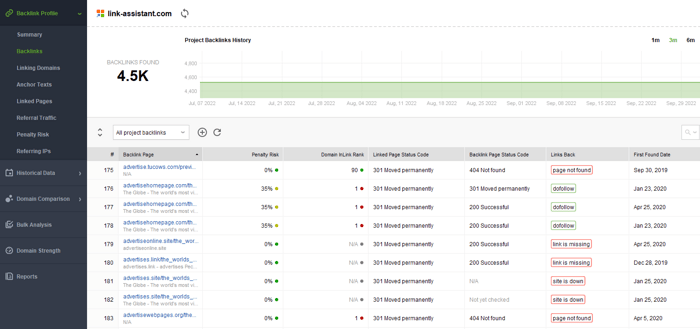
Article spinning is an SEO guest blogging technique aimed at producing plenty of guest posts and improving rankings quickly. This involves rewriting the original text manually or with the help of AI tools and publishing it on various domains.
Everything is fine with guest posts when they bring value to existing audiences. But it will not work for you to feed low-quality platforms without traffic or user engagement. Such platforms will not rank (at least for very long) and will not help others rank. Search algorithms are sophisticated enough to detect plagiarism, duplicates, and unnatural language. Here is an interesting case study of how the Helpful Content update demoted sites with AI-generated content.
If you are into guest posting, collaborate with high-quality platforms. You can use LinkAssistant to assess the authority of the guest-posting website. The tool has built-in default methods to find platforms open to guest posting. Besides, LinkAssistant lets you conduct searches by keywords and exact location/search engine.
Download LinkAssistantAfter you find guest-posting prospects, filter them by quality criteria: domain traffic, domain authority, social media popularity, and the like. You can review each website in the internal browser and add it to the link prospect database for further email campaigns.
The same destiny befell paid reviews. It looks like fake reviews have made Google introduce a sequence of product reviews updates. Google takes automated spam detection measures to remove reviews that are probably spam. It especially hit hard on users on Google Maps and Business Profile when genuine reviews were disappearing by mistake.
Google toughened the requirements for reviews. The reviewers must post original content with evidence that they know the stuff they are talking about.
Considering web article reviews, this means no thin content (texts with a 500-word count definitely will not do). Images and videos are only welcome.
Meantime, the best reviewer can be the user of your services or products. Remember to leave a message for your clients asking them to rate or review your services on relevant platforms. Even if they are crazy about your brand, it is necessary to communicate clearly how you could be helpful to each other.
To prove that your SEO strategy is effective, you need to know how to define the success of your campaigns. Of course, good results can be seen from growing traffic and conversions. But in the short run, you need many more milestones to plan: when your SEO efforts will start bearing fruit and what stands behind major gains and failures. Here, you need to prioritize tasks with the utmost care.
Optimization without any competition research would be just a leap in the dark. SEO is not a one-time effort because of the never-ending competition on SERPs. First, you find the biggest players; next, you optimize your site to keep up with them. And if you ignore your competitors, they will surely knock you out of the SERP very soon.
Moreover, by examining your competitors, you learn their most actionable SEO tactics — another argument in favor of doing competitive research.
All four tools of SEO PowerSuite are suitable for researching your competitors, but Rank Tracker is the most advanced of them, with the dedicated Competitor Research module. With the help of Rank Tracker, you can:
Add your closest competitors to Rank Tracking and check their rankings next to your own. You can track how competitors' rankings change, know their best rich features, and even see the SERP history. This way, you can see what competitors do right or what you do wrong and take measures accordingly.
Download Rank TrackerAlthough Google is practically a monopolist in the search engine market, things may vary from one country to another. For example, China, Turkey, and Korea have alternative search engines occupying a pretty large portion of the search market pie. Being focused on only one search engine, SEOs may miss the fact that the website does not rank or even gets deindexed in other search engines completely.
In Rank Tracker, you can check rankings on practically any popular local search engine. In the Project Preferences, add your custom search engine, define the location, and click to update your rankings there.
Download Rank TrackerAdditionally, you can scan your website using a custom search engine in WebSite Auditor. This way, you will get all the information about how other search engines see your website. For instance, if you don’t find any pages indexed in Bing, check the issues with the Bing Webmaster tool.
This SEO mistake is similar to the one mentioned above. Sometimes businesses new to SEO fail to use all local media available. However, local SEO techniques can help you rank up much quicker and with more benefits.
So, think globally, act locally:
Read the case study on how local search helps to build an entity (and rank higher).
Analytics focused on clicks only will meet the dead-end sooner or later. SEO success is measured in organic clicks and revenue, but once it drops, you need to know where to fix it.
I would suggest creating a list of primary and secondary KPIs to have them cross-checked regularly. For example, the SEO content team will be primarily interested in the below SEO metrics:
As an SEO, you will be interested in the metrics related to the general website SEO health, such as the number of indexed pages, technical issues, and the number of new/lost backlinks. You can see more details about those in our guide to tracking SEO results.
Every new SEO project starts with a site audit. Some issues may look insignificant, but altogether, they will affect your site’s SEO negatively. And no matter how watchful you are, on-site issues will appear all the time. Below are a few examples of technical SEO errors that may catch you by surprise.
Sometimes, you can find unwanted pages indexed, or vice versa, you wait too long for a URL to get indexed. What could go wrong here? A typical SEO mistake is disallowing a page with robots.txt instructions while keeping the URL listed in the Sitemap. Another one is not having any XML Sitemap at all.
No guesswork here, have a look at the Indexing > Pages report in Search Console.
Clicking on each issue, you will proceed to the list of URLs affected. But more importantly, you need to know why the pages have been listed in this or that section.
Here are some reasons behind the errors:
WebSite Auditor includes the Sitemap generation tool and robots.txt editor that allow you to revise all the pages and implement all the instructions correctly.
First, revise the issues in Site Audit > Indexing and Crawlability issues. Next, go to Website Tools and choose the generator you need. After editing the files, you can download them to your computer or add them directly onto the website via FTP.
Download WebSite AuditorBy the way, you can submit a new or updated URL via the URL Inspection Tool, asking Google to index it. In the same field, you can monitor that the URL has been successfully indexed. However, the tool has a limit of approximately 50 URLs per day to inspect, and you will need to submit each URL one by one, which is inconvenient for resolving too many issues at once.
Unnecessary redirects may appear as a result of a website redesign or restructuring. They are bad for SEO because they eat the crawl budget of your site. A typical mistake is misusing 301 and 302 redirects (permanent and temporary ones). Also, there might be long chains of redirects, redirect loops, mixed content issues, and tons more.
Redirects do not impact SEO rankings directly. However, they may affect the crawlability, speed, and even security of a website.
First of all, check the Site Audit report and review all warnings. There you can see errors regarding mixed content issues (HTTP/HTTPS redirection), subdomain issues with www and non-www versions, canonicals, etc. For more details, consult this comprehensive guide about common redirection mistakes.
Download WebSite AuditorI bet you know that each page requires a unique title and meta description. But sometimes duplicates may occur accidentally as a side effect of incorrect CMS setups or simply by human mistake.
A typical example is tag generation on WordPress websites. For each topical tag, a separate page is created listing all articles marked with this tag. This may result in having too many similar pages that will look like duplicate pages with thin content. That is why WordPress editors need the warning to keep tags to only a few.
Duplicates may appear accidentally when pages banned from indexing still get indexed. Sometimes, it happens because canonical tags are implemented incorrectly, and search engines cannot choose which page is more important.
To detect and fix duplicate titles and meta descriptions, check the On-page section in the Site Audit module of WebSite Auditor.
Download WebSite AuditorMeantime, duplicate issues do not necessarily lead to penalties. The point against duplicates is that they waste your crawl budget. You can read our article about duplication errors and learn how to prevent them.
Mobile-friendliness is an important factor to address. First, because there are so many users googling from mobile phones, and second, because Google has fully switched to mobile-first indexing. This means that the smartphone agent goes forward, and mobile-friendliness directly impacts your site rankings.
Broken pages occur all the time, and this is a big SEO mistake to leave them unattended. They are bad because the traffic and crawl budget are wasted. Bumping on too many broken pages, the search bot may start visiting the site less frequently.
Websites will display a 404 message instead of the requested page when:
What you need to do is create a custom 404 page that will look good and help users find the requested information:
And audit your site regularly for broken resources with the help of WebSite Auditor.
Download WebSite AuditorWeb developers and designers hardly think of SEO when adding new features. Meanwhile, page experience and site speed matter more than ever these days. Bad user experience may affect SEO negatively. Just have a look at how we improved our Core Web Vitals after the Google 2021 Page Experience Update and what conclusions we arrived at (spoiler ‒ page performance correlates with organic impressions).
Usability issues are hard to detect, and mistakes in poor user experience may come out costly for SEO. Ideally, work on user experience should involve A/B testing and analytics of user paths or heatmaps.
Additionally, take a look at how we planned our website redesign and what potential mistakes should be foreseen.
A widespread mistake is to have several videos on a single page. In such a case, Google cannot determine which video is more important. As a result, all the videos may never make their way into the Google index.
Google has recently introduced a report on Video pages indexing in Search Console, which makes it easier now to spot such SEO errors.
If you optimize your videos properly, chances are that your pages will appear in video results on Google. So, consider taking the following steps to make your videos more discoverable:
To sum up all, mind that it is very important to run regular website audits to prevent such an abundance of technical errors. A regular site audit in WebSite Auditor will help you find and fix all these issues ASAP.
More than that, the tool will scan your website automatically once you set up a task in its scheduler. You can get both general and detailed site reports, showing all the technical issues and suggesting how to fix them.
At this point, there are two extremes: some website owners are obsessed with tools, while others do not use any at all.
For example, too many plugins may overburden a website and eventually slow down its performance. On the other hand, in some cases, even the ubiquitous Google Analytics sounds like a stranger to marketing newbies, and you need to convince them to use it (or some alternatives).
Remarkably, there are so many things to do with SEO PowerSuite absolutely free, such as initial keyword research, instant ranking checks, SERP analysis, site audits, and backlink checks on small websites.
Apart from that, the Professional and Enterprise versions allow you to ensure that no SEO mistake will escape your attention. Each tool of SEO PowerSuite has a task scheduler where you can set up regular checks and alerts to run any time it is convenient for you. The results of such check-ups can be saved to your PC or sent to email. There is also an option to save them to cloud storage and share them via a URL (for Enterprise users).
Download Rank TrackerAutomatic SEO tasks in SEO PowerSuite can help you notice:
Another mistake some SEOs might be making is ignoring updates and new features. To be always up-to-date with SEO PowerSuite, join our user group on Facebook.
I hope you’ve enjoyed this list of common SEO mistakes and did not find any of those you’ve done recently. If yes, then I hope it helps you organize your work more effectively and prevent ruinous mistakes in the future. May your SEO be good.

