15088
•
16-minute read
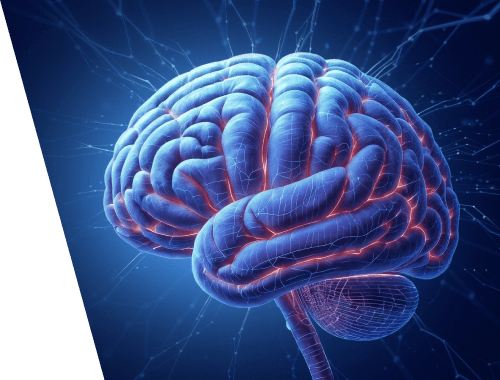

Once upon a time, SEO was a numbers game. If you could cram “best coffee shop New York” onto a page enough times, you stood a decent chance of ranking.
But search has grown up.
Google doesn’t just look at the words you type anymore — it tries to understand what you mean.
That’s the idea behind semantic SEO. Instead of chasing keywords in isolation, you optimize for meaning, context, and intent.
And in 2025, with AI Overviews and large language models (LLMs) rewriting how search works, semantic SEO isn’t just a smart tactic — it’s the foundation of visibility.
This guide will walk you through what semantic SEO is, why it matters, how AI and LLMs have changed the rules, and how to implement it effectively with the right tools.
Whether you’re building your first semantic strategy or looking to future-proof your content, you’ll find practical steps here.
To really get semantic SEO, it helps to rewind.
In the early days, search engines weren’t very sophisticated. They matched queries to documents almost word-for-word. If your page had “buy cheap flights” repeated often enough, you’d rank — even if the content wasn’t great.
That all changed with the Hummingbird update in 2013. Google stopped relying on blunt keyword matching and started focusing on intent.
Around the same time, the Knowledge Graph launched, giving Google a way to connect entities like people, places, and concepts into a bigger picture of meaning.
The result is what we see today: when you search for a well-known entity, Google doesn’t just show links, it presents an entire knowledge panel built from its ever-expanding graph.
Then, in October 2015, Google launched RankBrain as part of the Hummingbird algorithm. Though its purpose is similar to Hummingbird's, it works differently. RankBrain is a machine learning system that includes two components:
But Google wasn’t done. In 2019, the BERT algorithm brought natural language understanding to the forefront. Instead of ignoring “small” words like to or for, Google started considering their placement in queries. That meant a search like “British traveler to USA needs a visa” would finally return results for UK citizens entering the US, not the other way around. BERT marked the point where search shifted closer to how people actually think and speak.
Fast forward to 2023, and Google took another dramatic step. At I/O, it unveiled the Search Generative Experience (SGE) — a test of generative AI inside search.
A year later, in May 2024, SGE was rebranded as AI Overviews and rolled out globally. These dynamic snippets now sit at the top of the SERP, answering queries with conversational AI summaries and linking out to relevant sources.
By mid-2025, AI Overviews were already present for nearly one in five US search queries. This development marked the beginning of what many now call Generative Engine Optimization (GEO) or Answer Engine Optimization (AEO) — optimising content for AI-driven summaries, not just traditional blue links.
At the core of all these changes is natural language processing (NLP). NLP powers Google’s ability to:
In short, NLP allows Google to move past keyword matching into genuine language comprehension. That’s why semantic SEO isn’t just a buzzword — it’s the foundation of search as it exists today.
For site owners, the implication is clear: adapt or get left behind.
Ranking in 2025 means more than keywords and backlinks. It means publishing content that demonstrates true topical authority, optimising for clarity and structure, and creating experiences that both people and machines can understand.
So if the old days were about keywords, what exactly is semantic SEO?
At its core, semantic SEO is the practice of optimizing content for meaning, not just words. Instead of writing around a single keyword, you cover related concepts, entities, and questions that surround the topic.
Think of it this way: if someone searches for “best running shoes for bad knees,” Google doesn’t just scan for shoes. It knows the searcher might be interested in cushioning, joint support, orthopedic recommendations, or even medical advice. A page that addresses these related ideas signals stronger relevance — and that’s what semantic SEO delivers.
If semantic SEO was already important when Google rolled out Hummingbird and the Knowledge Graph, the rise of AI Overviews and large language models has made it indispensable.
Optimising for semantic SEO means future-proofing your site against algorithm updates and building content that serves users better. Here’s why it matters.
Search engines aim to deliver accurate and trustworthy answers, especially when users rely on them for major life decisions — from health and finance to travel and education.
By writing comprehensive, well-researched content and aligning it with Google’s E-E-A-T standards (experience, expertise, authoritativeness, trustworthiness), you provide clear semantic cues that your page deserves to rank.
When your content is structured semantically, search engines can more easily determine what it’s about.
Using schema markup, clear headings, and context-rich text improves the chances of appearing prominently in relevant search results. This isn’t just about climbing a few spots — it’s about gaining consistent visibility across the queries that matter most.
Traditional keyword optimisation limits you to one or two exact phrases. Semantic SEO opens the door to dozens of related terms and variations.
By covering a topic holistically, you can capture traffic from long-tail and related searches without having to create a separate page for each query. The result: more qualified visitors finding your content organically.
Google’s results pages now go far beyond the “10 blue links.”
With structured data and semantically rich content, you increase the likelihood of your pages appearing in rich snippets, review stars, People Also Ask, and image or video packs. These features often attract higher click-through rates and funnel in users who are closer to conversion.
AI features like Google’s AI Overviews rely heavily on semantic understanding. They summarise concepts, not keywords.
If your content is well-structured, authoritative, and comprehensive, it has a far better chance of being pulled into these AI-driven summaries — giving your brand visibility in one of the fastest-growing discovery channels.
Semantic SEO ultimately benefits the reader. When your content genuinely answers their questions and anticipates related needs, visitors are more likely to stay longer, explore additional pages, and convert. Lower bounce rates and stronger engagement signals also reinforce your SEO, creating a positive feedback loop.
Semantic SEO sounds complex, but at its core, it comes down to the words you choose. Instead of stuffing a page with one keyword, you enrich it with semantic keywords — the related terms and concepts that give your content real depth.
Think of your main keyword as the centre of a topic, and semantic keywords as the branches that explain it. If your primary keyword is “SEO tools,” then related terms might include keyword research, backlink analysis, technical audit, rank tracking, and content optimisation.
By adding these connected ideas, you’re signalling to Google that your page doesn’t just scratch the surface — it covers the entire subject.
Semantic keywords do more than pad your copy. They change how search engines — and now AI systems — interpret your content:
You don’t have to guess which terms count as semantic. They’re hiding in plain sight:
Now that we’ve covered the basics, let’s put it all together into a strategy you can actually apply.
Behind every search is a purpose: to learn, to compare, to buy, or to solve a problem after the purchase. Recognising which of these categories a query falls into makes all the difference between a page that ranks and a page that converts.
Think about it. A search like “best ecommerce SEO tools” signals research — the user wants comparisons and guides. A query like “buy SEO software license” is transactional — the user expects product pages and pricing. Put the wrong page in front of the wrong intent, and you’re invisible.
The challenge is that intent isn’t always obvious at first glance. That’s why SEOs often analyse the SERP itself:
Modern SEO tools help scale this process. For example, tools like RankDots can automatically label intent when clustering keywords, so instead of sorting thousands of terms by hand, you immediately see which ones should lead to guides, which ones need a hub page, and which ones deserve a product detail page.
The takeaway: intent is your compass. Keywords tell you what people type; intent tells you what they actually want. Optimise for the latter, and your content has a fighting chance to satisfy both the user and the algorithm.
After defining intent, the next step is grouping related queries.
In the past, SEOs built separate pages for variations like “buy shoes online,” “order shoes online,” and “cheap shoes online.” Today, Google understands these mean the same thing. Splitting them across multiple pages only weakens your authority.
A better approach is to consolidate related terms into one semantic group and map them to a single page. That page can then rank for dozens of variations while sending a stronger relevance signal.
Manually clustering hundreds of keywords is tedious, which is why SEOs rely on tools. In SEO PowerSuite’s Rank Tracker, you can expand seed terms with Google Autocomplete and Related Searches.
Then, you can easily create semantic keyword groups in the Keyword Sandbox module. From there, it’s easy to assign clusters to target pages and track their performance.
Alternatively, RankDots lets you enter a seed topic and instantly generates ready-made clusters with intent, difficulty, and traffic potential already analysed. It even suggests content drafts, making it easier to turn those clusters into publish-ready pages.
The takeaway: stop thinking in single keywords. Group by searcher need, map one strong page to each cluster, and you’ll avoid cannibalisation while building topical authority.
Keyword groups only become powerful when they’re organised into topic clusters.
The model is simple: one pillar page covers a broad subject, while cluster pages dig into related subtopics. Interlinking them sends a clear signal to Google that your site has depth and authority in that area.
But clustering isn’t just about content. It’s also about site architecture. Pillars should sit at the centre of your structure, with clusters branching off and linking back. Breadcrumbs reinforce hierarchy, and descriptive URLs show how each page fits into the bigger picture. When pages are siloed or buried too deep, Google struggles to connect the dots — and users get lost too.
This is where tools can help. Use WebSite Auditor’s Visualization tool when planning internal linking. With it, you can map all your future pages and add internal links to see how they all will work together.
To do this, launch the software and go to the Site Structure module > Visualization.
Click the plus button at the top left of the dashboard to add a new page to your site structure and enter its URL. Add links from a page and to it by clicking on the arrow buttons. Once done you can recalculate the PageRank by clicking on the Calculator button. You can see how to work with our Visualization tool in our video guide.
The takeaway: don’t just create clusters — connect them with a strong internal architecture. Together, they create a web of meaning that both search engines and users can easily navigate.
Semantic SEO is built on entities — the people, places, brands, products, and concepts Google recognises as the building blocks of meaning. With the Knowledge Graph, search moved from “strings to things,” learning to tell whether “Paris” is a city, a person, or something else.
To be part of that world, your site needs to define its entities clearly. Structured data is the most direct way to do this, and tools like Website Auditor help ensure your markup is valid and complete.
Beyond your site, consistent profiles on social media and entries in databases like Wikidata reinforce your brand or author as a distinct entity.
The takeaway: By making your entities explicit in markup, content, and across the web, you help Google connect your site to the Knowledge Graph — and gain richer visibility in search.
Search isn’t just about the classic blue links anymore. Google’s AI Overviews, Bing Copilot, and tools like Perplexity generate answers instead of just listings. To show up there, your content needs to be structured for both humans and machines.
That starts with writing in a conversational style and answering questions directly. Short, clear explanations make it easier for AI systems to extract your content. Adding Q&A sections and FAQ blocks not only helps users but also aligns with Answer Engine Optimization — the practice of structuring content so it’s more likely to be cited in AI-driven results.
Structured data supports this too: marking up FAQs, HowTo steps, and product details increases the chance of your content being surfaced in AI-generated snippets.
The takeaway: don’t just optimise for search engines — optimise for answer engines. By writing in natural language, answering real questions, and marking them up properly, you make your content more visible in both traditional SERPs and the AI-driven results that are shaping the future of search.
Publishing content is only half the job. To build authority, you need to amplify it — and then keep refining it over time.
Amplification starts with promotion. Share your best pages through newsletters, social channels, and outreach to industry publications. Mentions and backlinks not only bring direct traffic but also strengthen your site’s credibility in the eyes of search engines.
Tools like LinkAssistant help you prospect for outreach opportunities, while SEO SpyGlass shows where competitors are earning links you haven’t yet tapped into.
Refinement is the long game. Even the strongest content decays as search behaviour shifts and competitors publish fresh resources. Regular audits keep your clusters healthy: check for content gaps, keyword cannibalisation, and underperforming pages.
The takeaway: semantic SEO isn’t a one-time project. Promote the assets you’ve built, earn signals of trust, and revisit them regularly. Over time, the combination of amplification and refinement compounds into durable search visibility.
Semantic SEO is powerful, but it’s also easy to misuse. Many sites make the same mistakes that end up diluting their efforts or confusing search engines instead of clarifying meaning. Here are the traps to watch out for:
Semantic keywords aren’t just rephrased versions of your main keyword. They’re related ideas that expand context. For example, “semantic SEO” isn’t the same as “SEO strategy” — one is about meaning-driven optimization, the other is a broader concept. Mixing them up can lead to thin, unfocused content.
Throwing every loosely related phrase into your article won’t build topical authority — it will make the content messy. Semantic keywords should feel natural in the flow of writing, not forced.
Semantic SEO is about meaning, and meaning comes from intent. If you write an article optimized for informational queries (“what is semantic SEO?”) but fill it with transactional CTAs, you’ll miss the mark.
Even if your text is rich, leaving out structured data is a missed opportunity. Markup helps Google confidently categorize and display your content in enhanced results — and it’s an essential layer of semantic SEO.
One semantically optimized article won’t build authority. To truly signal expertise, you need to build clusters — pillar content supported by subtopics, connected with internal links.
Avoiding these pitfalls makes your semantic SEO strategy far more effective, especially in the competitive environment of AI-driven search.
Semantic SEO started as a way to help Google move beyond keywords. Today, it’s becoming the backbone of how search works — and the rise of AI Overviews and large language models is accelerating that shift.
Google is steadily moving toward an entity-first approach, where people, places, brands, and concepts matter more than individual keywords. Content that clearly explains relationships between entities will be easier for AI systems to surface and cite.
As AI Overviews take over the top of search results, the competition for attention changes. Getting included in those summaries depends on semantic depth: covering related subtopics, using structured markup, and demonstrating topical authority. Thin content won’t make the cut.
Search is no longer just text. With Google integrating voice, images, and even video into results, semantic SEO will expand to cover multimodal signals. Optimizing for context across formats — text enriched with visuals, or image alt text tied to entities — will become essential.
Search is evolving into conversation. Instead of “ranking” for a query, websites will increasingly compete to be the trusted source an AI cites when answering. That puts even more weight on semantic SEO — the clearer your content’s meaning, the more likely it is to be trusted.
In short: the future of SEO isn’t just about being found — it’s about being understood. And semantic SEO is how you make sure your site earns that trust in an AI-first search landscape.
The days of keyword-stuffing are over. Google — and now AI-powered search — no longer care how many times you’ve repeated a phrase. What matters is whether your content demonstrates understanding: the entities, relationships, and context that give meaning to a topic. That’s the essence of semantic SEO.
We’ve seen how semantic keywords, structured markup, and topic clusters all help you build content that’s not only rank-worthy but also AI-ready. In an era where large language models summarize results at the top of the page, semantic SEO is what makes the difference between being cited as an authority or disappearing below the fold.
Search is evolving into something bigger than keywords. It’s becoming an answer engine. And the way to win in that future is to build content that’s meaningful, interconnected, and semantically rich.

