4050159
•
12-minute read
•
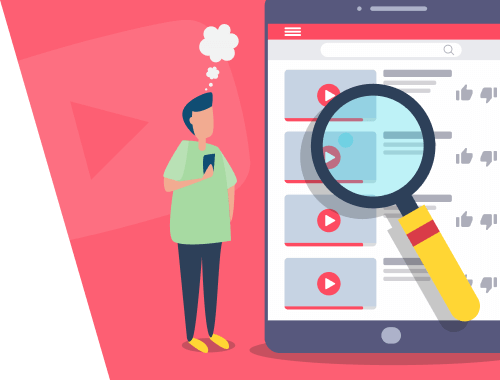

YouTube is the second-largest search engine in the world and the first largest search engine for videos. So, just as you use SEO for text-based pages, you have to use SEO for YouTube videos.
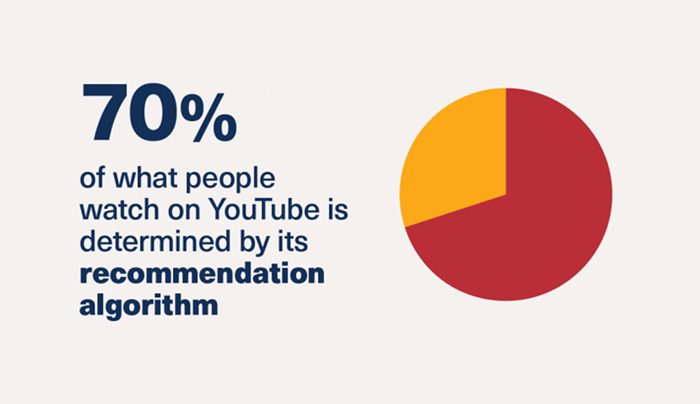
Moreover, YouTube is owned by Google, which means that YouTube videos appear in Google search results more often than videos from any other source. And for certain queries, video results are even prioritized over regular organic results. These queries are:
Most of these queries are best satisfied with visual content and your regular articles are not gonna cut it. If you want to rank for these types of search queries, you have to make videos a part of your content strategy and follow best SEO practices to optimize your videos for search.
Here's how to do SEO for YouTube:
Since YouTube operates as a search engine, you’ve got to be aware of what factors will help you rank videos in YouTube SERP:
A view is counted if a user has watched at least 30 seconds of a video. A repeated view is counted as a new view, however, multiple views per day from the same user might be treated as spam and not added to the total view count. These measures prevent spam bots from cheating on video watching stats.
Curious fact: YouTube's business is trading views. It buys views from video creators and sells them to advertisers. That's why views are everything. That's also why YouTube is so vigilant when counting views — it doesn't want to pay for fakes.
Subscribers are live accounts of real people who follow your YouTube channel. Closed accounts and spam subscribers (the ones you might have artificially gained through third-party services) will not be counted by YouTube algorithms.
Audience retention shows how many people watch your videos till the end, and at what point they stop watching. This is the factor that YouTube considers even more important than clicks and views, so your goal is to create videos that people want to keep watching.
Your video needs to have comments, replies to comments, and new subscribers after a fresh video has been published. The more activity your videos have, the better the chances of being ranked by the YouTube search engine.
High-resolution videos are appreciated by both YouTube AI and your audience. With this in mind, you can think of switching to HD format: multiple studies prove that quality videos do get higher ranking positions more often.
YouTube offers powerful monetization possibilities, but it requires a lot of analysis and thoughtful content creation all the way through. When your channel reaches impressive figures, usually around 100,000 subscribers, you can go for badge verification and make your channel an official source.
The best way to make your video rank high on YouTube is to make it match a relevant query. Take your time to analyze what your audience searches for, and what is a trend these days.
So how to succeed in optimizing your videos for the YouTube search algorithm? Let’s jump right to the point.
Tip. If you're more of a visual learner, make sure to watch our fresh YouTube video on how to rank your videos in search.
Kick off with video keyword research — get an idea of what your target audience is interested in, and how they refer to this information while searching it.
You have two options to find video keyword ideas with the help of YouTube autocomplete:
Retrieve keywords manually from YouTube’s search bar. Start typing your keywords to see YouTube suggestions in the drop-down list. Why are these queries good? Because these are what people actually type when searching for a video. Why is this method not a win-win strategy? You do spend a lot of time checking each of your keywords manually.
Use a tool to check all the video keywords at once. If you use the Rank Tracker keyword software, then go to Keyword Research > Autocomplete Tools, select YouTube Autocomplete, and type your keyword phrases just as you would on YouTube. The software will show you the list of the most popular autocomplete options.
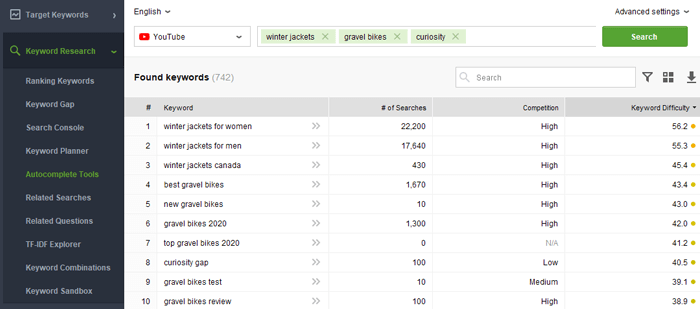
The key point is that you can check as many keywords as you need at once, thus saving yourself much time. The software automatically saves the results in the table, so you don’t need to write down the results the way you’d do with the YouTube Search Suggest. Rank Tracker also collects Google’s latest search stats, letting you compare the keywords in terms of monthly search volume, competition, and difficulty, and decide on their potential.
Because YouTube is very limiting in terms of keyword research, it is a good idea to look for related keywords in Google. Keywords found on YouTube and in Google are not 100% interchangeable, but there is some overlap in terms of popular queries.
Rank Tracker offers ten keyword research options so you can find all the different types of keywords popular in Google. Once you’ve generated a list of keywords, you can add them to the Rank Tracking dashboard to see which keywords tend to trigger video results in Google SERP. Keywords marked with the video icon are the ones you should prioritize for your YouTube content:
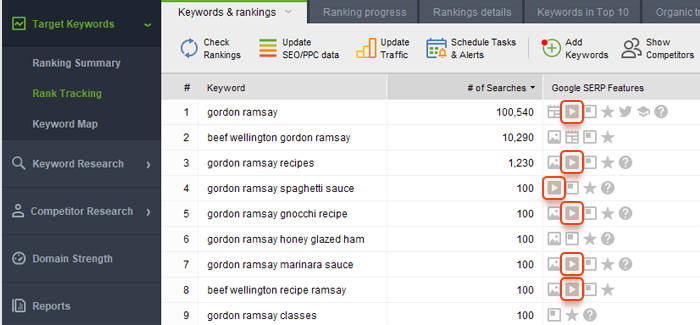
Note: if Google doesn’t suggest videos for a certain keyword, you’d better consider creating an article. Videos are cool and helpful, but it’s better to have a good and popular article than a video that will be just ignored by search systems and, consequently, by your target audience.
Google Trends is great to use when you've already come up with a list of keyword ideas and need to compare them to pick the most popular ones. To launch its YouTube search feature, open Google Trends > enter query > click search > select Web search > choose YouTube search.
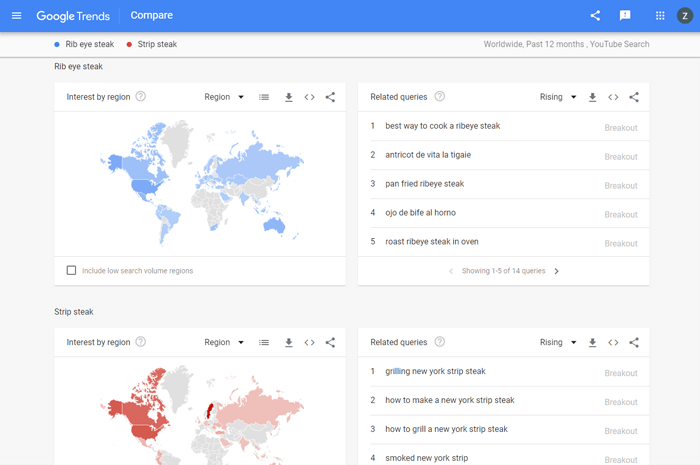
Check keywords’ popularity filtering by Related Queries as Top (with the most search traffic) and Rising videos. The Breakout is new queries that hardly ever had any prior search traffic at all.
Video metadata is all the textual and visual information that describes the video to users and search engines. Frankly, YouTube algorithms can now recognize objects in videos and understand their content, which means metadata is no longer as important as it used to be. Still, metadata prevents algorithms from misinterpreting the content of your video, thus making sure that your video will be ranked correctly.
Metadata is also what users see first when they come across your video. So, your task here is to arrange it in a way that's appealing, relevant, and clickable.
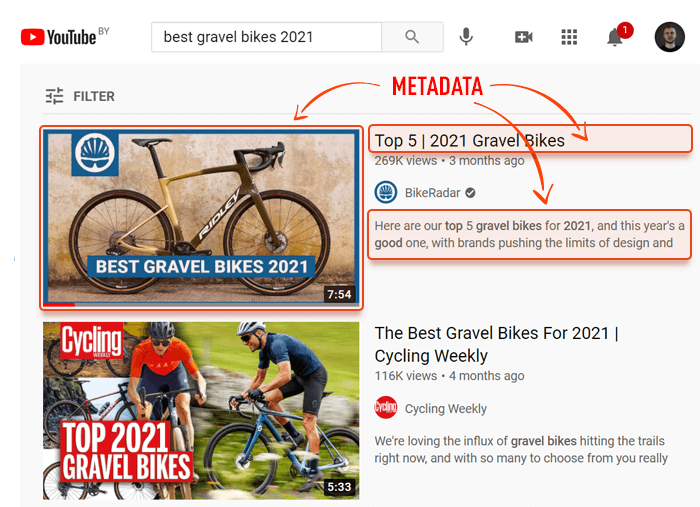
Note: The first 48 hours of your video's life are crucial. Don't publish a video thinking you'll optimize metadata later. It is incredibly hard to recover once the algorithm has marked your video as unworthy.
A video title reflects the topic of your video, thus it has to include the keyword phrases that you want to rank for. According to the research conducted by Backlinko, videos with an exact keyword match in the title do rank better.
If you want your video ranked by Google as well as YouTube, make sure the title fits the 60-character limit to avoid being cut off on result pages. Don’t overhype your video title, avoid clickbaiting, and omit ALL-CAPS titles.
Note: titles can be translated to have your video displayed to a greater variety of users in their native language. Check the YouTube guide on how to set title translation up.
An optimized description helps viewers find your videos through search. Sound like a human, don’t forget to add a call-to-action, and try to put related keywords closer to the beginning of your description. Remember that two or three first lines of your video description will show up in the video search results, so do start on a high note.
Although YouTube allows descriptions of 5,000 characters long, it doesn't mean that your mission is to take up all the space. Contrary to popular opinion, content length doesn’t influence rankings. Don’t inflate your video description artificially — if one sentence feels ok, then let it be.
Under the Show more button of the description, you can hide all of your marketing information, like links to your website, social media, and playlists of related videos you’ve created.
Add some relevant #hashtags to the description: unlike keywords in titles, hashtags can be broad match keywords and general associations.
Note: descriptions can be translated as well as the titles. Check the YouTube guide on how to set description translation up.
A thumbnail is what catches the viewer's eye first. It lets the viewer understand the contents of your video and decide whether to watch the video or not. While YouTube can generate a selection of thumbnails from your video, it’s recommended to upload a custom thumbnail. According to the Creator Academy report, 90% of the best-performing videos on YouTube have custom thumbnails.
In terms of technical characteristics, the best practice is to upload an image that’s:
Here is a good example of a thumbnail. The search query for this video was how to make a vegan cake.
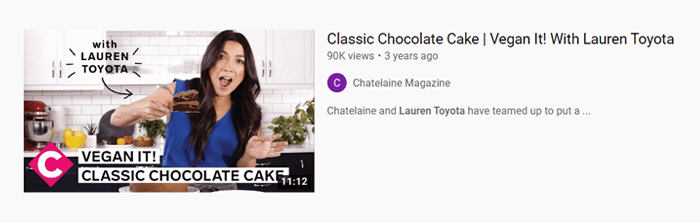
The thumbnail above is a good choice, because:
The picture includes a person, which makes it more attractive and "alive" compared to thumbnails that picture cakes only. Wallpics can enhance this effect, bringing a personal touch to the images and making them even more engaging.
The text takes up about 30% of the picture, which makes the image more informative but doesn't overwhelm it.
This image looks professionally made, which raises credibility.
Note: uploading a custom thumbnail is only available for verified YouTube accounts. Check the YouTube verification page and follow the instructions.
YouTube states that tags will be helpful when your main keywords are commonly misspelled. YouTube is not restricting the number of tags, though try not to overuse them: up to 10-12 tags is enough. Make sure your video tags are relevant — these are not the hashtags.
YouTube SEOs believe that tags work similarly to keywords, so they try to borrow the best tags from other successful videos. Except, tags are not visible to regular users, so they have to resort to various SEO tricks, like using the VidIQ plugin to view competitors’ tags and other video insights:
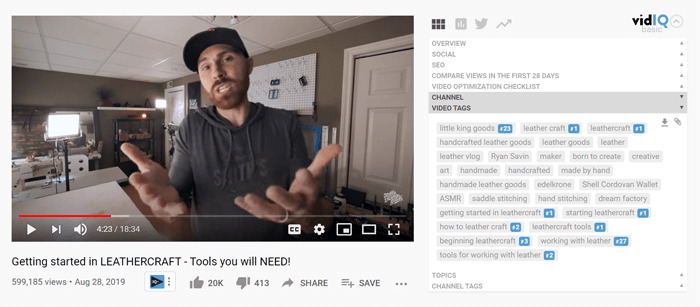
Closed captions, or CC, make it much easier for Google to analyze the contents of your video — artificial intelligence is more successful in recognizing text over audio. Google can suggest its AI-generated closed captions for your video, but it’s better to make your own. This way you will avoid any mistakes due to an accent, pronunciation issues, or just poor audio quality.
Use keywords in your closed captions to make your video rank in search. Closed captions are a textual representation of a video, so make sure to include relevant keywords throughout your script.
If your video consists of several different parts, use keywords to mark transitions from one part to the next. For example, if you are making a video about assembling a bike, you can say things like let's install the front wheel on your bike or let's install the brake cable on your bike. This would let search engines rank segments of your videos if they match the search queries.
On the screenshot below, you can see how Google suggests watching a part of the video, which is most relevant to the query.
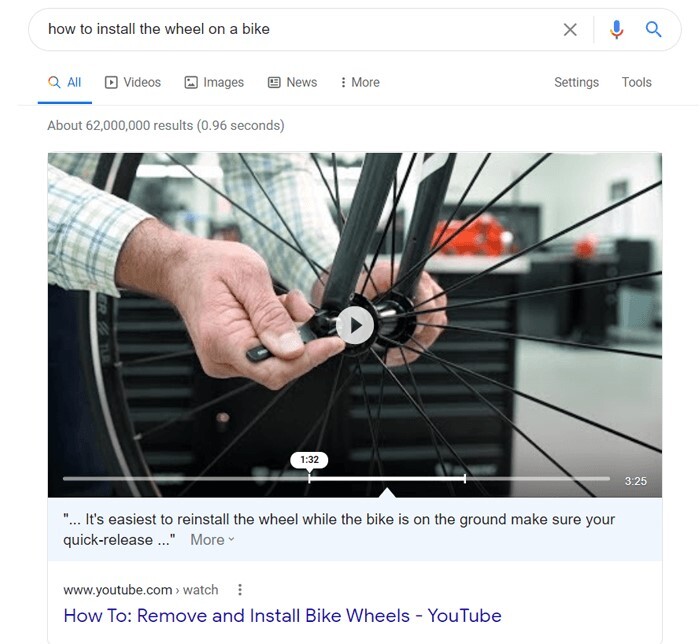
Create closed captions for your video manually by simply writing what is said in the video, or use a tool like 3Play Media, Amara, or Cielo24 to generate them automatically.
Translate closed captions to have your video found by a wider range of users from different parts of the world. You can use automatic machine translation to do this, or you can translate your CC on your own to avoid misinterpreting due to cultural context.
To add closed captions to your video, sign in to YouTube Studio. Select Subtitles from the left menu, choose the video, click Add Language, and click Add under subtitles. Upload CC as a file (click Upload file > choose between With timing or Without timing > choose a file of appropriate format > Save), generate them with the Auto-sync feature, or type your closed captions manually.
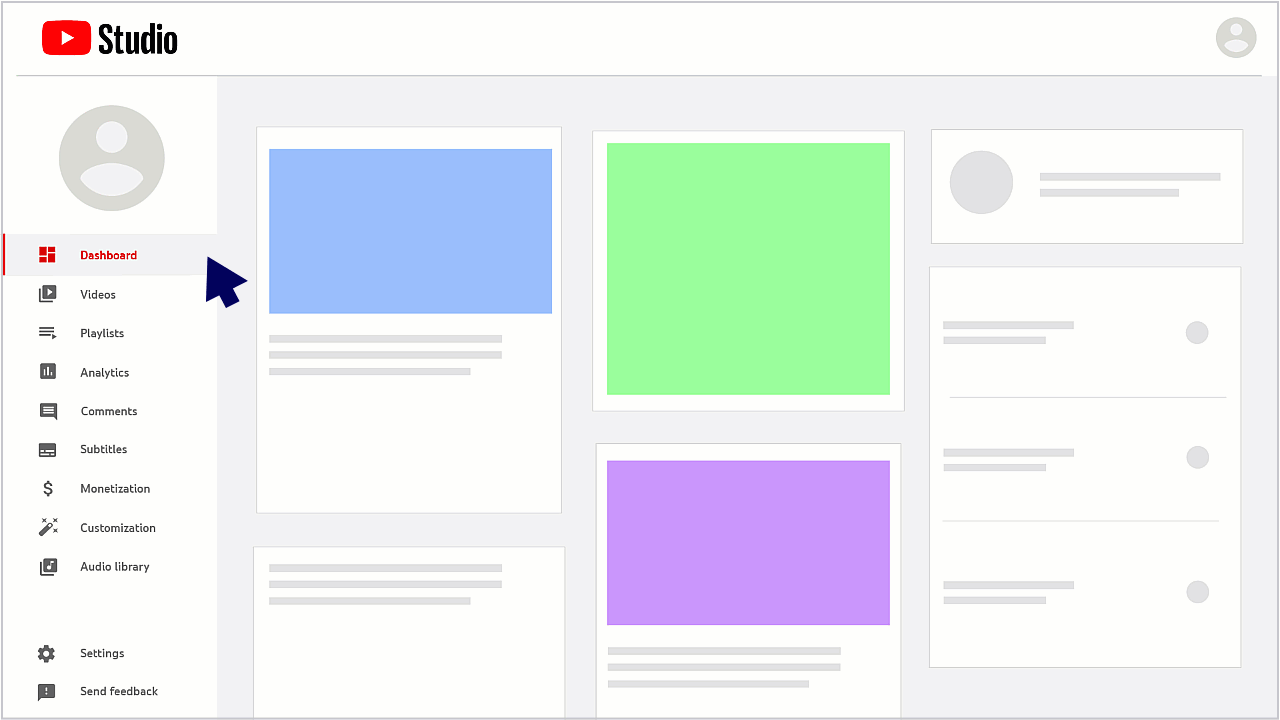
Note: If you use Auto-sync, the text you say must be supported by the YouTube speech recognition technology, and the quality of the audio must be high enough to make the AI recognize it.
Before diving into adding timestamps, consider enhancing the user experience by incorporating an attention-grabbing introduction created with an intro maker at the beginning of your video, setting the stage for what viewers can expect from your informative timestamps.
Providing timestamps for long videos increases engagement, helps users navigate through video sections, and helps Google index the parts of your video as search results for certain queries.
Imagine you have a video about taking care of leather shoes, which is divided into several segments: how to wash leather shoes, how to wax leather shoes, and how to polish leather shoes. So, if a user searches for how to wax leather shoes, Google will be able to show a corresponding segment of your video as a search result.
How to add timestamps for your YouTube video? When you edit your video on YouTube, you can add a list of timestamps and their titles in the Description box of the Add details page.
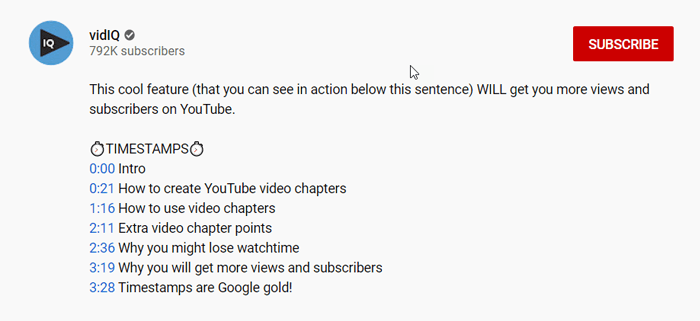
Make sure that:
Name your timestamps considering the content of the chapters of your video and the keywords you want these parts to rank for.
Audience retention is the amount of time a viewer spends watching your video. As YouTube prioritizes long videos (the longer a video is, the more ads YouTube can put there), your goal is to make your viewers watch as much of your video as possible by keeping their attention and interest.
Research by Backlinko suggests that longer videos do beat shorter ones when it comes to audience retention. But in fact, there is no ideal length for a video to rank — just give value to viewers and encourage their activity.
No, you don't need to film Game of Thrones to make people watch, like, and comment. Just consider this:
Catch your viewer's attention straight away, and get to the meat of the question without empty chatter.
Change the setting. Viewers will get bored if you stand still throughout the video. Consider adding special effects, changing locations, switching back and forth between a screen capture video and live action, or using a green screen for a dynamic background.
Add cliffhangers. Tease your next video, or promote another video at the end.
Add some humor. Remember, you don’t have to sound like a robot.
Check Watch Time reports at least monthly. By doing that, you can spot the weak parts of your videos and fix them.
When checking your YouTube audience retention report, pay attention to where viewers take off. This may give you a clue to which part of your video needs improvement — consider adding notes, cards, and other attention-grabbers.
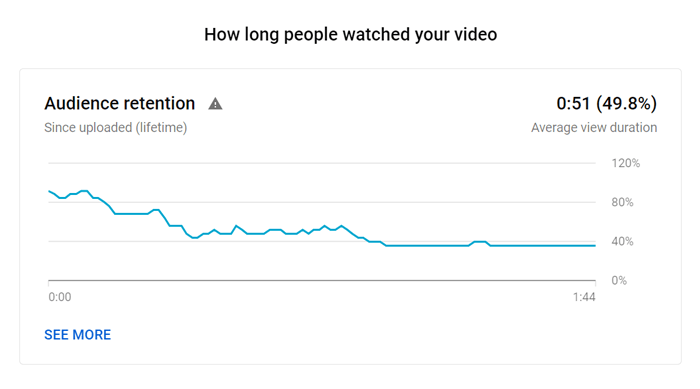
The audience’s engagement with your videos increases organic outreach — if the viewers are active in comments, and willingly click other videos on your channel, the YouTube algorithm will start recommending your videos to a wider range of people.
Add a video link in the end screen of your video to encourage interaction. By placing a video link at the end of your video you can remind your viewers to subscribe or, for instance, suggest watching another video of yours:
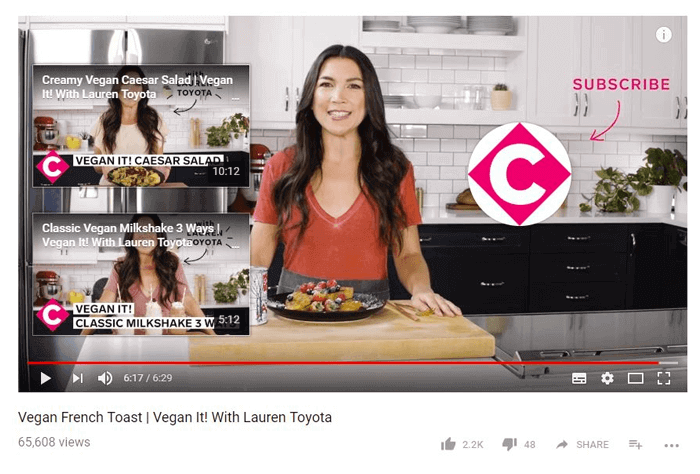
Ask a direct question to provoke conversation. Consider asking your audience's opinion on a subject you like or disapprove of in your video, or encourage them to ask you any questions they have.
Be active in comments and show appreciation to your viewers. People are more willing to interact when they have a feeling of a community. So, show your audience you appreciate their activity, and talk to them, too.
Add Cards to your video to raise your video's interactivity and promote your brand as well as other videos of yours. Cards hide under the small i icon in the upper right corner of a video:
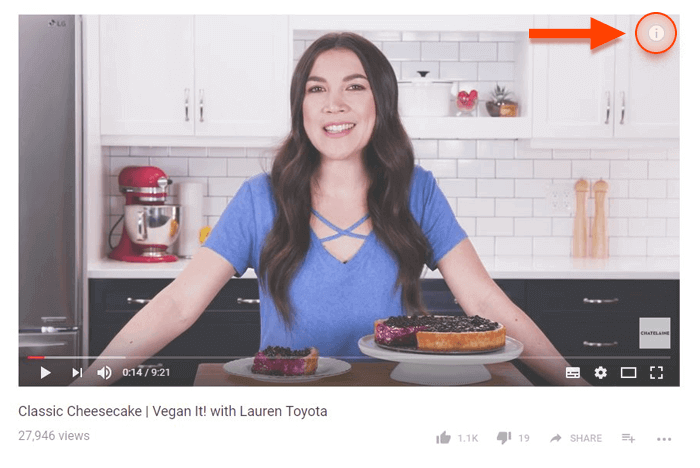
Clicking on it will show up to five cards:
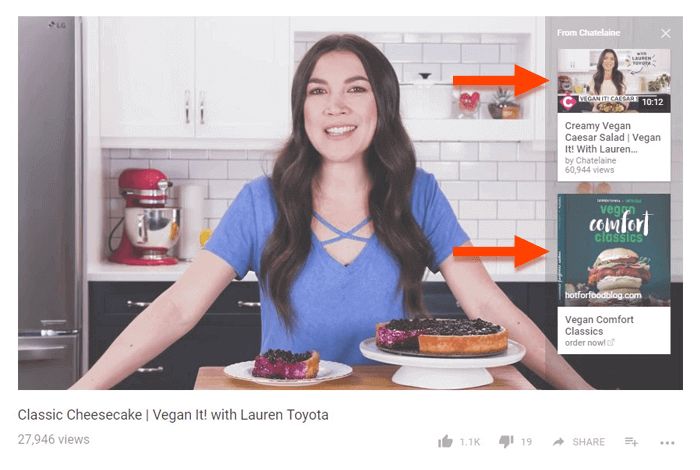
Cards may be of the following types:
Video cards to promote a video
Playlist cards to promote a playlist
Channel cards to refer to another channel
Link cards to link to a trusted website, promote licensed merchandise from your video, and encourage your viewers to support the creation of video content
Сreate continuous streams from previously recorded videos. By running 24-hour streams from pre-recorded videos you increase your channel's activity and attract new views of your videos. In addition, you can use chatbots to increase audience engagement for your streams.
Though YouTube SEO is important, it’s not the only way to get traffic to your video. According to the latest report by Hubspot, Facebook is used by 70% of video marketers (the second after YouTube with 87%). In a survey from February 2019, around 50% of US users on Facebook and Snapchat replied they were using these social media for watching videos. Covid-19 has only made this percentage grow, that’s why social media like Facebook and Instagram can be the best advertising platform for your YouTube videos. What’s more, the more channels you share your video to, the better its Google ranking will be.
Share the link to your YouTube video on any other social media to get a different segment of your target audience. These people may even visit your YouTube channel and watch some more videos. Remember, that the time you choose to upload on YouTube can also play a big role in the popularity of your video.
The drawback of crossposting is that YouTube algorithms don’t count views if a video is viewed on any other platform. So a popular video on Facebook or Twitter matters little in terms of YouTube SEO.
Still, you may try to encourage your audience to follow the link and watch the video on YouTube. Or, if your ultimate goal is to promote the video, not the YouTube channel, upload this video on the platform as a native one, and add a link to your YouTube channel in the description. Platforms tend to rank native videos much better than the crossposted ones.
Facebook, for example, will even provide you with video optimization hints, so you can match Facebook ranking preferences. The necessary parameters include length (not less than 3 minutes), quality (HD minimum), title, description, tags, thumbnail, closed captions, etc.
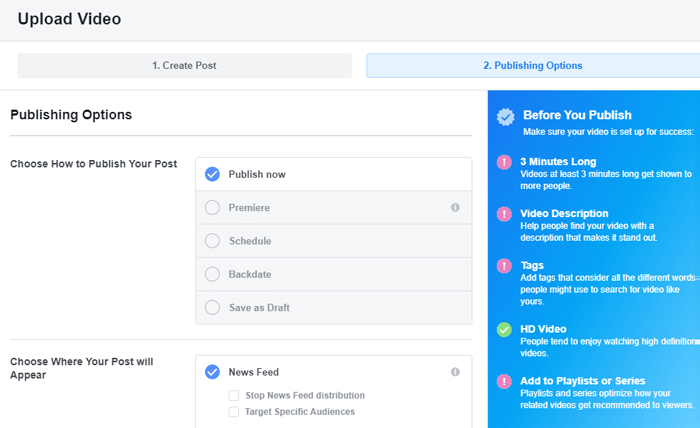
Links are not a ranking factor for YouTube the way they are for Google. However, link-building tactics around your videos can boost your YouTube SEO overall.
Consider featuring your videos in blog posts. By doing so, you can significantly increase the chance of appearing in Google's organic results. Highlight your videos in outreach email campaigns. Invite other people to share your videos by highlighting embed links in Cards and the description.
Brand recognition is one of the most important factors in search. If a user is offered several seemingly similar search results, the first thing they will check is whether they recognize any of the channels. To this end, build a channel that users can trust, and remain consistent when branding your videos.
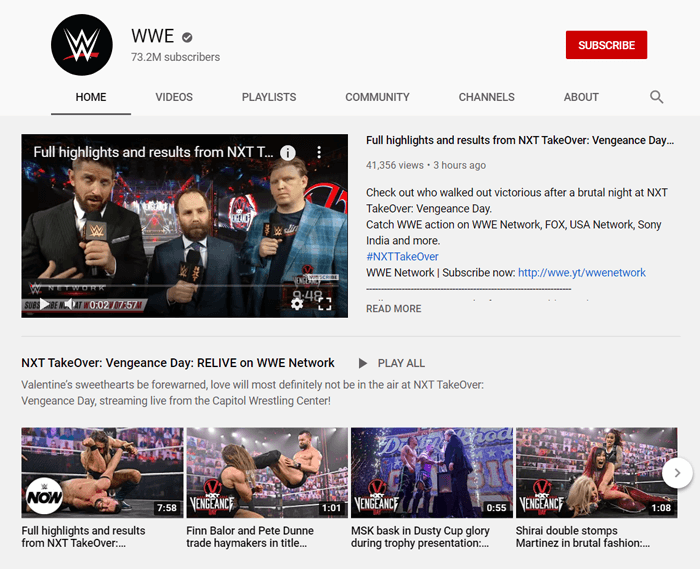
Here are some tips that will let your channel earn credibility and trust:
have a unique recognizable name for your brand;
add a high-quality channel icon to your videos;
add links and contacts to the header of your homepage;
make a short trailer about your channel;
be authentic and original in your self-representation.
YouTube Analytics is a must for improving YouTube SEO. It includes such metrics as demographics, traffic sources, engagement stats, search statistics, and many others.
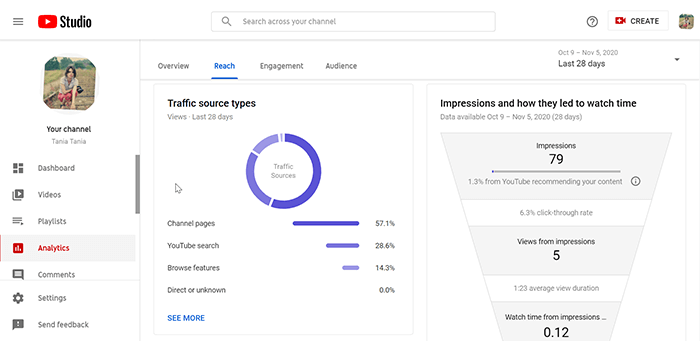
The Reach report shows the general performance for your videos: traffic sources, impressions, and clicks. Pay attention to click-through-rates: if you optimize your videos well, the CTR will get higher.
Note: an average CTR for half of all the YouTube videos is between 2% to 10%, except for new videos with less than 100 views, which can see a wider range. Don’t analyze CTR the next day after you upload the video, as it’s a long-term metric.
Also, looking at CTR only is not the best idea. Analyze it together with the average view duration to get a better insight into how people watch your videos. High CTR and low view duration mean your thumbnail and title might be misleading. Low CTR and high view duration may be a marker of your thumbnails not being catchy, or your videos being recommended to a wider audience than your target one.
The Engagement report will show you top videos, top playlists, and top elements of the videos on your channel, so you can compare the optimization of the top videos to those that fall behind.
The Audience report will help you uncover your viewers’ interests and watching habits. Here you will get plenty of insights into how to rank YouTube videos for your target audience.
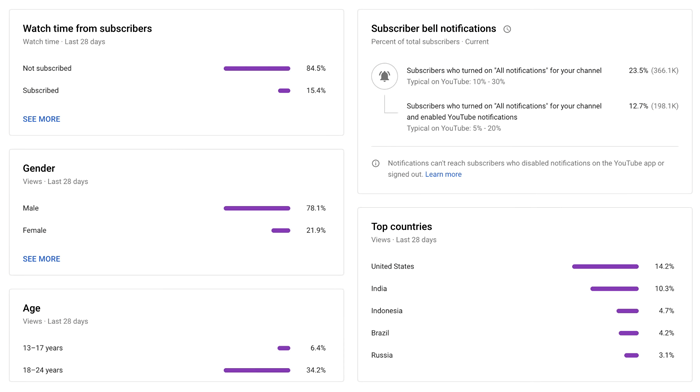
Linking YouTube Analytics to Google Analytics will also allow you to track transactions and conversions.
Additionally, you can use YouTube Rank Tracker to track the rankings of your videos.
The YouTube SEO process may seem a complicated thing, but it’s actually not. Make sure you understand how the YouTube and Google algorithms work, and do your best in optimizing your videos. Do you have some YouTube SEO experience? Or maybe you don’t agree with some of the tips listed in this article? Feel free to share in the comments below.



