How to Convert SEO Traffic into Qualified Leads

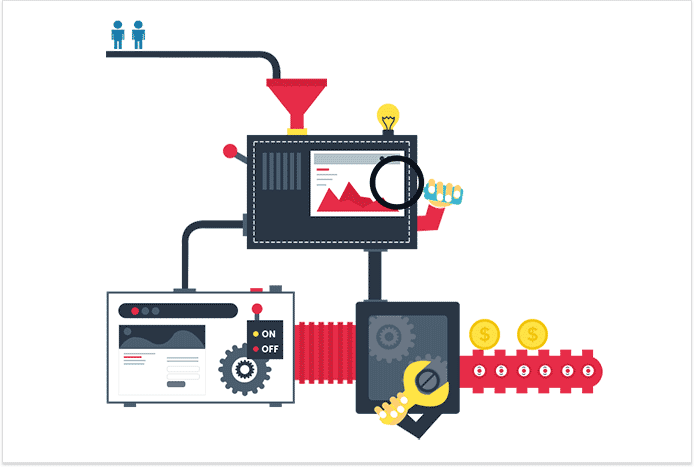
Traffic is the lifeblood of every website. But it quite often happens that business owners make a fatal mistake of hunting for traffic and traffic alone, forgetting that it doesn't necessarily result in leads and conversions. In fact, traffic is worth nothing as long as you aren't getting anything except it. You may have thousands of people visiting your site, but if you don't know how to turn them into paying customers, your business will hardly ever benefit from them. So if you want to learn how to turn visitors into qualified leads and start earning real money from traffic, you're reading the right article.
A catch
Of course, if you run a PPC campaign you're almost in total control of the traffic coming to your site — you're the one to decide what pages to show to what groups of people. Things get a lot more complicated when it comes to organic search results where Google is in charge of the ranking process. That's why chances are that your pages rank for the wrong queries, and people leave quickly because their search intent is not satisfied. On top of that, the more authoritative your site is, the more search queries you rank for, and the more irrelevant traffic your pages are likely to attract.
As per usual, there are two possible ways of dealing with organic traffic — you may either leave it as it is or try to make the most of it and win leads, conversions, and search engine's heart. If you choose the second option, please continue reading the post.
Getting ready
1. Identify keywords that bring traffic
The very first thing to do when trying to take advantage of traffic is figuring out what exact search queries drive it to your site. And there's no better way to do it than with the help of our old trusty Google Search Console, which is now integrated into Rank Tracker.
- Open your project in Rank Tracker and go to SEO Keyword Research > Domain Research.
- Choose Google Search Console from the drop-down menu in the upper left corner and hit Search, enter your credentials and wait for the tool to come up with keywords that bring traffic to your site.
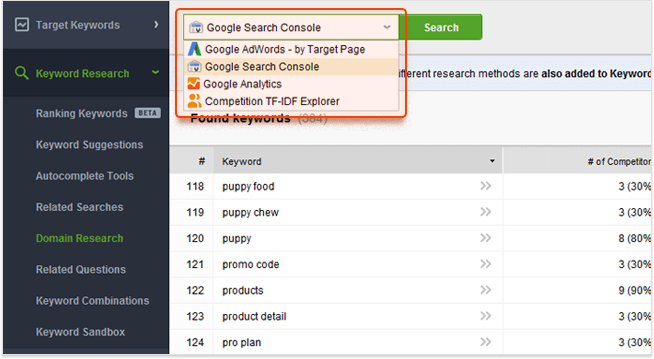
- After that, select all the keywords, right-click, and move them to Rank Tracking.
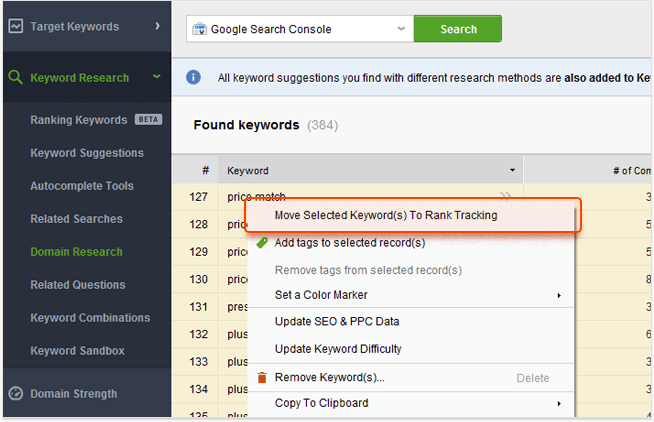
2. Segment keywords
To bring some order to your initial list of keywords, I suggest segmenting keywords according to their converting potential i.e. how likely a visitor is to convert. Think of dividing them into 3 groups:
- Keywords that imply a searcher's intention to convert
- Keywords with informational search intent
- Keywords that generate irrelevant traffic
Go through your list of keywords and tag them (right-click > Add tags to selected records) according to the above-listed categories. If you have too many keywords to work with, prioritize the ones with the highest converting potential.
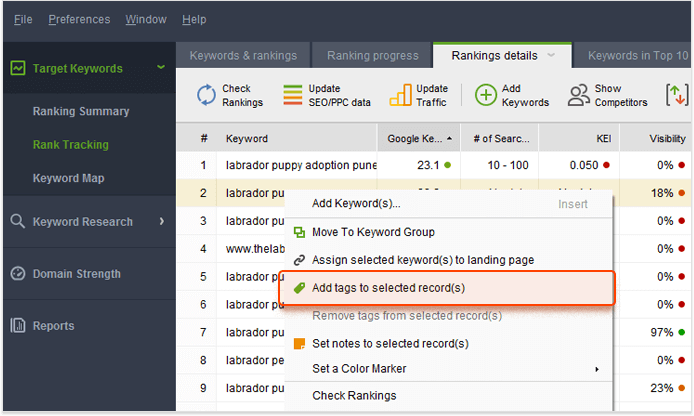
3. See the ranking pages
Now that you've segmented your initial list of keywords, we need to see if they bring your visitors to relevant pages or not. So check your rankings and have a look at what pages rank for your keywords in the Ranking page(s) column.
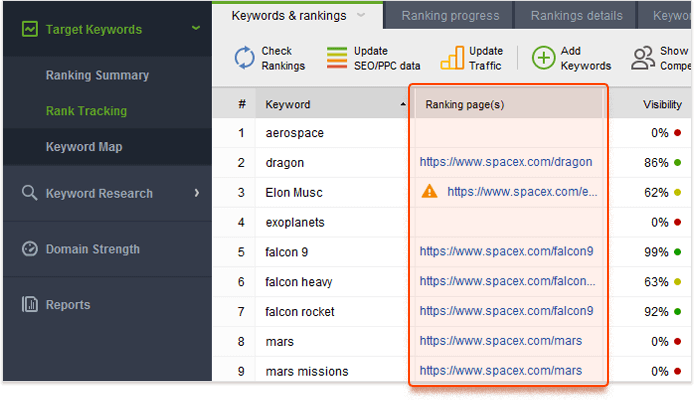
1. Keywords that imply conversion
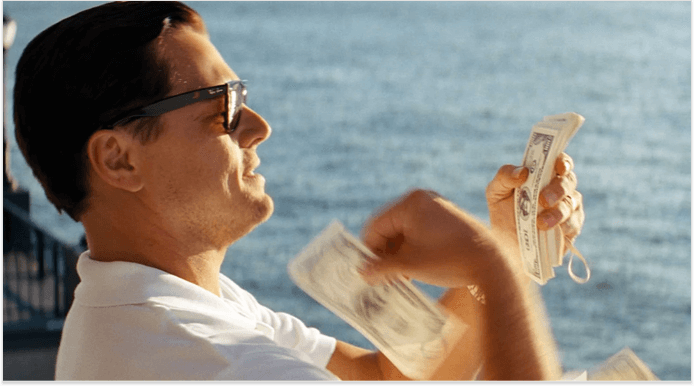
The first group of keywords we're going to work on is, of course, search queries that imply conversion. Such keywords are of the greatest importance to us as they signify searchers' willingness to convert. But the truth is, such keywords do not always lead to the right pages.
Wrong pages ranking
Of course, the most heartbreaking thing for a business owner is when wrong pages rank for keywords with the highest converting intent — searchers type in "dog toys buy" and find themselves on a blog post page about different types of dog toys, for instance. If that's the case, go ahead and fix such pages immediately because there's almost no chance visitors will convert when they land on irrelevant pages.
After you've identified the right pages that need to be ranking for your transactional keywords, make sure to fix technical issues, optimize them for the right keywords, and point some internal links to them.
Right pages ranking
Even if all of your pages rank for perfectly relevant search queries, it still doesn't guarantee you conversions, although it's obviously a good sign. So at this stage, we're going to analyze how your pages perform in terms of conversions with the help of Google Analytics. Of course, there's no clear definition of "good and bad conversion rates" as they depend on the industry, country, time, and a whole bunch of other criteria.
However, you can identify your best-performing pages and simply compare other pages' performance to them. If you've spotted some underperforming ones, think of following the basic rules from this on-page SEO checklist. Here are some of them for you to consider.
- Create a smooth page layout
The very first step towards optimizing your landing pages is creating a converting page layout with a CTA being the most important part of it. A CTA at the top of your web page can grab visitors' attention even before they read any of your content. So make sure it strongly correlates with the content of the page, has a clear message about the benefits, and is placed closer to the top of the page.
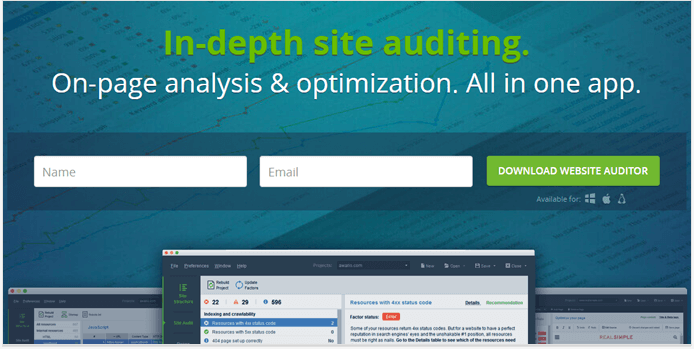
Let's face the fact — product pages are often far from easy-to-perceive. A mistake that a lot of marketers tend to make is stuffing product pages with text and a super detailed value proposition, which is not quite what users are searching for. Fact is, users spend about 5.59 seconds looking at a website's content, which means that pages overloaded with text are rarely read. In this light, think of reducing the amount of text and consider adding a video to your landing page. Studies show that retailers that had videos on a majority of their product pages received about 9% conversion rates, which means 9 visitors out of 100 made a purchase. This proves once again that leads are visual creatures and prefer video to text.
- Fix technical errors
Technical issues are yet another thing that stops your visitors from converting. They won't be able to complete a purchase if the link to your conversion page is broken, for instance. If you run regular technical website audits with the help of WebSite Auditor, you have nothing to worry about. However, you can still check your main pages just to be on the safe side. Here's how it can be done:
- Start a new project or open an existing one and enter your website's URL to be analyzed.
- After that, specify the crawler settings like on the screenshot below and hit Finish.
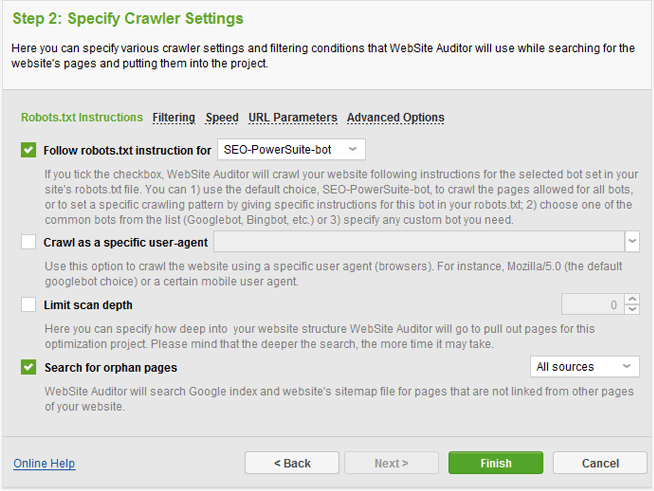
- Now move to Site Structure > Site Audit and have a look at the list of parameters on the left.
Pay your special attention to the ones with the Error statuses
, click on them, and see how you can fix them.
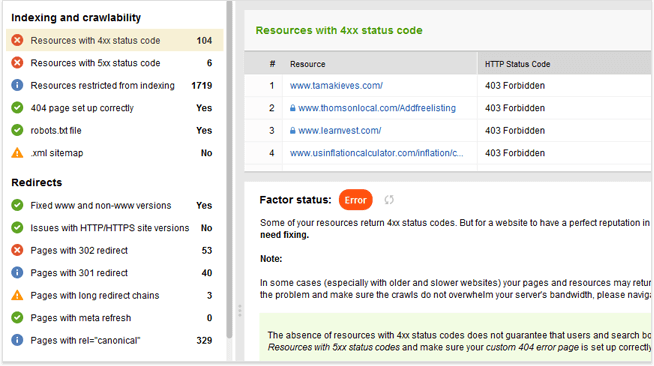
Of course, the best practice is to run such audits on a regular basis, which is a super easy thing to do with WebSite Auditor's scheduled tasks feature that ensures no tiny error can ever slip away from your sight.
- Check your page speed
Another thing that affects bounce rates and conversions is page speed — it's now every second that matters. According to the latest research conducted by Google, searchers that had a negative experience speed-wise are 62% less likely to make a purchase. That is why not taking care of your page speed can cost you money, rankings, and loyal customers. Therefore, it's crucial to track your page speed on a regular basis. And there's no better tool for this sort of task than Page Speed Insights.
Basically, if your speed score is higher than 90, you have nothing to worry about. If not, there's definitely room for some technical optimization. So if your website lags behind in terms of speed, check out this guide on page speed optimization.
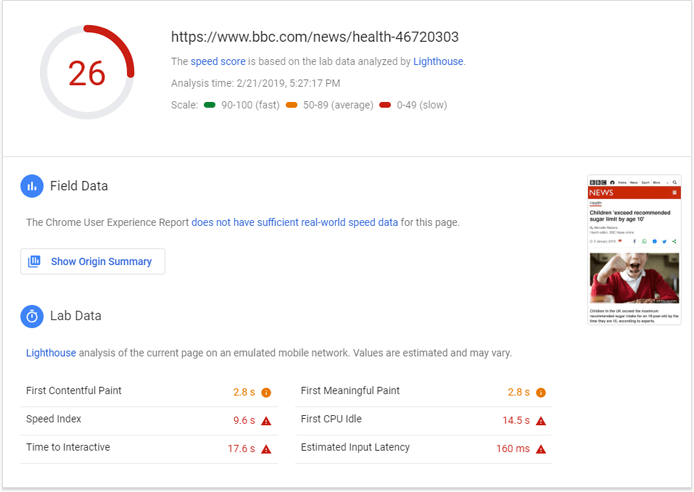
- Make sure your pages are mobile friendly
In the world where mobile accounts for 52.2% of all web traffic, nothing kills conversions like a non-responsive design. So if you see a lot of traffic coming from mobile devices, make sure to take care of your pages' mobile friendliness. It's super easy to do with the help of Mobile Friendly Test tool — just type in a page's URL and you're good.
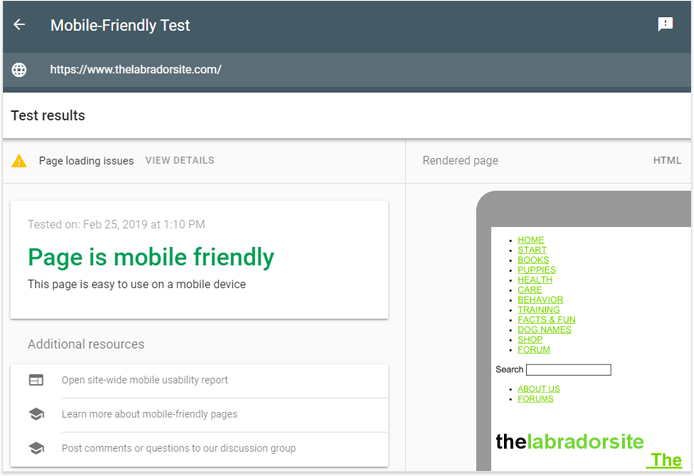
In case your website is not mobile friendly, think of implementing responsive web design and dynamic serving.
- Add missing data
There can also be a situation when visitors neither convert nor bounce off and proceed with searching for what they need on your site. It's a signal that there's some piece of information missing that stops them from converting and makes them wander around your site in an attempt to find it.
The best way to fix this is by analyzing the traffic flow in Google Analytics to see where your website visitors go after landing on your page or what they type into your website's search bar. After you spot what it is that users miss, add this content so that they get what they came for straight away.
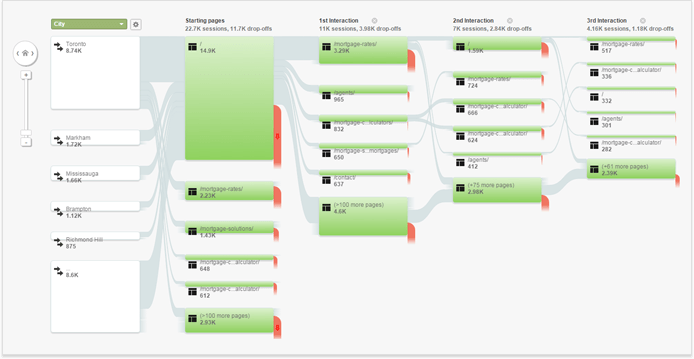
- Make sure search result snippets resemble page headlines
Fact is, ads with titles resembling those of landing pages receive much higher conversion rates. The explanation is rather simple — such pages just seem more relevant as visitors see the exact same title they clicked on.
Of course, you cannot change your titles and descriptions completely as it may cause significant ranking changes. But still, have a look at your search snippets and see if there's any room for improvement. This is really important as search snippets are the very first thing people see and base their decision to click or not to click on.
2. Keywords with informational intent
The bad thing about informational queries is that they signify that visitors are not ready to make a purchase YET — they are on the research stage. But on the bright side, they have all chances of becoming qualified leads as long as you know how to "collect" them. After that, you can reach out to your past visitors and finally persuade them to convert. So here's how you can turn the searchers who visited your site only for the purpose of acquiring information into real leads.
- Implement remarketing

As a matter of fact, customers who have been on your site several times are more likely to make a purchase than first-timers. Studies show that only two percent of first-time website visitors convert. Therefore, remarketing (or retargeting) is a brilliant opportunity to market to the remaining 98%. But please don't make a huge mistake of creating one enormous remarketing list for all of your visitors. Think of making tailored lists based on their behavior instead and use targeted ads to draw them back to your website.
For instance, if you see that many users show interest in a certain service or product type, show them ads about similar stuff. Another great thing about remarketing is that it allows you to show up right when people are actively searching for similar products and are more likely to make a purchase. Or you can implement dynamic remarketing, which allows showing ads with products or services that people previously viewed on your website or app.
You may also want to create remarketing lists for specific cases. For instance, you can target people who added something to their shopping cart but didn't complete a transaction. Here's a little guide on how to set up a remarketing campaign in Google Ads.
- Collect your visitors' emails by giving out something valuable
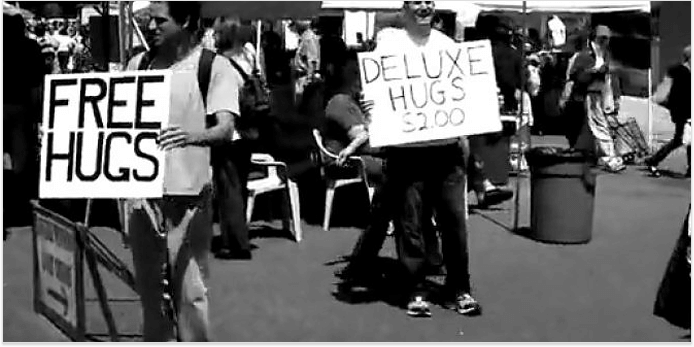
Like it or not, but a customer not informed is a customer not converting. Practice shows that a powerful email list is one of the strongest weapons in the battle for qualified leads. With the help of an email newsletter, you can timely inform your potential leads about promotions, sales, or remind that they haven't completed a purchase, for instance.
But the truth is, a visitor's email is not the easiest thing to get — it's some kind of art actually. The good news is, website visitors gladly exchange their emails for something they think they can benefit from. All customers like to think that they get more than they spend. So why not make it mutually beneficial by offering discount coupons, blog posts in PDF format, free trials, access to new features, etc. Pick any relevant option and get your visitors' contact information in return. Also, consider adding a message saying that their email addresses won't be shared or sold because nobody wants to mess up with GDPR, right?

The best way to promote your free stuff is by utilizing pop-ups that appear at the strategic point of your customers' visits. A tool like Sumo can offer you a helping hand with creating all kinds of opt-in forms and CTA pop-ups (scroll boxes, smart bars, welcome mats).
After you've collected your visitor' contact information, you may start an email marketing campaign to get them back on your site. GetResponse and MailChimp are hands down the best tools for that. They let you send highly personalized letters, group contacts according to a wealth of different factors, as well as identify the time when your visitors are most likely to open and read your emails.
- Make your visitors stay for longer
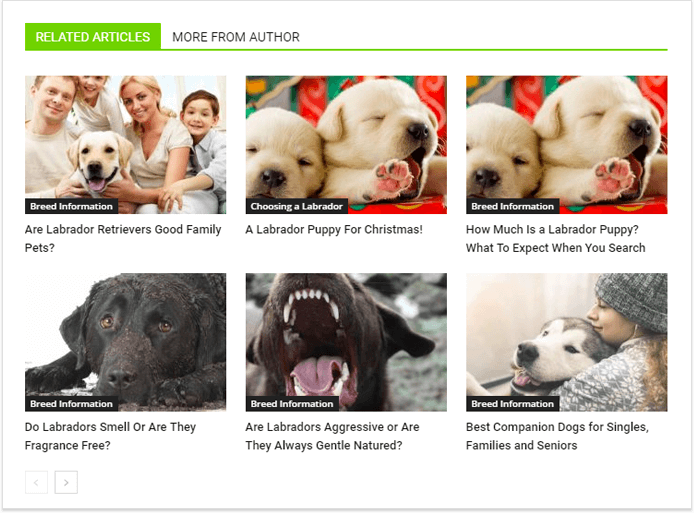
The way your content and navigation are structured has a huge impact on visitors' onsite experience, conversion rates, and your search engine rankings. I guess it's well-understood that the more time visitors spend on your site, the more they memorize your company, and the more they are likely to convert. Blogs are a great way to engage visitors with relevant content. To maximize the benefit, think of offering some related articles on a similar topic at the end of each blog post.
3. Keywords that generate irrelevant traffic
Irrelevant traffic means that a searcher used some irrelevant query, saw your site in the search results, clicked on it and landed on your page. Such visitors are of no interest to you — they will most probably bounce off because their search intent is not satisfied.
- Increase topical relevance
The first thing you need to know is that if irrelevant traffic prevails over relevant, you can be in trouble. In most cases, it's a sign that your topical relevance is unclear to Google. In other words, if your pages rank for irrelevant queries, it means that Google identifies your website's topic incorrectly. If that's the case, you have no other options but to change your content in a way that it covers the topic more comprehensively.
- Redirect irrelevant traffic
As a rule, there's not much you can do with irrelevant traffic. However, there's still one way you can benefit from it. If this traffic doesn't harm your site, you can try to monetize it. The thing is, people who visit your site by mistake hardly need your product or service but they may need what other (relevant) businesses offer. So why not make the situation win-win and partner with such companies by placing their banners on your site or participating in their affiliate programs. This is how you can redirect your irrelevant traffic to them and forget about it for good.
Conclusion
Well, this is it for today's post. In conclusion, I want to make it clear once again that it's not the amount of traffic but its quality that matters. Try to make the most of the pages that are optimized for transactional queries. Do your best to target visitors that have already been on your site. Make sure to always keep your fingers firmly on the pulse of relevant vs. irrelevant traffic ratio. In other words, follow the above-listed advice and qualified leads won't take long to come. As always, you're more than welcome to share your favorite tips and tricks on turning traffic into qualified leads — I'll be happy to read them!








