10 Advanced SEO Tips & Techniques You Need to Know

Every newcomer to SEO knows the chilling touch when you first peep into the Search Console and see all those graphs and warnings. But usually you grow from a total noob easier than you think. Aren't you tempted to spice up your routine with a bit of advanced SEO stuff? With this thought in mind, we've made a compilation of advanced SEO techniques that will increase your chances to rank higher, faster, and with even more energy.
1. Site audit for indexation and crawlability issues
Google Search Console is one of the most essential tools of any business owner SEO tools' kit, as it measures site's search traffic and performance. You must have noticed that the tool is undergoing changes all the time, with some interesting features dropped down to the Legacy Tools, while other new features appear in place.
Have you checked them? If not, I would suggest test-driving the following add-ons to make your SEO process even more efficient.
1. Test your links with URL Inspection tool.
Paste in a link and see all the problems Google currently sees for it. When you are sure the issues have been solved, validate those fixes right in the tool and ask for a recrawl.
2. Look at the Index Coverage report.
It divides all the URLs of your site into 4 categories: Errors, Valid, Valid with warnings, and Excluded. You can see reasons why a particular status has been attached to the URL and gives advice on how to fix those problems.
3. Analyze the Performance report.
This is a new name for the Search Analytics report, but the most interesting thing here is a significantly extended date range. Now we can look at 16 months of data (previously it was just 3).
4. Share your reports with the team.
This function allows you to share the reports even with those people who don't have an account. This way, you can pass your valuable data to developers or clients without any barriers.
1. Prepare for mobile-first indexing.
Once mobile-first indexing started to roll out, it got featured on each and every industry blog. Thankfully, by this point in time, all the myths have been busted, and now we know for sure:
- No need to be mobile-friendly to be migrated to mobile-first indexing. Mobile-friendliness is just a general Google recommendation;
- Once a site is in the mobile-first index, there's no way back;
- In case a site has a responsive design, nothing will change, as content will be basically the same for desktop and mobile. It's dynamic serving and m-dot sites that call for a little more attention.
What's more, we can surely say that mobile and desktop organic results can differ even if a query is made from the same location. It mainly happens due to a different user intent when searching on different devices.
For example, if you search for contact details of some company on a mobile device, most likely, you will see a click-to-call option in search results. The same query on desktop will only pull contact info pages.
Mind also other processes that can make mobile and desktop SERPs differ:
- Ranking process, e.g., the effect of the mobile page speed ranking factor;
- Penalties, e.g., a hit by the penalty for intrusive interstitials on mobile;
- Indexing process, e.g., use of flash impeding crawlers to see all the content.
1. If your site hasn't migrated to mobile-first indexing yet and you were thinking of going responsive, mind that now is the perfect moment to do that.
If you are okay with having a dynamic site or separate site versions, then you need to provide parity between mobile and desktop (content, internal linking, markup, etc.) Feel free to use hamburger and accordion menus for mobile, as they won't hamper indexing.
2. While the ranking process is definitely out of our control, we can optimize for the indexing process. For that, you need to check the structure of your site the way a mobile bot sees it. Make sure there are no obstacles for crawlers visiting the site.
- Create a project for your site in WebSite Auditor. The tool can crawl your site as any major search engine bot, including a mobile one:
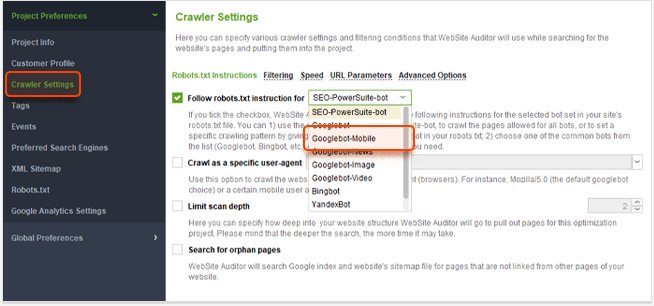
- After the analysis is done, go to Site Structure > Site Audit and check:
- Indexing and crawlability: if you have error statuses for the resources with 4xx/5xx codes, these are the areas to work on;
- Redirects: make sure your redirects lead crawlers and users to the pages you intend them to;
- Encoding and technical factors: watch for Pages with Frames, W3C HTML/CSS errors, as these can hamper bots from seeing chunks of your content.
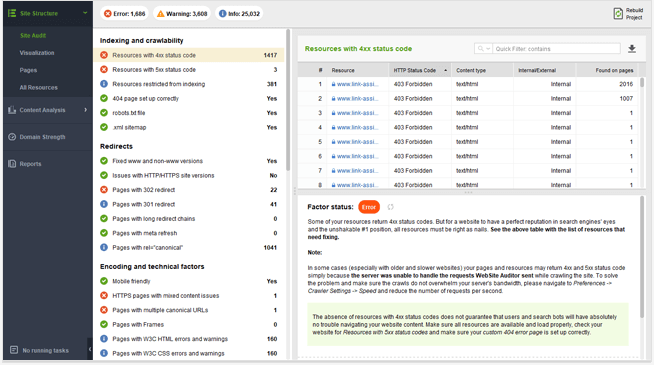
- Though Google claims it can crawl and index JavaScript, it's not always the case. Go to Site Structure > All Resources and check for the JavaScript resources:

2. Optimize for mobile page speed.
For sure, mobile page speed as a ranking factor has become an SEO benchmark of 2018. However, the most interesting thing was how this new ranking factor actually influenced search optimization.
Check out an experiment we ran at SEO PowerSuite before and after the Update rolled out. We aimed at seeing how mobile page speed influenced real rankings. No surprises there, the optimization level proved to be a decisive factor for a page's position in SERPs.
An important note though: this is a state of things for now. We can't ignore Google's growing interest in field data, or real users' loading speed, by means of using the CrUX report data.
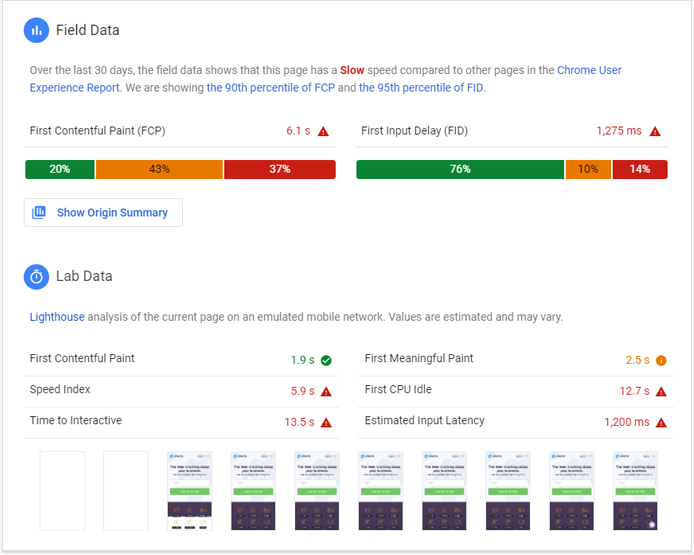
You can check how Google sees your site in terms of speed (as the combination of field and lab data) in the PageSpeed Insights tool.
Do not forget, the results of our experiment still stand: the higher your optimization level is, the higher speed score you get. So, keeping this in mind, you need to:
1. Check your site in PageSpeed Insights and analyze Google's recommendations in the Opportunities section:
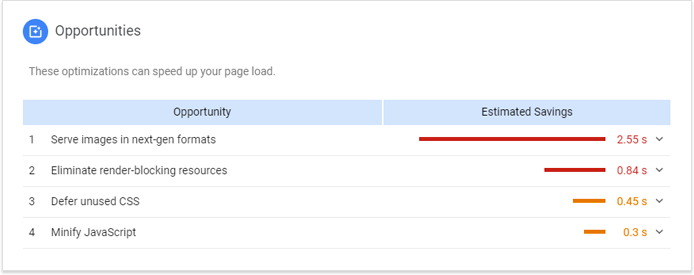
The list of such opportunities can be rather huge. Use this guide to learn how to optimize for each and every opportunity from PageSpeed Insights.
2. Be proactive, run regular technical audits and fix any issues spotted.
- Create a project in WebSite Auditor.
- Go to Site Structure > Site Audit and review the results. Once you see Error or Warning signs, pay closer attention to those sections. Use in-app SEO tips for fixes.
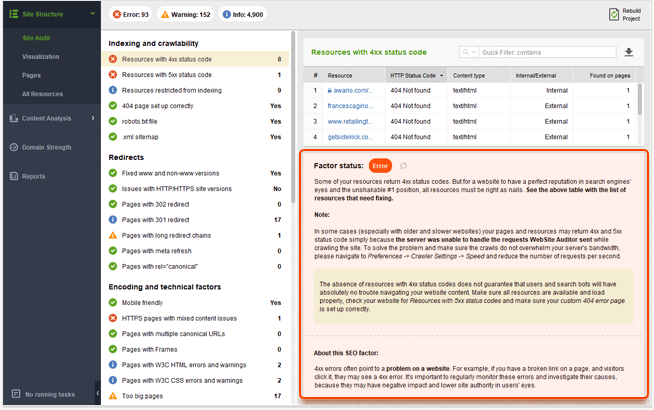
3. Leverage data from the CrUX report.
Starting November 12, field data, aka real-world measurements, migrated to a separate section in PageSpeed Insights.
The trick with field data is that it's almost impossible to optimize for. However, there's little doubt Google is vigorously running the tests to (maybe) make the next step in its speed crusade. So we need to consolidate all the knowledge we have and think how to use it to our advantage.
The thing we know for sure: the data used for the CrUX report is publicly available on Google BigQuery Platform.
If you want to learn about your visitors' connection types, devices, data on FCP, DCL, and other metrics, all you need to do is create a project in Google Cloud Platform. After that, you can access it in CrUX public project page.
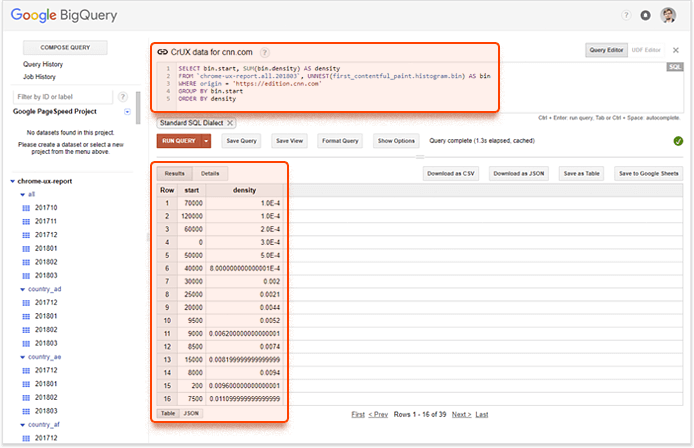
Having really basic knowledge of SQL, you can uncover the raw data collected by Google for your site. With this info in your pocket, you can further tweak your strategy.
For example, by breaking up the report by device type and country, you can effortlessly learn that your visitors from a particular country prefer browsing your site on desktop devices:
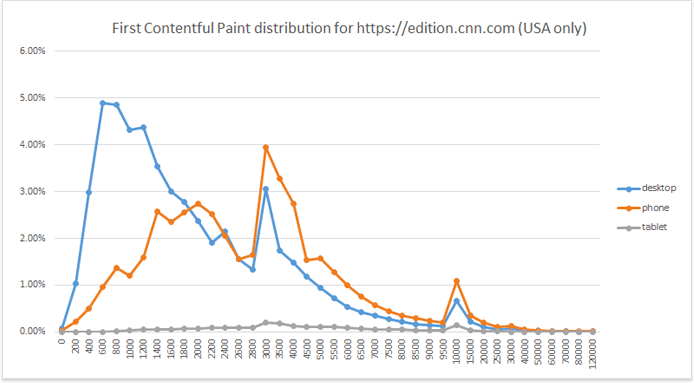
4. Occupy more of SERP space.
I first thought it was funny — to search for something on Google and see something different every single time.
For example, to see how the Hotel Pack has recently changed quite a lot and acquired a different filtering system and 4 results instead of 3:
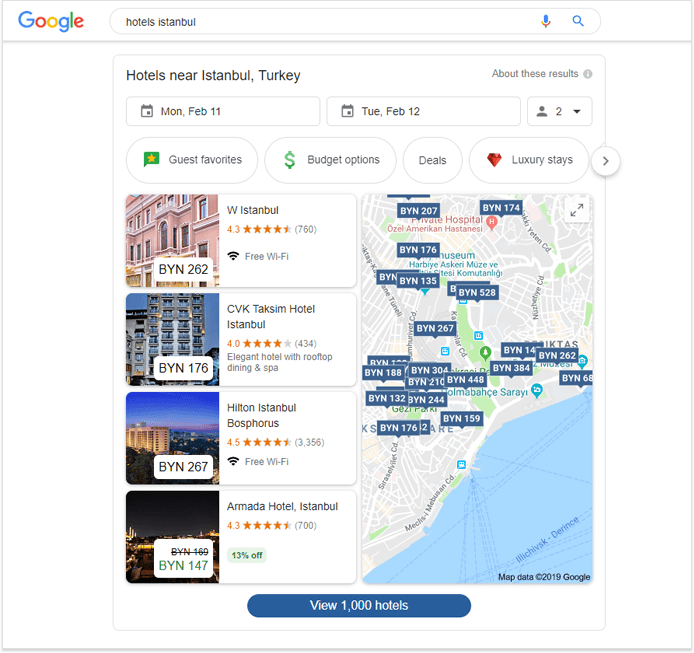
But as the organic results keep shrinking at the speed of light, I could not but think: we need to learn how to go beyond organic. How about mastering a few of these techniques:
1) Get a featured snippet.
Featured snippets are not exactly a new thing, but their position above all search results makes them a hot topic of any SEO discussion.
Here is the drill to try getting one for yourself:
- Create content with your visitors' questions in mind.
Use Rank Tracker for question ideas.
- Create a project for your site;
- Go straight to Keyword Research > Related Questions.
- Put in a few of your target keywords and see how your dashboard populates with question ideas (not mentioning such important metrics as traffic, competition, keyword difficulty, etc.):
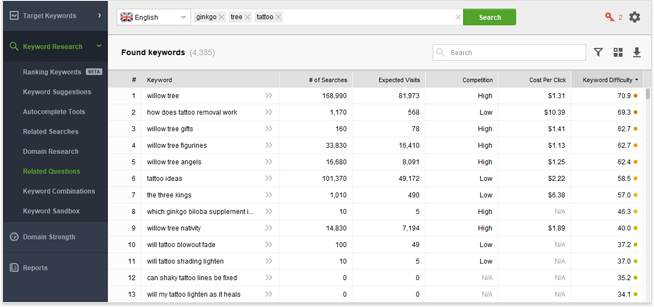
- Format your content the way Google can handily snip it: in paragraphs, tables, lists, videos, etc.
Here, pay attention to the following study, which says that the success of formatting techniques depends on the market:
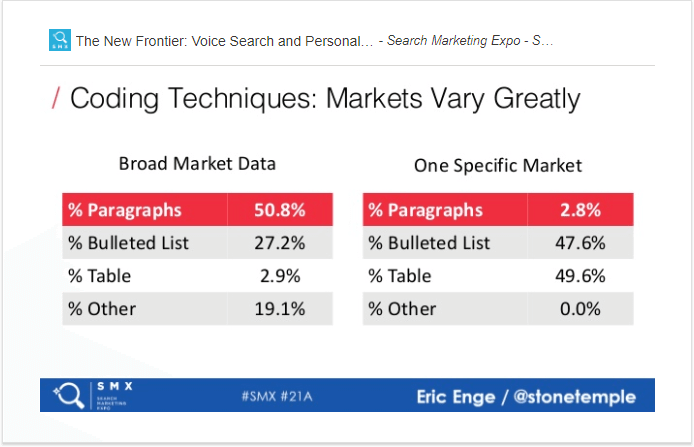
- If you give answers to some hot topics in your niche, write small paragraphs of text (~40-60 words) to resemble a size of a featured snippet. Steer clear of dictionary definitions, as they are covered by answer boxes in SERPs.
2) Use schema markup.
Schema markup, if implemented right, can help your site get a few of SERP features. Before you apply any schema or tweak the ones you have, run some experiments right in Google SERPs:
- See which SERP's feature types are pulled with your target queries;
- Check whether your content already occupies any non-organic SERP space and ask yourself whether you like what you see;
- Look for the gaps your content can cover in current search results.
3) Optimize for sitelinks.
Sitelinks occupy quite a lot of space in SERPs. Check for yourself:
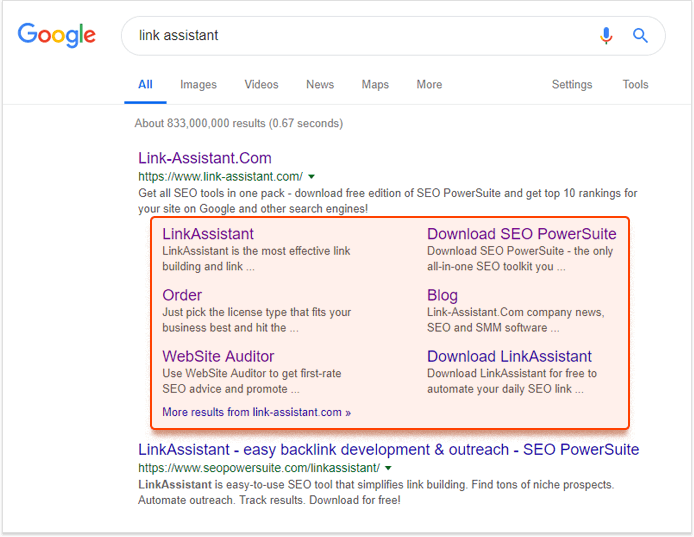
Of course, you cannot make Google show them according to your liking. But it's possible to create perfect conditions for their display.
All you need (which is totally in your power) is a logical internal linking structure. What does it mean? Logical, hierarchical site architecture with internal links to important pages.
To see the structure of your site, check out the Visualization feature in WebSite Auditor:
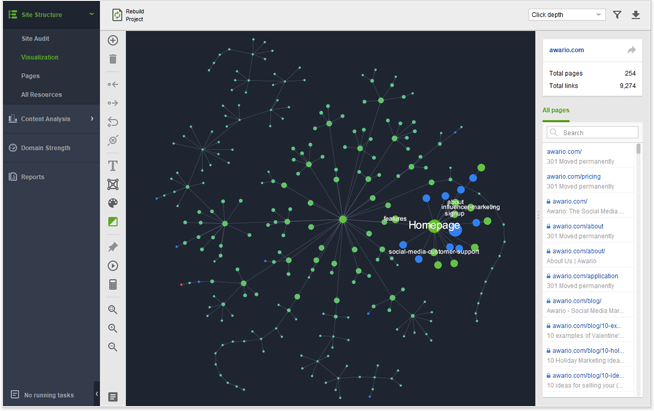
Once you have the interactive graph of your site's architecture, make sure:
- your important pages are not buried under endless clicks;
- the whole structure is more or less shallow (ideally, any page is no more than 3 clicks away).
5. Treat videos as the new content king.
While the content stays the pillar of any site, people bear special love for videos. Just remember how you go on YouTube to watch something about 3D printing, and an hour later, you find yourself learning how to live among penguins so that they won't notice.
Though the above-said is true and you know it, here are the facts:
- We watch about 1 billion hours of YouTube daily;
- YouTube is the 2nd largest search engine;
- Videos boost dwell time (on average, we watch YouTube videos on mobile more than 40 minutes);
- Videos occupy a LOT of space in SERPs. What's more, according to this study, the number of video carousels in Google search results has nearly doubled:
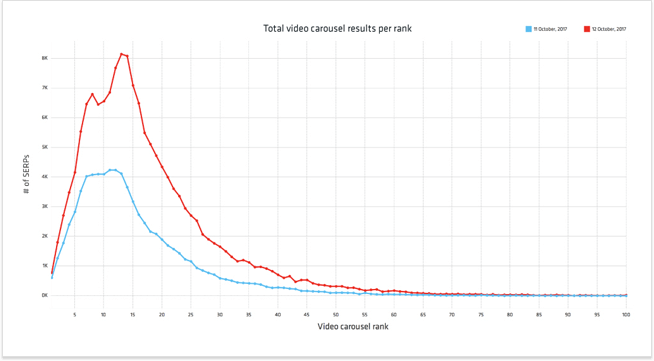
1) The stats go like this. The most viewed brand videos are about 31-60 seconds long, and the demand for how-to videos on YouTube is growing by 70% each year. So,
- Make short brand videos and product demos;
- Create educational videos on how to use your products or services;
- Run live broadcasts like webinars or interviews.
2) Help users find your videos:
- Add relevant metadata (shorter titles, rich descriptions) and transcripts for videos for Google to fully understand their intent(s);
- Go for exact keyword matching, as it's still a thing on YouTube;
Check out Rank Tracker's YouTube Autocomplete tool for keyword research. Go to Keyword Research > Autocomplete Tools > YouTube and paste your target keywords:
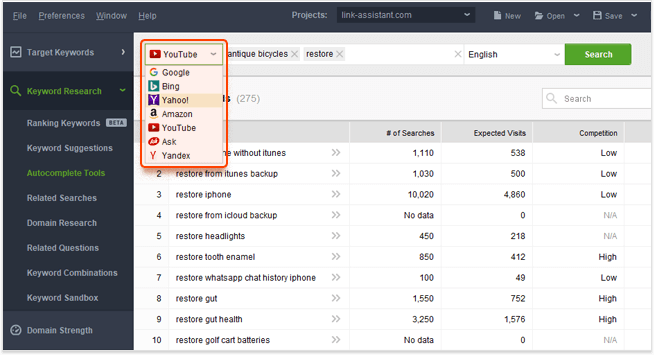
Plus, with Rank Tracker, you can check which videos of yours are already in Google carousels:
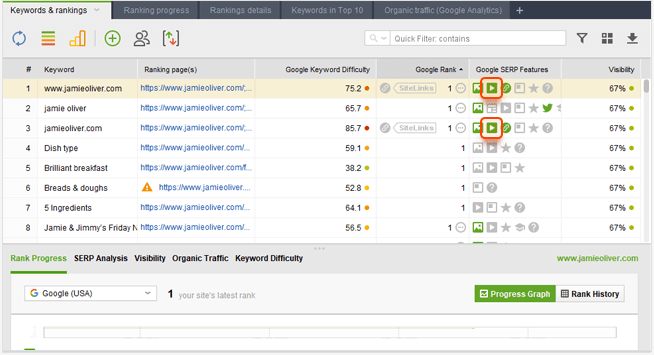
- Fill in keyword tags, as they are used for recommended videos;
- Upload videos to different popular platforms: YouTube (of course), Wistia, Facebook, Vimeo, Instagram, etc.;
- Submit a video sitemap to search engines.
In case you're serious about video content, refer to this handy guide on YouTube SEO.
6. Update your Google My Business listing.
There are many factors due to which we see different search results for the same query. The strongest being, of course, location.
Trying to serve the best local results, Google is vigorously updating its Google My Business (GMB) feature. So, it comes as no surprise that Google My Business signals make up 25% of local pack ranking factors. By the way, it's a 32% growth compared to 2017.
Have you seen how much Google's real estate those branded boxes occupy? So, if you have a local business, then there's no question you should claim a GMB listing.
Further on, you need to optimize it a bit, as some of GMB components are considered ranking factors (to name a few – Google Posts, images, Google Q&A, and reviews). Plus, it will help secure your presence in Google Maps.
1. The best thing here is that few businesses actually optimize their listings on a regular basis, so it's an easy way to elevate your brand above your competitors. All you need to do is:
- Publish on Google Posts the same way you do on Facebook or Twitter;
- Add your own questions and replies about your business to Google Q&A;
- Upload and further update images in your listing. If you have videos, you can now add them as well;
- Fill in all the categories available in your listing. Mind that Google's constantly adding new ones. So if you haven't logged in to your GMB page for ages, you may spot there are some new (and empty) fields;
- Reviews are an uber important ranking factor seeing ~43% importance increase over 3 years. If you see a happy customer, encourage them to write a review. Always reply to all praises and complaints.
And go beyond Google — try getting reviews on other popular platforms.
2. Track your rankings in all the locations you have your business present. It's important to see those search listings the way your customers do.
- Create a project in Rank Tracker.
- At Step 4, press the Add More Search Engines button and create a custom search engine for the needed location by pressing the "+" button next to your preferred search engine.
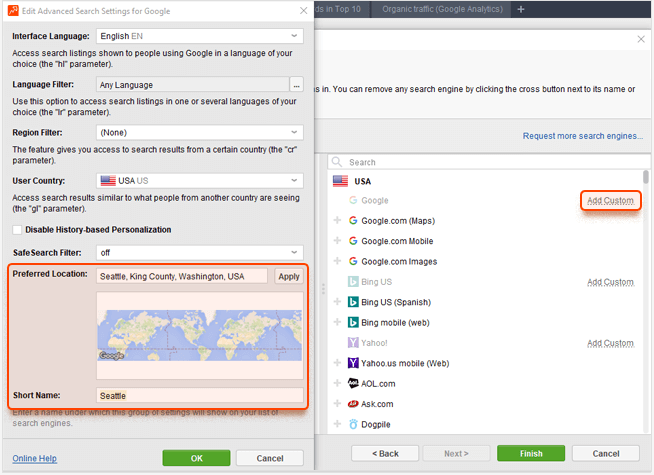
- Repeat the same process to create custom search engines for all your locations.
Now you can see the rankings for all the locations you're interested in.
7. Build your brand's reputation.
Google Search Quality Guidelines clearly state that brand reputation influences the ranking process.
I know you think about backlinks right now. Yes, they're still very important, but unlinked brand mentions and sentiment around them now also weigh quite a bit in the ranking process.
It works like this. Through unlinked mentions of your brand, Google learns that you're an entity. By analyzing the sentiment (or reputation) around them, the search engine makes a conclusion on what kind of authority you have in a particular field.
This way, each component of your authority-building matters: reputation, ads, problem-solving, etc.
So, when you're up to building your reputation, consider the following:
- Mention your brand online whenever you have an opportunity. The most natural way is to engage with your customers.
- Find people who are ready to talk about your brand, but need just a little bit of nurturing.
- Look at the brand mentions of your competitors. Analyze how they grow their awareness, deal with complaints and crises, and engage with their customers.
A social listening tool is perfect for all those tasks I've mentioned. Try our Awario tool, for example.
The app finds all the mentions of any brand across the Web, researches the market for sales opportunities, discovers potential customers, and more.
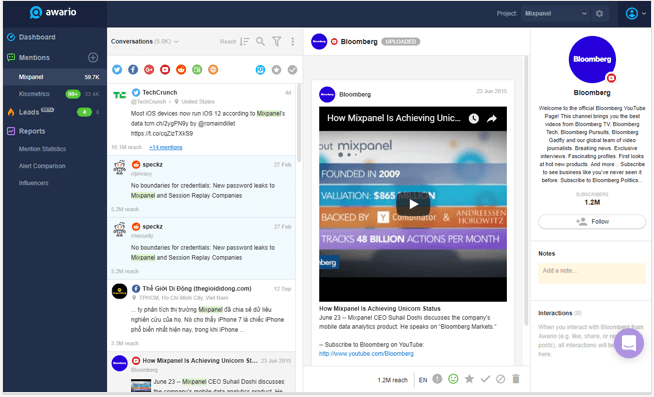
9. Be present on Amazon.
There are a few special intents that drive people off the Google paths. For example, when you have a purchase in mind, you most probably go straight to Amazon (like 56% of people currently do).
So, if you work on a B2C basis and you're not on Amazon, think of all those customers you miss.
When you get serious about Amazon optimization, mind these principal differences in Google and Amazon's search algorithms:
| Google search algorithm | Amazon search algorithm |
|---|---|
| Pursues a higher research intent, i.e. tries to answer the user's question | Pursues a higher purchase intent, i.e. tries to sell a product |
| Defines relevancy by engagement behavior (CTR, bounce rates, dwell time, etc.) | Defines relevancy by purchase behavior (conversions after the search) |
Among many direct and indirect factors influencing Amazon search algo, sales velocity is considered the key one. In order to increase your sales velocity on Amazon, you need to:
- Launch paid ads to help users find you;
- Create cool content to make visitors convert. Here, "cool content" means a combination of images, unique descriptions, reviews, promos, etc.
If you need keyword ideas for your product descriptions, you can get them right from Amazon with the help of Rank Tracker's Autocomplete Tools.
Go to Keyword Research > Autocomplete Tools > Amazon, paste in your target keywords, and get lots of keyword combinations sourced from Amazon:
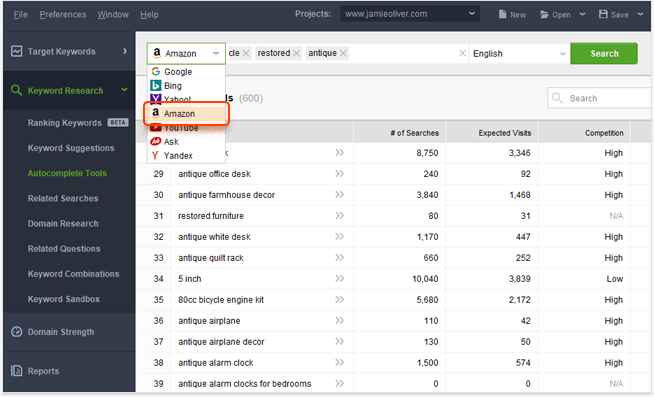
10. Go for creative link building.
Link building is a fundamental pillar of any SEO strategy, and this state of things won't change anytime soon. However, if you are after getting links faster, it almost never means white-hat.
So why not step away from traditional link building and try something unusual (and still white-hat)?
1) Coin new terms.
Our SEO realities change really fast. Quite often there are new things that do not have a proper name yet. There's a good chance you can burst into search results with a fitting description.
Remember "position zero"? I'm sure when it was coined and people picked it up, they constantly mentioned the original source. By the way, now this term returns about a billion of search results.
2) Claim links for your visual content.
When you create some useful visual content like diagrams or infographics, people find it really fast and start using it alongside their own content. Not always, I should say, they credit the source for those images.
To bring some justice into this world, search Google for any such image of yours, see which sites use it without a link, and ask them nicely to link back to your site. Voila! You have fast and legitimate links.
3) Win links from your speaking events.
In case you deliver speeches at any events, try to get as many links from them as possible.
First of all, you will surely get a link from the event itself. Second, visitors will blog about the event and speakers, which means more links.
Plus, share the news about the event and your speech on social media to get some likes and shares on different platforms.
Afterword.
I will never ask you to abandon evergreen SEO techniques. At the same time, I solemnly swear I will be encouraging you to try ingenious ways that will fuel your SEO efforts. Why? I think these two approaches nicely complement each other and let you maneuver if needed.
Now tell me, do you use any of these techniques? Do you have anything to add to this list? Looking forward to meeting you in the comments. It's been ages since we talked.


