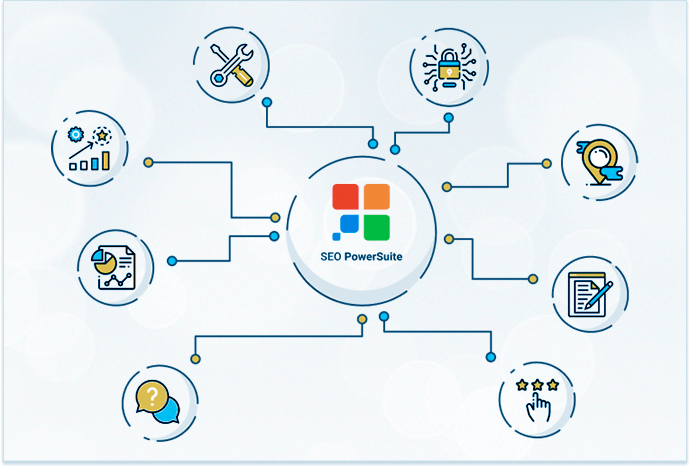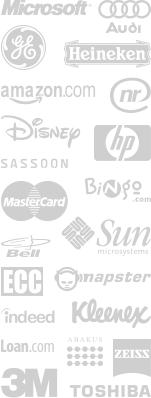Is SEO PowerSuite the first SEO tool you've recently put to test?
Chances are it's not. And that's great!
When planning to purchase an optimal SEO solution for your business today, a good thing to do is to be scrupulous. After all, your success is tightly intertwined with the features, accuracy and the plan of the tool you picked.
In this article, you'll learn what are the basic requirements for an SEO tool today and why SEO PowerSuite may prove to be the best choice for your business.
Why SEO PowerSuite?
To succeed with your website's SEO you need a well-thought-out strategy and right SEO tools at hand. The latter, in turn, should meet certain requirements so that they can comprehensively address all parts of SEO.
Does SEO PowerSuite have everything you need to take care of your website's SEO?
Let's find out. Here're 8 reasons why you should choose SEO PowerSuite:
It's an all-in-one toolkit

To put it simply, SEO rests on three pillars — an optimized website that could be easily crawled by Googlebot, great content with the right keywords in it, and links from relevant sources.
Each of these realms is then broken down into smaller chunks of tasks — website audit, rank tracking, keyword research, competitor research, backlink analysis, etc.
If you want to succeed with your website's SEO and make it to the top of Google, it's a must that the toolkit you picked is able to perform any of the above tasks. Even a single missing component can render your whole SEO strategy null.
SEO PowerSuite is a bundle of 4 tools with extensive functionality for each of the SEO tasks. Rank Tracker is used to work with keywords and rankings, WebSite Auditor is the guard of your site's optimization, and SEO SpyGlass and LinkAssistant will help analyze and build your backlink profile.
You don't have to hire a professional to decipher the data
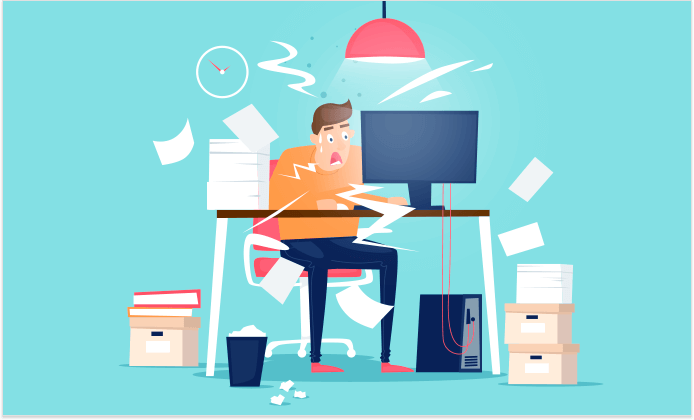
Try to recall your first encounter with Excel. All those formulas, functions and hundreds of odd buttons. A complete disaster!
Today, you can easily have a déjà vu experience with many SEO tools.
As more and more vendors develop their tools with a focus on SEO professionals, business owners like you have nothing to do but to hire those professionals to simply decipher the data.
The fact is that even if SEO itself may sound like a complex science, the tool of your choice should not make it even more complex. And regardless of your SEO knowledge, the app's interface should make perfect sense to you shortly after a test run.
The sole purpose of an SEO tool is to provide you with easy-to-read data and everything you need to work on it.
SEO PowerSuite was developed with those who just start their SEO journey in mind.
For instance, in WebSite Auditor, you get an intuitive report for everything you need to fix on your website, with tips and advice. This makes any website audit an easy task, even for a beginner.
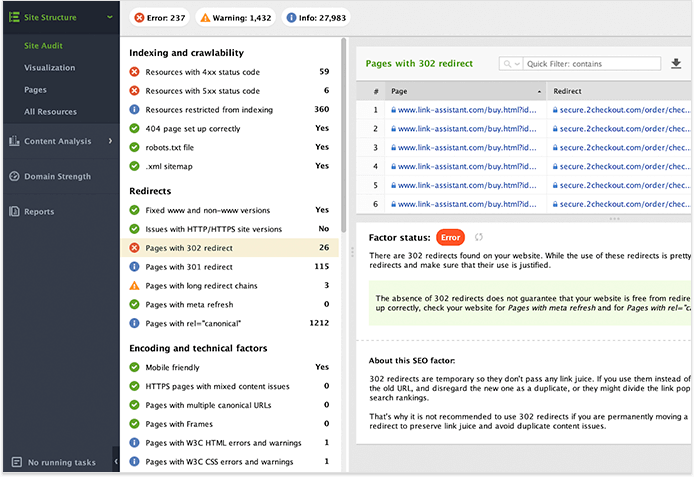
It allows you to do local SEO
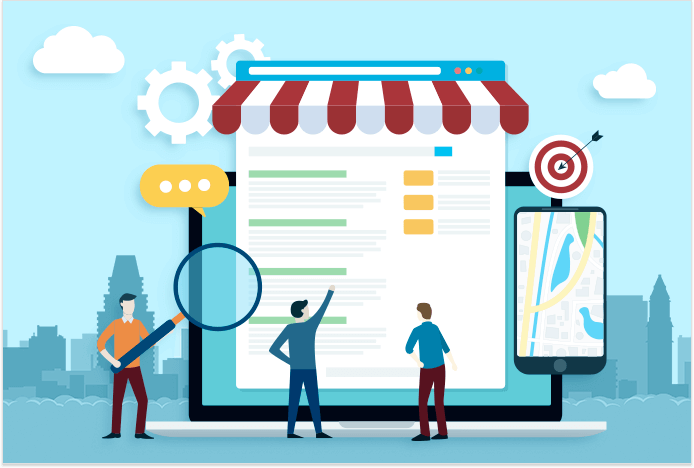
With customers being excessively mobile today, your presence on Google's local results becomes a top priority.
If you run a local brick-and-mortar business or you provide geo-specific services, you might want to pay extra attention to this aspect.
Here's why it's uber-important for local businesses.
Imagine the situation — you own a restaurant and someone in Chicago's Little Village district searches for "family restaurant". Google's local pack will come back with the following results.
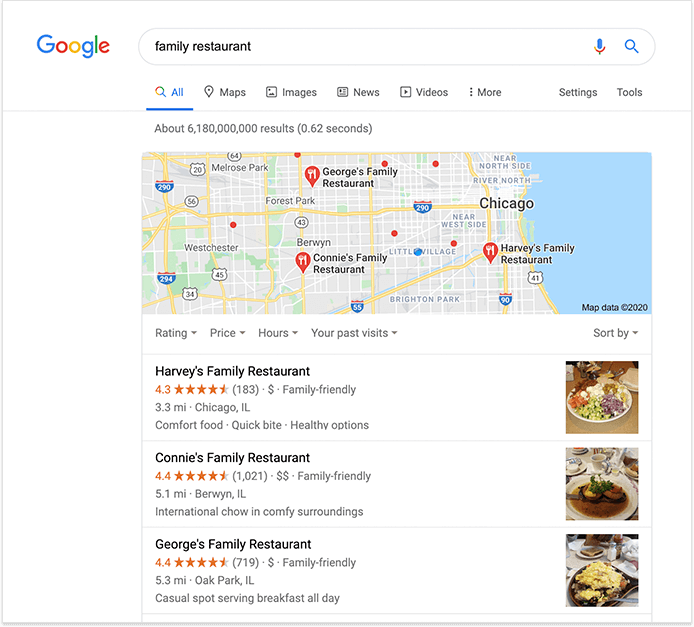
Then someone else types in the same query but from a few blocks away from that location and the results are different.

In this very case, Harvey's Family Restaurant did a great job and ranks first in both searches. You can seize such an opportunity as well, so you'll want a toolset with a Local SEO feature.
When choosing an SEO tool, first check if it allows for Local SEO adjustments. You should be able to choose different locations for your queries as if you're searching from a specific city, state, country or even address.
Most SEO apps are good at the country level, but you have to look for those that can narrow your search to a specific street address.
In SEO PowerSuite you can narrow your search and keyword tracking to a specific street address. You can also adjust your location in SEO PowerSuite's Rank Tracker in Ranking Keywords, Keyword Gap, and Competitor Research modules.
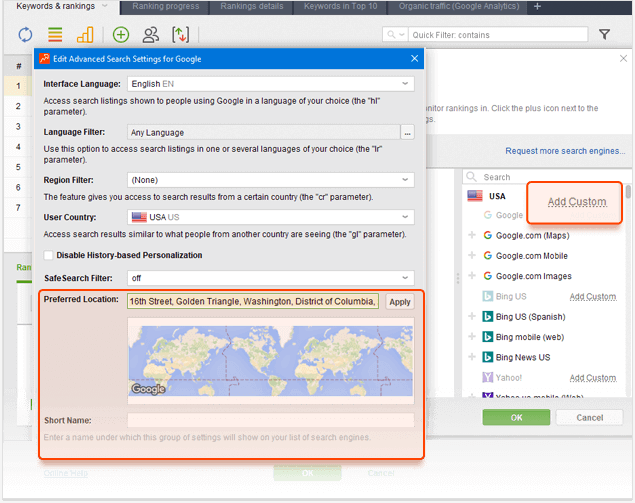
It allows you to handle competitor research
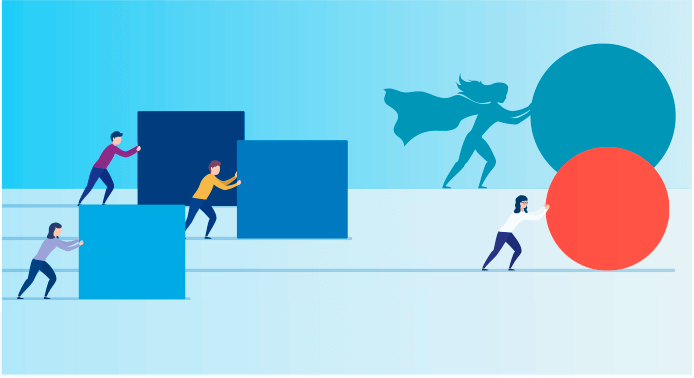
Competition makes us and our businesses better and stronger.
In SEO, competition never stops as well.
Luckily, there's an SEO approach that helps businesses be on top of competition — competitive analysis and research.
The goal of competitive SEO analysis is to get a panoramic view of what you're up against online competitors and where your opportunities are.
A competitor research module is a must for decent SEO tools today if you want to:
- improve your backlink profile
- reinforce your keyword strategy
- tap into the mindset of your competitor's customers
- get more high-quality traffic
- outrank your competitors
At large, professional SEO tools available on the market today have a competitor research module. Some of the vendors offer it as a part of their paid plan, others charge an extra fee for this feature.
SEO PowerSuite allows you to explore your domain and topic competitors, peek at your competitors' top pages, find competitors' keywords you don't rank for, and lots more. All included in your free or paid plan.
It helps you create SEO-friendly content

Killer SEO content is key to your success online.
But if you want your content to sell and bring a constant stream of traffic to your website, you should always optimize it for SEO. This can be done manually or with the help of the dedicated modules in SEO tools.
In fact, having an app in your SEO tools that assists you in writing SEO-friendly content is an absolute must today. Without it, creating a competitive piece of content that ranks can get really tough.
For instance, with SEO PowerSuite the process of creating optimized content gets easy as never before — you tell the tool what your content is about, the tool analyzes your top competitors on this topic, and creates a set of SEO guidelines to follow.
These guidelines cover:
- keyword count
- related keywords
- related questions
- word count
- competitors' articles
- optimization score
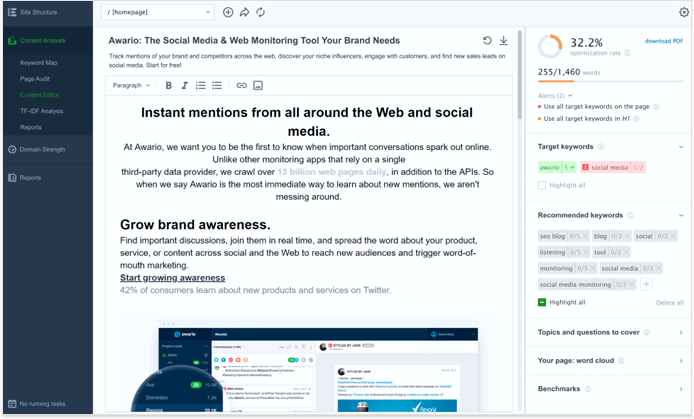
SEO PowerSuite's Content Editor analyses this set of parameters live as-you-type and makes your content creation process more data-driven and less time-consuming. As a result, you're getting an SEO optimized copy that has greater chances to rank and bring traffic to your website.
It keeps you up-to-date with your current SEO progress
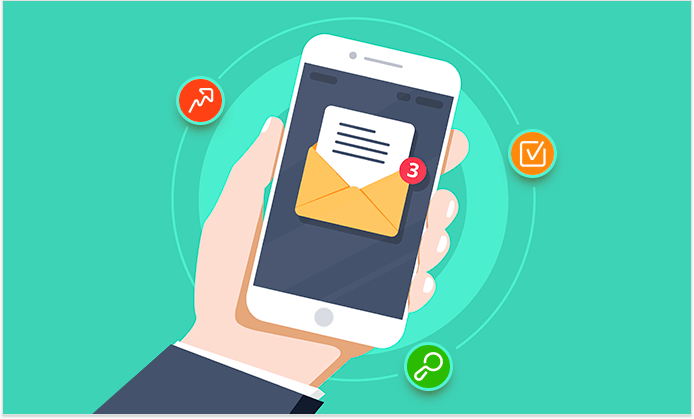
We've discussed earlier that SEO is volatile and things can change at any moment. Your rankings can change while you're reading this article, and a few new errors on your pages may be stopping Google from indexing them right now.
This all makes it crucial to always stay up to date with your website's SEO status.
But taking into account you have a bunch of other stuff to deal with, wouldn't it be great to have quick updates, say, via email, on how's your website's SEO doing?
This is when quick alerts come in handy. Multiple SEO tools today offer their users to set up a notification for certain changes happening to their website's SEO.
SEO PowerSuite is no exception and has an alert system in place, which is available in all 4 tools from the pack. The major benefit of these alerts is that they allow you to timely spot and react to any crucial changes that can happen to your website's SEO.
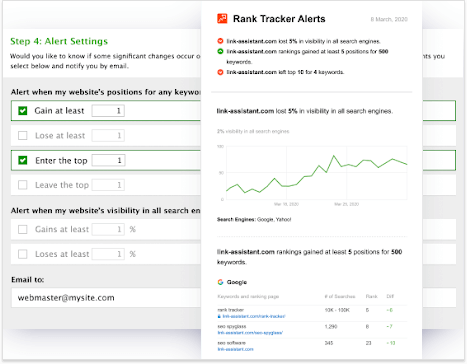
With SEO Alerts you can set up following notifications:
- Rank Tracker: immediate notifications when your rankings go up or down, alerts on a specific group of keywords, alerts about your overall search visibility
- WebSite Auditor: alerts about all of the errors/warnings found in your project
- SEO SpyGlass: notifications when your site gets or loses backlinks, alerts when your site gets backlinks from new referring domains, alerts when your competitors get new backlinks
- LinkAssistant: notifications when your link prospects change their status
We offer support and training
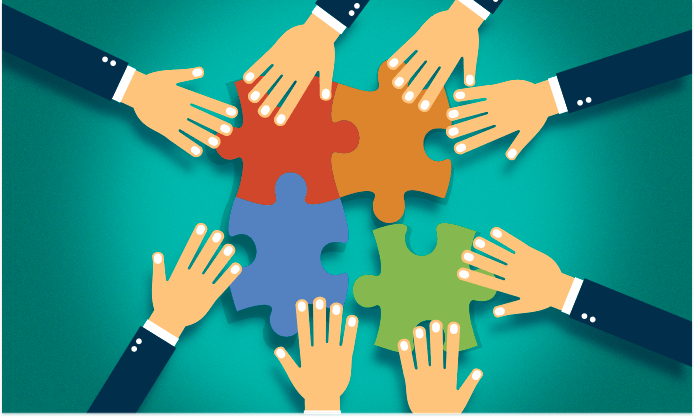
When it comes to SEO, nothing is as important as proper training, guidance, and support.
The fact you have an SEO tool at hand doesn't automatically make your SEO strategy winning.
Professional SEO software vendors will never promise you that the tools they sell will magically boost your website's SEO. What they will do for sure is that they will provide the best guidance and training so that you know how to do proper SEO with the help of the tools.
Good training is not limited to software documentation — that also includes SEO courses, online webinars, academies and so forth. Generally, this kind of e-training is free of charge.
Here at SEO PowerSuite, every success story starts with good training right from the start.
Our learning hub is home to hundreds of helpful materials, videos, webinars and lots more.
Additionally, our support team is ready to help whenever you need it. And if you want to discuss SEO with SEO PowerSuite's users, there's a huge community on Facebook for that.
You will have no trouble finding positive reviews

This might sound too obvious but the first thing you might want to do once you choose an SEO tool is to check online reviews for it.
Luckily, there are lots of platforms where users like you share their thoughts about their experience with various SEO tools.
Read reviews carefully, this will help you avoid any possible traps and pitfalls.
SEO PowerSuite has been reviewed by quite a few SEO professionals and those who're just starting their SEO journey. Jump to Capterra or G2 Crowd to check the reviews.
When it comes to budget
SEO PowerSuite has both free and paid plans.
If you have a smaller website, you can go for a free plan. It will give you a superficial look at your website's SEO with all the basic functionality you might need. Plus, it'll help keep your marketing budget from being stretched too thin.
However, for a more strategic and thorough approach you'll have to spend some cash on a paid plan. And this considers all SEO tools available on the market today.
In SEO PowerSuite, you'll find two paid plans — Professional and Enterprise. While the latter is for big enterprises, the Professional plan was designed specifically to match any business owner's needs and will cost you $349 a year.
It's almost a 3-fold difference when compared to other solutions (Ahrefs, SEMrush). And, no matter what the size of your business or website is, the price will stay the same.



To learn more about SEO PowerSuite's plans, click here.
If you haven't yet decided and are considering other options, we made a comprehensive comparison table of all popular and powerful SEO solutions available today.
Also, to quickly check what fits your budget, you can enter the amount you're ready to spend on SEO tools annually in the calculator below. It will show the options currently available to you.
Summing up
Choosing the right SEO tools today is quite an adventure.
But the whole task gets easier when you know what to watch out for and what requirements you want to set for your future SEO solution.
If you're thinking of deciding in favor of SEO PowerSuite, here's when it's the right thing to do:
- You're a small business, looking for an affordable SEO solution
- You're a local business and you want all Local SEO perks in your toolkit
- You want an all-in-one solution
- You want a toolkit with an intuitive interface
- You want to be on top of your competition
If you have any additional questions about SEO PowerSuite, don't hesitate to ask them in the comments below.