77050
•
9-minute read
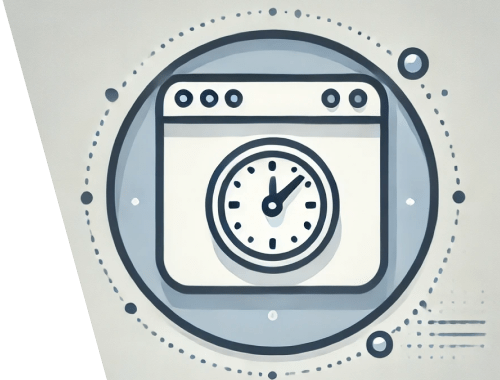

The internet is constantly evolving, with pages being created, updated, and sometimes disappearing altogether.
For anyone who needs to revisit old versions of web pages—whether for research, nostalgia, or record-keeping—the Wayback Machine has long been the go-to solution. With billions of archived pages, it’s one of the most extensive resources for exploring the web’s history.
However, the Wayback Machine isn’t perfect. Its snapshots can be inconsistent, and certain pages might not be available due to archiving limitations. As a result, many users seek a Wayback Machine alternative that fits their unique needs, whether for legal compliance, academic research, or personal interest.
Luckily, a variety of tools and platforms offer similar archiving features, each bringing its own strengths and specialized focus.
In this article, we’ll explore ten reliable alternatives to the Wayback Machine, covering their key features and how they compare to the Wayback Machine itself. From simple snapshot tools to comprehensive archiving solutions, there’s something here for everyone looking to preserve the web’s digital history.
The Wayback Machine, part of the Internet Archive, allows users to view past versions of websites. Since its launch in 2001, it has stored billions of snapshots, making it one of the largest digital archives.
For researchers, journalists, and everyday users, it’s a powerful tool for revisiting deleted or updated web pages.
However, the Wayback Machine has limitations. Not every site is archived consistently, and certain pages may be missing.
Sometimes, websites opt out of being archived, and snapshot frequency can vary. These issues, combined with occasional slow load times, lead users to seek alternative options that better meet their specific needs.
When searching for an alternative to the Wayback Machine, it’s helpful to consider what features are most important for your needs. Not all archiving tools work the same way, so having a clear idea of what you’re looking for can make your choice easier.
One key factor is the frequency of snapshots. Some services archive web pages more frequently than others, which is useful if you need up-to-date records. Another aspect to consider is the depth of archiving. While some tools capture only the main page, others store more detailed elements like images and linked content.
Ease of access is also essential. If you’re archiving pages for research, compliance, or legal reasons, having a user-friendly interface can save time. Finally, think about whether you need real-time archiving or on-demand snapshots, as some alternatives offer more flexibility in this area.
Archive.today, also known as Archive.is, is a straightforward, no-frills web archiving tool. Unlike the Wayback Machine, it allows users to save a webpage instantly and creates a permanent record of that page as it looked at that moment. This service is popular for preserving content that might change or disappear.
One unique feature of Archive.today is its ability to capture pages that might not be saved by other tools. Users can save snapshots manually, which is especially helpful for pages that update frequently. It also provides two versions of the saved page: a static copy and an interactive version that includes clickable links.
While it lacks the extensive historical archive of the Wayback Machine, Archive.today is reliable for on-demand archiving. This tool is commonly used by researchers and journalists looking to preserve online content as it appears in real-time.
Pagefreezer is a web archiving solution tailored for businesses, especially those needing to meet compliance or legal standards. Unlike public tools, it offers secure, real-time archiving of websites, social media, and even enterprise communications. For industries with strict regulations, like finance or government, Pagefreezer ensures that all online content is preserved accurately and can be accessed when needed.
One key advantage of Pagefreezer is its real-time, automated archiving. This means users don’t have to manually save pages; the tool captures changes continuously. Additionally, it provides a certified record of web content, which is useful in audits or legal cases where the authenticity of data is critical.
Although Pagefreezer comes with a subscription cost, it’s ideal for organizations requiring consistent, legally compliant archiving. For businesses, this can be a more dependable solution than the Wayback Machine, which isn’t tailored for compliance.
Stillio is designed for users who need regular, automated snapshots of specific web pages. This tool allows users to schedule snapshots at intervals that suit their needs—daily, weekly, monthly, or even hourly. It’s particularly popular with businesses and marketers who want to track changes on specific web pages over time.
Stillio offers features that let users customize the frequency and format of snapshots. For example, if you’re monitoring competitors’ pages or keeping records for compliance, Stillio can be set to capture updates automatically. Users can also archive content in formats like PDFs, making it easy to store and share records.
Compared to the Wayback Machine, Stillio’s automatic archiving provides more control, especially if you need regular updates without manual effort. Although it’s a paid service, its flexibility makes it ideal for professional use cases where frequent snapshots are essential.
Perma.cc was developed to address the issue of “link rot,” where links in academic and legal documents become inaccessible over time. This tool creates permanent, unchangeable links to web pages, preserving content exactly as it appeared at the time it was archived. Perma.cc is widely used in universities, legal institutions, and libraries.
One of the unique features of Perma.cc is that it’s specifically designed to prevent broken links in citations. Users can generate a stable link that redirects to a saved, archived page, which helps maintain the integrity of scholarly and legal references.
While it isn’t a broad archiving tool like the Wayback Machine, Perma.cc is excellent for citation purposes and preserving critical information for research. Free accounts are available for personal use, while institutions can set up subscription accounts to support larger archiving needs.
Memento Time Travel is a unique archiving tool that aggregates archived web pages from various sources, including the Wayback Machine, Archive.today, and other archives. Instead of being a standalone archiving service, Memento acts as a search tool that helps users find available snapshots of a page across multiple archives.
The main advantage of Memento is its “Time Travel” feature, which lets users locate specific versions of a webpage from different points in time by pulling results from multiple archives. This is especially useful if a page isn’t available in one archive but might be preserved in another.
For users who need a comprehensive view of a page’s history across several archives, Memento Time Travel offers flexibility and coverage that single-archive tools can’t provide. It’s free to use and ideal for those wanting to explore archived content from multiple sources without checking each archive manually.
WebCite is an on-demand archiving service tailored to academic and scholarly needs. It allows users to archive specific web pages, creating permanent links for citations. Widely used in research and academia, WebCite helps prevent “link rot” by providing a stable reference to the original content as it appeared when archived.
One standout feature of WebCite is that it enables authors and publishers to preserve sources at the time of reference. This helps maintain the integrity of citations in scholarly work, especially when sources are updated or removed over time.
While WebCite’s availability has occasionally been inconsistent, it remains a popular choice for those in academia who need to create reliable, long-lasting links. Compared to the Wayback Machine, it’s more suited to preserving individual pages for research purposes.
Resurrect Pages is a handy browser extension that helps users access archived versions of web pages from multiple sources. When a page is unavailable—due to a server issue or because it’s been removed—this extension offers links to various archives, including the Wayback Machine, Archive.today, and others.
The key advantage of Resurrect Pages is its convenience. Instead of manually visiting different archives, users can instantly access an archived version with a right-click in their browser. This tool is especially useful for researchers or anyone frequently encountering broken or missing pages online.
While Resurrect Pages doesn’t create new archives, it simplifies the process of finding archived pages across different sources. It’s a practical alternative to the Wayback Machine for quick access to preserved content when browsing the web.
GitHub may not be a traditional archiving tool, but it’s increasingly used for preserving web content, especially by developers and technical users. Through GitHub, users can create repositories that store snapshots or even entire copies of specific web pages. This is particularly useful for open-source projects and web content that needs to be accessed or referenced by a specific community.
Developers often use GitHub to archive code, documentation, and other web resources that might be taken down or altered. By storing content on GitHub, users can also collaborate on archiving efforts, ensuring that important information remains accessible.
While not a direct alternative to the Wayback Machine, GitHub is a valuable tool for anyone needing customizable, technical web archiving. It’s a practical solution for tech-savvy users who require control over how and what they archive.
The Library of Congress Web Archives offers a rich collection of archived websites, particularly those related to U.S. history and cultural heritage. Unlike other archives that focus on broad web coverage, this archive selectively preserves content deemed significant for historical and cultural research.
One unique feature of this archive is its focus on preserving web content related to public policy, political events, and important historical records. It’s a valuable resource for researchers, historians, and anyone looking to explore the digital history of the United States and beyond.
Though not as comprehensive as the Wayback Machine in terms of page variety, the Library of Congress Web Archives provides deep, curated access to historically relevant web content. It’s freely accessible and ideal for those interested in studying major historical events through archived online materials.
The Wayback Extension for Chrome is a convenient browser tool that lets users access archived versions of web pages with a single click. This extension scans multiple web archives, including the Wayback Machine, Archive.today, and others, to find the best available snapshot when a page is down or has been removed.
One of the key benefits of this extension is its simplicity. Users can quickly locate archived pages without needing to visit each archive individually. It’s especially helpful for those who frequently encounter broken links or need to retrieve outdated content during web browsing.
While it doesn’t create new archives, the Wayback Extension makes it easier to retrieve archived content across several platforms. It’s an excellent tool for anyone wanting quick, on-the-go access to preserved web pages.
With so many options available, choosing the right Wayback Machine alternative depends on your specific needs. Here are a few factors to consider when deciding on a web archiving tool:
By assessing your needs based on these factors, you can find a web archive alternative that best aligns with your goals. Each tool offers unique strengths, so considering these aspects can help narrow down the options effectively.
Most of the alternatives, such as Archive.today and Memento Time Travel, are free. However, some services like Pagefreezer and Stillio are subscription-based, as they offer advanced features tailored to businesses and organizations.
In many cases, archived tools capture public-facing pages, so content behind paywalls might not be fully accessible or archived. Some tools, like Archive.today, might archive limited content behind a paywall, but it’s not guaranteed.
Security varies by tool. Publicly accessible tools like the Wayback Machine make archives available to all users, while business-focused tools like Pagefreezer offer more controlled access, which is essential for legal or compliance purposes.
Yes, many of these tools, such as Resurrect Pages and Wayback Extension, help locate deleted pages by checking multiple archives. However, if the page wasn’t archived before deletion, it may not be recoverable.
Pagefreezer and Stillio are both designed with business use in mind, including compliance requirements. They offer consistent snapshots, data authenticity, and secure records, which are essential for legal cases and audits.
Web archiving is an invaluable tool for preserving the digital past, and while the Wayback Machine is a popular option, it isn’t the only one. Each alternative offers unique features that cater to specific needs, from real-time archiving and compliance solutions to quick snapshot tools and academic citation preservation.
Whether you’re a researcher, a business, or just someone looking to access old web content, there’s likely an alternative that meets your requirements. From the simplicity of Archive.today to the comprehensive, real-time capabilities of Pagefreezer, these tools provide various ways to capture and revisit web pages.
As the internet continues to evolve, so does the need for flexible, reliable web archives. By exploring these alternatives, you can find the best fit for your archiving goals, ensuring that important web content remains accessible and preserved for the future.

