54409
•
15-minute read
•
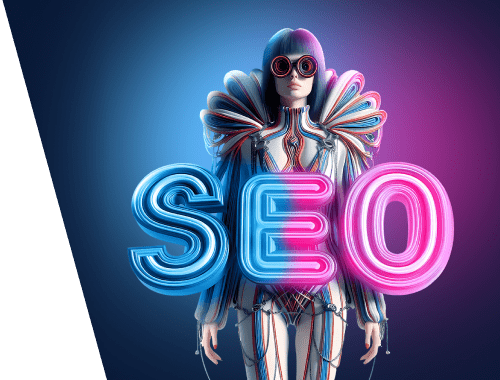

SEO as we know it is most likely ending.
AI assistants now answer millions of queries directly, and AI summaries in Google increasingly replace clicks with instant answers. That’s why organic CTR is dropping across many niches — not because content got worse, but because users no longer need to visit a site to get the basics.
At the same time, search is happening everywhere: in AI chats, on YouTube and TikTok, in Reddit threads, via voice and visual search. Google is just one stop in a much longer journey.
In 2026, SEO won’t reward those who chase keywords. It will reward brands and experts that are trusted, recognizable, and visible across platforms.
Here’s what that future looks like — and how to prepare for it.
Search doesn’t work the way it used to — and most people can feel it already.
Instead of opening Google and scrolling through results, users are increasingly going straight to AI assistants like ChatGPT, Gemini, or Perplexity. They ask a question, get a clean answer, and move on. No tabs. No SERP scrolling. Often, no website visit at all.
At the same time, discovery is no longer tied to one platform. A single search journey might start with a TikTok video, continue with a follow-up question in an AI chat, jump to Reddit for opinions, and only then — if needed — land on a website. Sometimes it never does.
This is what “fragmented search” looks like in practice.
And it means that traffic is no longer centralized, and SEO can no longer be built around Google alone.
The most obvious impact of AI search is the rise of zero-click behavior. When AI-generated summaries appear — whether in Google AI Overviews or inside chat interfaces — a large share of searches simply end there. The user gets what they need and leaves.
But there’s another, more important shift happening under the surface.
When users do click through to a website, they arrive with far more context. AI has already filtered the options, shaped expectations, and ruled out weak answers. That means fewer clicks — but much higher intent.
This changes what SEO competition actually looks like.
You’re no longer competing to be “the best of ten blue links.” You’re competing to be trusted enough to be included in the answer itself.
In the AI era, visibility increasingly comes from being cited, referenced, or implicitly relied upon — not just ranked.
1. Stop creating content AI can easily replace
If a page simply explains something that already exists everywhere — definitions, basic lists, generic advice — AI will summarize it without hesitation.
To stay relevant, your content needs to offer something AI needs, not something it can quickly rewrite:
A useful mental shift is this: instead of asking “What keywords should this page rank for?”, ask “What would make an AI assistant want to reference this page?”
2. Write for synthesis, not just ranking
AI systems prefer content that is easy to understand, reuse, and explain to someone else.
That means:
Pages that explain why something works, compare options thoughtfully, or walk readers through decision-making tend to perform better than pages that just restate facts.
If your content helps someone make sense of a topic, it’s far more likely to survive the AI layer.
3. Be visible beyond your own site
AI doesn’t judge content in isolation. It looks at context.
When your brand or experts are mentioned across podcasts, articles, communities, videos, or social platforms, that context builds trust — even before a single page is evaluated.
This is why distribution matters again. Not in a spammy way, but in a consistent, credible one.
If your name keeps appearing in the right conversations, AI systems start to associate it with authority.
To keep track of these external trust signals in practice, it helps to monitor them consistently. Backlinks and referring domains can be reviewed with tools like SEO SpyGlass, which shows where authority signals are coming from and how they change over time.
Brand mentions and conversations across news sites, blogs, and social platforms can be monitored with Awario, helping you see how often — and in what context — your brand is being discussed beyond your own website.
4. Rethink what “success” looks like
In an AI-first search environment, raw organic traffic becomes a weaker signal on its own.
Other indicators start to matter more:
To evaluate this properly, it’s important to track whether your keywords trigger Google AI Overviews and whether your site is included — something that can now be monitored directly in SEO PowerSuite alongside traditional rank tracking.
AI-driven search doesn’t make SEO obsolete — it makes lazy SEO obsolete.
In 2026, visibility won’t come from publishing more pages faster. It will come from producing content that AI systems trust, reuse, and rely on — and from showing up consistently wherever people look for answers, not just where clicks used to happen.
For years, E-E-A-T sounded like something you should care about — but could often ignore in practice.
In 2026, that’s no longer the case.
Experience, expertise, authority, and trust have become the main way search engines and AI systems separate useful content from the flood of generic, AI-generated pages. When everything starts to look the same, credibility becomes the differentiator.
And credibility is one thing AI still can’t fake well.
Search engines are dealing with a trust problem.
The web is full of content that looks polished, well-written, and technically “correct” — but offers no proof that a real person with real experience was ever involved. As a result, Google and AI-driven systems are actively leaning toward content where human experience is obvious, not implied.
You can see this clearly in how results are changing:
In short, who is speaking now matters almost as much as what is being said.
AI can summarize information, but it can’t prove lived experience. It can’t show that someone has actually done the work, solved real problems, or dealt with the consequences of their decisions.
That’s why Google increasingly favors content with visible expertise, external validation, and clear authorship — and why anonymous, faceless content struggles in competitive or sensitive topics.
1. Put real people front and center
Every serious piece of content should clearly show who wrote it and why their opinion matters. Author bios shouldn’t be decorative — they should explain the person’s background and credibility. For medical, financial, legal, or technical topics, clear credentials are essential, not optional.
2. Show experience, not just expertise
Knowing the theory isn’t the same as having done the work. Content that performs well shows real experience through examples, lessons learned, and even mistakes that had to be fixed. Small details from actual use signal authenticity far better than polished summaries.
3. Earn trust outside your own website
Search engines no longer rely on self-declared authority. They look for external confirmation — reviews, mentions, expert quotes, and participation in professional communities. You don’t need large PR campaigns, but you do need visible recognition beyond your own site.
4. Help machines understand trust signals
Structured data won’t boost rankings on its own, but it helps search engines understand who created the content and why they’re credible. Using schema for authors, organizations, reviews, and articles connects your pages to real people and real reputations — which matters in AI-driven search.
5. Add proof wherever possible
AI-generated content is often polished but empty. Human content stands out when it includes original visuals, screenshots, videos, and firsthand evidence. These elements aren’t just design improvements — they’re clear signals of credibility.
In 2026, E-E-A-T isn’t a guideline — it’s a gatekeeper.
Content without visible experience, ownership, and trust signals will increasingly struggle to compete, no matter how well it’s optimized. The safest long-term SEO strategy is simple, but not easy: put real experts behind your content and let that expertise show clearly.
If there’s one SEO signal that quietly became much more powerful over the last couple of years, it’s branded search.
Not links. Not keywords. Your brand name.
Search engines — and especially AI systems — are increasingly cautious about recommending sources they don’t recognize. When trust is hard to measure, familiarity becomes a shortcut. And branded queries are one of the clearest ways search engines detect that familiarity.
More users are searching with intent that includes a brand from the start.
These searches send a strong signal: people are not just looking for information, they are looking for you in a specific context.
Search engines notice this pattern. When branded demand grows, they infer relevance and authority — and that trust tends to spill over into non-branded rankings as well.
AI systems behave similarly. When generating answers or recommendations, they are far more likely to reference brands they “recognize” from repeated mentions across the web.
Branded search is hard to fake — and that’s exactly why it’s valuable.
You can optimize pages, build links, or generate content at scale. But you can’t easily force people to search for your brand unless it’s genuinely present in their mind.
That’s why branded queries act like a trust shortcut, because they:
1. Stop treating branding as “not SEO”
Brand building is no longer separate from search. PR, partnerships, events, and influencer mentions all contribute to branded demand, even if they don’t drive immediate clicks. From an SEO perspective, the goal is simple: make your brand name appear alongside the topics you want to own.
2. Expand brand presence across formats
Brands become memorable through repeated exposure in different contexts. You don’t need to be everywhere, but you do need to show up consistently where your audience already spends time. Over time, that repetition turns into recognition — and recognition turns into branded searches.
3. Pay attention to brand mentions, not just links
AI systems look beyond hyperlinks. Unlinked mentions in articles, reviews, forums, social posts, and videos help establish brand relevance and context. Monitoring and engaging with those mentions reinforces your authority across the web.
4. Be known for something specific
The strongest brands in search aren’t generic — they’re associated with a clear idea, approach, or use case. When people consistently connect your name with a specific solution, search engines and AI systems pick up on that signal.
In 2026, your brand is no longer just a marketing asset — it’s a foundation.
The more people search for your name alongside relevant topics, the more trust search engines and AI systems place in your content overall. If you’re investing in SEO without investing in brand recognition, you’re building on increasingly unstable ground.
One of the biggest mistakes marketers still make is thinking of “search” as something that only happens on Google.
That hasn’t been true for a while — and in 2026, it’s clearly outdated.
People now search wherever it feels natural at the moment. Sometimes that’s Google. Very often, it isn’t.
Search journeys are becoming messy — and that’s normal now.
A typical path might look like this: watch a short video explaining a concept → ask a follow-up question in an AI assistant → check Reddit to see if people agree → then finally visit a website to go deeper or compare options.
If your content only exists as a blog post optimized for Google, you’re only visible in the last step — if you’re visible at all.
Search engines — including AI systems — don’t evaluate content in isolation anymore.
They look at signals across platforms:
When your brand appears consistently in videos, articles, communities, and AI answers, it reinforces relevance. When it only exists in one place, it looks fragile.
1. Treat YouTube as a search engine, not a social network
YouTube works best when content answers specific questions and shows real processes or demos. Optimize titles, descriptions, timestamps, and transcripts so both YouTube and Google clearly understand what the video covers.
2. Don’t ignore communities and user-generated content
Forums and communities act as search engines for honest opinions. Being helpful and sharing experience builds credibility, and these discussions often surface in Google and AI summaries.
3. Match content formats to platforms
Different platforms favor different formats, so the same idea should exist as long-form, short-form, and community content. Together, they expand reach while reinforcing authority.
4. Keep your message consistent
Visibility across platforms only works if your positioning stays recognizable. Consistency helps both users and AI systems understand what your brand stands for.
In 2026, SEO isn’t about choosing the right platform — it’s about showing up wherever your audience searches.
The brands that win are not the ones that publish the most content, but the ones that are consistently present across channels, formats, and conversations. Search is everywhere now — and your SEO strategy needs to be too.
For a long time, SEO rewarded volume.
Publish enough pages, cover enough keywords, and sooner or later something would rank. That approach is steadily losing effectiveness — especially in an AI-driven search environment.
In 2026, depth matters more than breadth.
Search engines and AI systems are increasingly focused on identifying sources that truly understand a topic, not just touch it from multiple angles.
AI is very good at answering simple questions.
If a topic can be explained in a few paragraphs, an AI assistant will likely handle it without sending the user anywhere. That means shallow, introductory content is often absorbed by AI summaries and never generates a visit.
What still holds value is content that goes deeper. This is where topical authority comes in.
Topical authority changes how your entire site performs.
When search engines see that you’ve covered a subject thoroughly:
This is especially important in 2026, when AI-generated answers are often assembled from multiple narrow, specialized sources. If your site covers those subtopics well, you increase the chances of being included in that synthesis.
1. Build topic clusters, not isolated articles
Instead of publishing one-off posts, think in terms of topic ecosystems built around a clear core theme. Mapping supporting questions, subtopics, and edge cases — and interlinking them intentionally — helps both users and search engines understand that your coverage is comprehensive.
Tools like RankDots can speed this up by revealing how topics naturally cluster and where content gaps exist.
2. Treat high-performing content as living assets
Content shouldn’t be published and forgotten. Pages that already attract traffic or impressions are often the best candidates for expansion with updated data, clearer explanations, and fresh examples.
3. Use multiple formats to reinforce understanding
Explaining the same topic through text, video, visuals, and FAQs strengthens authority and reaches different audiences. This also increases your chances of appearing across SERPs, video results, AI summaries, and social discovery.
4. Go narrower before you go broader
Highly specific, experience-driven content often outperforms generic overviews. Narrow topics may attract less traffic, but they are far more likely to be trusted, cited, and reused by AI systems and serious readers.
In 2026, content that tries to say a little about everything will struggle.
The winners will be sites that commit to owning a topic — fully, thoughtfully, and consistently. Depth builds trust, and trust is what search engines and AI systems now reward.
With all the talk about AI, branding, and content depth, it’s tempting to think technical SEO is becoming less important.
It isn’t.
In fact, as content quality levels out across competitors, technical foundations and structured data increasingly decide who actually gets surfaced — and who doesn’t.
From Google’s point of view, many sites now look “good enough” content-wise. Plenty of pages are well written, reasonably helpful, and broadly correct.
So when several results are similar in quality, search engines fall back on other signals like speed, usability, stability, and clarity of structure.
At the same time, AI systems don’t “read” pages the way humans do. They rely heavily on clean markup, predictable structure, and explicit signals to understand what a page contains and how it should be used in answers.
If your site is slow, awkward on mobile, or structurally unclear, it creates friction — for users and for machines.
And without proper schema markup, AI systems may simply overlook your content when assembling answers — not because it’s bad, but because it’s hard to interpret.
Technical SEO doesn’t win you rankings on its own, but it often decides who wins when everything else is equal.
1. Treat Core Web Vitals as hygiene, not optimization
You don’t need perfect scores, but you do need to be competitive. Focus on loading key content quickly, keeping pages responsive to interaction, and preventing layout shifts. These basics directly affect how users experience your site and how search engines evaluate it.
With WebSite Auditor you can check all your web pages in bulk. Go to Site Structure > Site Audit and get a bulk page speed report for your entire website, as well as view all affected pages — all from a single dashboard:
2. Prioritize mobile usability
Mobile is no longer just important — it’s the default. Text should be readable, elements easy to tap, and forms usable on small screens, with nothing essential broken or hidden.
3. Audit regularly, not reactively
Technical issues often appear quietly after design changes, CMS updates, or script additions. Running regular audits helps catch problems early, before they impact visibility.
In 2026, technical SEO is no longer about chasing marginal gains.
It’s about removing friction — for users, search engines, and AI systems alike. A fast, stable, well-structured site doesn’t guarantee success, but without it, even the best content and strongest brand can struggle to be seen.
While global search behavior is changing rapidly, one thing remains remarkably stable:
local intent converts — and it converts fast.
When someone searches for a nearby service, store, restaurant, or provider, they’re usually not researching. They’re deciding. And in 2026, local SEO is still one of the most direct paths from search visibility to real revenue.
Mobile and voice-driven searches have made local intent even more common.
People don’t just search “best coffee.” They search “best coffee near me,” “open now,” or “closest place that does X.”
Google responds by prioritizing local packs, maps, and business profiles — often before traditional organic results. In many cases, users never scroll past the map.
AI assistants behave the same way. When asked for recommendations, they rely heavily on local data: business profiles, reviews, categories, proximity, and consistency of information.
Local SEO is one of the few areas where visibility can still lead to immediate action.
A well-optimized local presence can result in:
— often within minutes of the search.
At the same time, competition in local results is getting tougher. Small differences in profile completeness, review activity, or category selection can decide who appears — and who doesn’t.
1. Treat your Google Business Profile as a core SEO asset
Your Google Business Profile is often the first — and sometimes only — touchpoint users see. Keep it complete and accurate, with correct categories, hours, services, and real photos, since this data feeds both Maps and AI-powered recommendations.
2. Reviews matter more than ever — and not just the rating
It’s not only the score that counts, but how recent reviews are, how often they appear, and whether you respond. Encouraging genuine feedback and replying thoughtfully signals activity and trust to both users and search engines.
3. Create content with local relevance
Local SEO goes beyond profiles. Pages that reference neighborhoods, local events, or area-specific issues reinforce geographic relevance and show real involvement in the community, not just a pin on a map.
4. Keep your business information consistent everywhere
Inconsistent name, address, or phone details confuse users and search engines alike. Make sure your core business data matches across your site, profiles, directories, maps, and social platforms.
5. Think beyond Google
Local visibility is influenced by more than Google alone. Platforms like Apple Maps, Yelp, Facebook, and industry directories often feed AI assistants, which pull data from multiple sources when making recommendations.
Local SEO remains one of the most reliable ways to turn search visibility into real-world results.
In 2026, businesses that treat their local presence as a living asset — actively maintained, reviewed, and updated — will continue to win attention at the exact moment users are ready to act.
Privacy used to feel like someone else’s problem — mostly for ads, analytics, and legal teams.
In 2026, it directly affects how SEO works.
As third-party cookies fade and privacy regulations tighten, the way websites understand their audience is changing. Less passive tracking. More intentional interaction. And a growing emphasis on first-party data — information users choose to share.
Browsers are restricting third-party tracking. Regulations like GDPR and CCPA are becoming stricter and more widely enforced. At the same time, users are more aware of how their data is handled — and less tolerant of invasive practices.
This makes classic behavioral tracking harder and less reliable.
But it also pushes SEO and content strategy in a healthier direction: toward understanding users through direct signals, not background surveillance.
When you lose access to granular tracking, you lose shortcuts.
You can no longer rely on detailed behavioral profiles built invisibly in the background. Instead, insight has to come from:
For SEO, this means two things:
Sites that respect privacy, communicate clearly, and offer genuine value are more likely to build loyal audiences. And loyal audiences leave better signals than anonymous clicks ever did.
1. Invest in first-party relationships
Email subscriptions, accounts, newsletters, and communities create direct connections with users. People are more willing to share information when the value is clear and the brand is trustworthy, and these relationships often reveal what your audience actually cares about.
2. Use feedback as a content signal
Surveys, comments, support questions, and community discussions are increasingly valuable sources of insight. They show how users phrase problems, where they get stuck, and what information is still missing — often leading to better SEO decisions than dashboards alone.
3. Move toward privacy-friendly analytics
Server-side and aggregated analytics preserve insight without compromising trust. While less precise, they shift focus toward long-term trends and meaningful outcomes instead of micro-level tracking.
4. Be transparent about data use
Clear privacy policies and honest consent handling build trust with both users and search engines. In an environment where credibility matters more than volume, transparency becomes a real competitive advantage.
In 2026, the ability to understand your audience depends less on how much data you can collect — and more on how much trust you’ve earned.
SEO strategies that respect privacy and focus on genuine relationships are better aligned with where search is heading.
The biggest SEO trends for 2026 aren’t isolated tactics. They’re deeply connected.
The common thread is simple: search is becoming more human, not less.
Algorithms are better at filtering noise. AI is better at summarizing basics. What remains valuable is:
The most effective SEO strategy going forward isn’t about chasing every new feature or update. It’s about building a system that’s resilient to change.
If you haven’t already:
SEO in 2026 isn’t a sprint. It’s a long-term investment in trust, clarity, and relevance.
Those who start adapting now will find themselves far better positioned — no matter how search continues to evolve.

