16542
•
12-minute read


Pinterest could be an essential part of your off-page SEO strategy. Pinterest boards and individual pins often appear in Google SERPs. Especially for commercial investigation types of queries, when people search for things like "bathroom design ideas" or "cool leather jackets". Somehow, Google believes that Pinterest results work best for satisfying these types of searches.
In the example below, four of ten Google SERP results are Pinterest ones:
Google Images loves Pinterest, too:
So, if you have a Pinterest account and optimize it just right, you'll have a good chance of appearing in Google SERP as well. Search users will go from Google to your Pinterest, and then from Pinterest to your website. It's unlikely to become a major contributor to your conversions, but it's a low-effort acquisition channel and it would be criminal to ignore it.
On top of that, there are over 450 million active users on Pinterest and many of them actually start their buyer journeys on the platform. Optimizing your pins for Google search comes with an additional benefit of gaining visibility with Pinterest users. Here is how you do both.
Pinterest Business account gives you access to Pinterest Business Hub and Pinterest Ads. Pinterest Business Hub will let you track your account analytics (engagement, clicks, link clicks, saves, etc.) and get audience insights. Analytics help you see what’s popular with your audience and optimize your boards accordingly. Pinterest Ads help you promote your account.
Pinterest Business account is free — all you need is an email and a password. If you already have a personal account, you can convert it to a business one.
Search optimization starts the very moment you create an account. Once you enter your email and password, you will be offered to choose a name for your profile, connect your website, and specify the region and the language.
Try to choose an SEO-friendly profile name (you can change it later). If you have a brand name that is already well-known, you can use it as your profile name. If not, try to come with something that reflects the main theme of your account, i.e. something that contains your main keywords.
Region specification is important if you are an ecommerce business, as your profile will be shown to more people from your location.
Once you’re done with the basic information, go to Settings > Edit profile to add a few more details.
In addition to your profile name, you will also need to create an SEO-friendly username. Username is reflected in your profile URL, so it may be even more important for SEO, especially if your profile name is a branded one. A username must be between three and 30 characters and can include letters, numbers, and underscores.
As for the profile description, make sure it is informative and contains your main keywords. Remember that you have only 160 characters to create a description of your dream.
You can also add a public email for your audience to contact you, and a detailed location if you have an offline retail facility in separate fields of the Edit profile section.
Connecting your website to Pinterest will let users go to your website right from your profile. If you didn’t add the website at the account creation stage, you can always do it later via Settings > Edit profile board.
Here are some more things to cover when preparing your website for Pinterest.
Install a Pinterest tag on your website to track visitors who come from Pinterest. In your Pinterest admin, click Ads > Conversions. On the Tag manager dashboard, select the way you want to add the tag.
Add a Save button to let users save product images to their Pinterest boards directly from your website. The save button can be created with the help of the Pinterest widget builder. There are several types of save buttons, and some of them require more coding than others. Once you decide on the button type, customize the button through the widget builder, and test it, copy the code and paste it on all the pages you want the button to appear on.
Verifying your website with Pinterest will give you access to analytics for the pins published from your website. Moreover, Pinterest seems to prioritize accounts with verified websites, so website verification may increase the chances of being noticed by Pinterest algorithms.
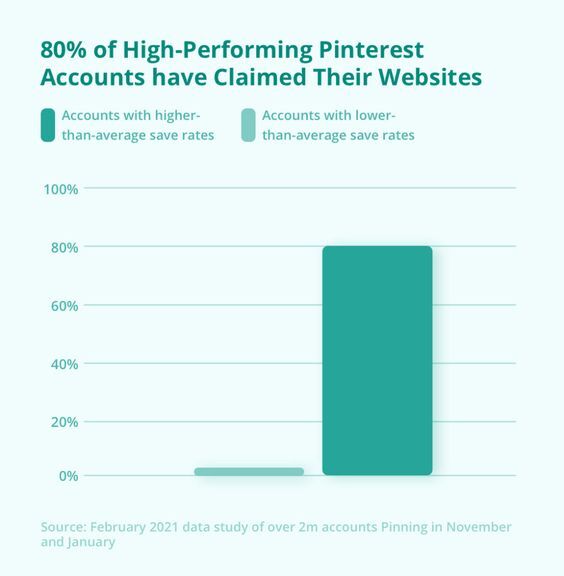
In your Pinterest admin, go to Settings > Claim, and click Claim opposite the Websites.
Then, choose the way you want to claim your website.
You can also connect an online shop like Etsy, as well as accounts on Instagram and YouTube. In this case, the process will be a little simpler. Pinterest will just ask you to log in to your account, and, in the case of YouTube, the permission to identify your videos. As for ecommerce platforms like Shopify, they could be connected via plugins with no manual coding needed.
Pinterest has a somewhat specific way of using keywords, so your ordinary keywords that work for Google may not be the best choice if you want to succeed on Pinterest.
The easiest way to find new relevant keywords is to use Pinterest search hints. It works similar to Google Images — you enter your seed keyword in the search bar, and Pinterest offers a set of modifiers to narrow down the query. You can use some of these modifiers as your new keywords.
This method will make your keywords more precise and help your audience find your pins and boards.
One more way to get some new ideas is to turn to Pinterest autocomplete feature. Type your keyword into the search bar, and see how Pinterest continues the phrase. These queries are popular and widely searched for, so it’s wise to use some of them as your new keywords.
Don’t forget about traditional methods of keyword research with the help of dedicated tools. For example, you can use Rank Tracker to find any number of keywords that are popular in your industry.
Launch Rank Tracker, create a project for your website, and wait until the software collects the keywords you already rank for. Then, go to Keyword Research, and choose a method to discover new keywords.
You can use the Keyword Gap analysis tool to see what keywords your competitors succeed with. Enter a competitor’s website (or several) and set up filters to exclude competitors’ branded keywords.
The tool will then offer a variety of keywords to choose from. Filter them further by difficulty and number of searches and pick the best ones.
You can also use the Autocomplete Tools feature to find the most popular autocomplete suggestions in your industry. Enter some of your top keywords, choose the search engine, and get thousands of autocomplete suggestions.
Note: Choose the search engine according to your industry. If you are an ecommerce business, consider Amazon Autocomplete, as it is the most relevant for ecommerce and retail. If it’s a YouTube account that you have connected to Pinterest, and plan to pin videos, turn to YouTube Autocomplete.
Rank Tracker lets you connect your Google Keyword Planner account to get new ideas from Keyword Planner. Click Preferences in the left upper menu, and choose Google Analytics.
Enter your properties, and then go to Keyword Research > Keyword Planner. Enter some of your keywords to get new keyword ideas.
Once you have a list of new keyword ideas, it’s time to implement them in your Pinterest SEO strategy.
Let’s say your business is a bike gear shop. And you now have a bunch of new popular keywords, which may include gravel bikes under $1000, premium bike accessories, leather bike seats. How to start using them in your strategy? It’s time to create boards for every keyword you consider important based on the research data.
Boards help Pinterest algorithms see how you categorize your content, so pick the upper-level keywords, as they are more generic and let you target wider audiences. To sort these keywords out, open Rank Tracker and filter the keywords you have already found and picked up for your project by # of Searches in descending order. The most popular keywords are the ones you need.
What’s more, boards help users decide on whether your account is worth attention, as boards are the first thing people see when they visit your profile. So boards have to include high-quality images, and, of course, contain keywords in board descriptions and titles.
Pins are the content units on Pinterest. So you have to pay much attention to pin creation practices and trends. Though pin trends change all the time, as well as the trends of your industry, there are some general rules and practices that would help you win the place on Pinterest SERP.
Pinterest’s optimal pin image size is 1000 x 1500 or a 2:3 ratio, which is the size of a mobile image. As 82% of Pinterest users are mobile, you have to make sure your images fit their devices properly. Moreover, a desktop version of Pinterest prioritizes them, too.
Rich pins are a must-have if you want to succeed in Pinterest SEO. Rich pins let Pinterest sync with your website and enrich your pins with additional information from there. If you update any information on your website, rich pins will be automatically updated, too. Moreover, rich pins have bold titles in the Pinterest feed, so they attract more attention by default.
Pinterest has three types of rich pins:
Product rich pins — include pricing, availability, and product information;
Article rich pins — include title, description, and the author of the article;
Recipe rich pins — include title, serving size, cook time, ratings, diet preference, and a list of ingredients.
To start creating rich pins, you first have to add rich meta tags to the source pages on your website. The most common rich meta tag formats are Open Graph and Schema.org.
Then, you’ll have to validate your pages with the help of Rich Pins Validator. If the page you’re validating is marked-up correctly, you’ll see the approval message. The validation process may take up to 24 hours.
When your pages are approved, all the content from the marked-up pages will automatically appear in rich pins when you create a new pin.
Pay special attention to the text descriptions of your pins and boards. Use keywords, as they would help Pinterest algorithms categorize and sort your content properly. Make your texts catchy and provide your users with all the necessary information on the product.
Enrich your descriptions with keywords, as they do matter a lot when it comes to Pinterest SEO. Make sure you use your newly-found, trendy keywords in titles and descriptions of your pins to increase visibility.
As for description limits, you will have a maximum of 500 characters for a pin and a board description. This number includes links and hashtags.
As said, your descriptions can feature hashtags. Pinterest lets you add a maximum of 20 hashtags per description, and they should be super-relevant to the content of a pin.
As Pinterest is a social platform, your success and popularity depend greatly on engagement. The truth is that there’s no one-size-fits-all way of growing engagement, but there are some practices that can help you surpass your competitors:
Create new, original content. Pinterest audience prefers original pins to re-pins (those that were saved from some other account).
Update old pins. A pin gains most of its success and popularity when it is published for the first time. Take some of your old pins, and create new content on the same topic (product, etc.).
Try video pins. Videos are thought to bring more engagement than images, so you can try creating some video pins. Videos should be useful for your audience, so consider some if you post recipes or DIY stuff.
Claim your website. We mentioned this in the beginning, but it’s worth repeating. 80% of best-performing accounts have claimed their websites.
Create infographics. Infographics with useful information have more chances to get pinned to anyone’s board. This doesn’t mean you have to create infographics only, but adding them from time to time will bring diversity to any account. You can even use a QR code generator to add scannable codes to your infographics, linking to more detailed content or your website
Collaborate with influencers. Your pins will be noticed by more people if they get featured on some opinion leader’s board.
Pinterest Business account has a set of metrics that would help you track your success, and make adjustments to your strategy if anything goes not the way it was meant to.
In your Business account, click Analytics in the left upper menu, and choose Overview.
Let’s have a look at the metrics that you can (and should!) use to measure your performance:
Impressions. Impressions state how many times Pinterest users have seen your pin. Pins may be “seen” from anywhere — no matter whether it’s a feed or another user’s board. Pay attention to the type of your top pins — you should consider adding more content like that.
Engagements. Engagements are the total number of saves, pin clicks, outbound clicks, and carousel card swipes. Just like in the case of impressions, pay attention to top-engaged pins, and identify what they have in common. This would help you create more engaging content in the future.
Pin clicks. This metric shows whether users are attracted to your pins. Pay attention to pins with more pin clicks, and find out the reason.
Pin click rate. It’s the ratio of the total number of your pins to the pins that earned at least one click per day. Pin click rate is a nice way to estimate the overall performance of your profile.
Saves. Saves state the number of times people have saved your pin to their boards. Many saves increase the probability of your pins being noticed by a wider audience — those who follow the people who saved the pin.
Save rate. It’s the ratio of the total number of your pins to the pins saved. Pay attention to the pins sitting idle and consider updating them, or enriching their descriptions with keywords.
Outbound click. Outbound click metric shows how many times people clicked to the pin-featured link to your website. This metric is great for ROI measurement. Pay attention to the pins that generate clicks — these are your revenue-drivers.
Outbound click rate. The ratio of the total number of your pins to the pins that earn outbound clicks. Pay attention to this graph’s fluctuations and sudden outbound click rate drops — this may be a sign that urgent strategy adjustments are needed.
Total Audience and Monthly Total Audience. The number of users who have seen or engaged with your pins and the number of users who have seen or engaged with your pins within a month. Sudden drops, as well as spikes, must make you pay urgent attention to the reasons that might have caused that.
Total Engaged Audience and Monthly Total Engaged Audience. The number of users engaged with your pins and the number of users engaged with your pins within a month. This is about engaged users only.
Top pins and Top Boards. These are the overviews of best-performing pins and boards over the last 30 days. These graphs are your hints where to put more effort, like adding links to your website, which pin pattern to use when promoting new products, or what boards to add pins to.
All these metrics are now available in real-time. Moreover, they can be further filtered by device type, organic or paid (if you use paid promotions), source, pin type, and so on (except for Top pins and Top boards). Use them wisely and timely react to all the changes you see.
Pinterest SEO is not actually the SEO we are used to. It’s a complicated mixture of SEO and social media marketing tactics that will bring your account on top if implemented wisely. May this guide help you.
Do you actually use Pinterest for your business? How do you optimize your content? Share in the comments.