15645
•
13-minute read


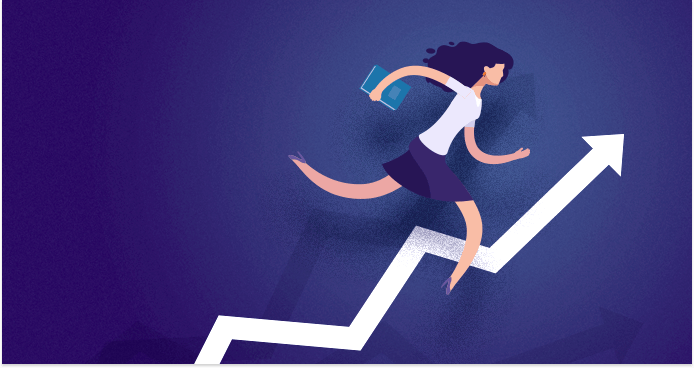

You have heard this a million times before — content matters! Seriously, it does. Bad content or low-quality content can ruin your website.
Thankfully, there are so many tools out there to help you assess how your content stacks up and to help you better optimize things. One I often mention because we love it and use it here at 2 Dogs Media for every website audit and SEO project we do. It's WebSite Auditor by Link Assistant.
I decided to put the tool through a test with one of our posts to see if it could help improve our rank! This test was specifically targeted at WebSite Auditor's content analysis tools. So, let's get to the test!
The page chosen as the subject of the study is focusing on how to remove outdated website content. It was written on April 6, 2016, specifically for our clients. Back then, we were not focused on using our blog as anything other than a resource for our clients. Things changed a year ago when I decided to make the blog a more broadly based educational resource for everyone — not only clients. So, I began re-optimizing posts and cleaning content.
You can view the post by the URL below. I don't want to directly link to the post and have any chance of altering the results of the test.
https://www.2dogsdesign.com/cleaning-website-content
This very post was updated in December 2018. As a result, it managed to get some organic ranking but traffic still sucks.
Clearly, there was something more I needed to do. So I figured why not use that as an opportunity to do a case study and see how the Page Audit tool in WebSite Auditor stacks up to help improve rank.
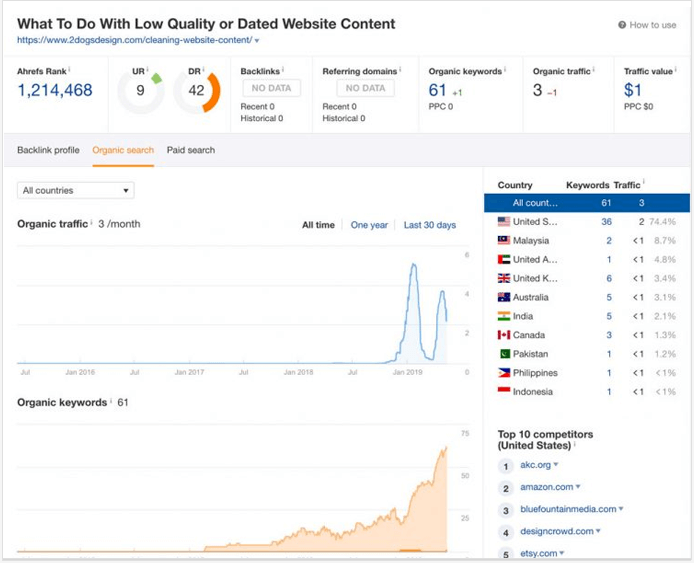
You can see above that we've seen an increase in keywords rankings from the update I did late last year but not enough to bring us organic traffic.
My goal for that post was to get the post ranking in position 1-3 for the core keyword, which would bring us organic traffic.
When I rewrote the post I did not do any keyword analysis either just because of time constraints, but I did focus on keyword phrases that I saw people using on various websites.
But I recently noticed a keyword to target for the post, so I decided to work on it trying to get the page ranking for:
Remove Outdated Content
According to Ahrefs, we were ranking in position 30 for that term at the start of this test on May 13, 2019 — this was also confirmed by doing a manual search.
But I wondered if the WebSite Auditor recommendations could get us to the top!
While this might not be a perfect intent keyword for this post since there was a tool by this name, we still wanted to give it a shot and see what the users say!
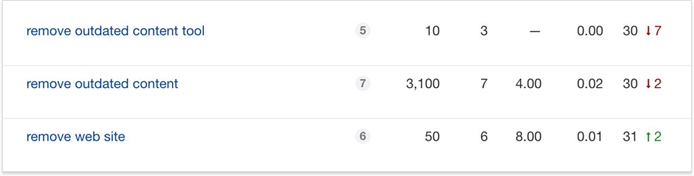
The above picture shows where we were ranked according to Ahrefs while the one below shows you where we've been ranking for the target keyword for the last 6 months.
You can see we never got much higher than #30 in the last 6 months.
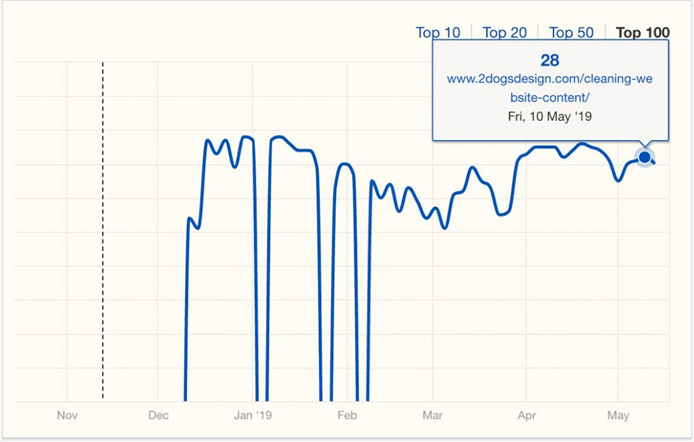
So, with the page to optimize and the target keyword, I headed on over to WebSite Auditor and let it boss me around a bit and tell me what to do.
Once I got to the Auditor, I fired up my website and then went to the Page Audit area of the tool. I then clicked Add Page and selected the page I wanted to optimize. Then I entered the keyword I wanted to rank for in the box that appeared and clicked finish.
In just a minute or so I got a screen like the one below with a whole bunch of fun stuff to get through to help me kick butt in the rankings.
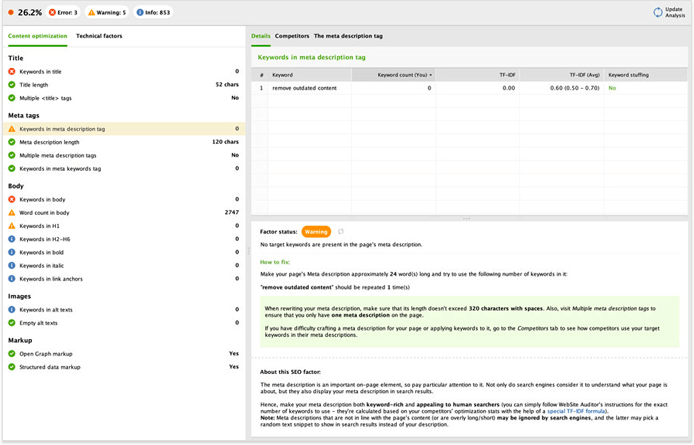
Important things to take note of.
My overall optimization score was 26.2% for that specific page for the keyword "remove outdated content". Which was pretty bad.
You can see the red X circles telling me where I was hurting the most. The yellow triangles show some important things I'd probably like to change. There are also blue signs — the informational warnings about minor items that I might want to address. The green circles mean I am good.
You can see in the right area under keyword count that I was not using the target keyword anywhere — so of course, that was an issue!
Clearly, I had quite a bit of work to do — and that was just an overview of the initial components I needed to fix.
The next part I focused on was the TF-IDF analysis report. It's an amazing tool that allows you to compare your website content with those of your top ranking competitors. TF-IDF is a pretty in-depth mathematical equation and I'm not going to go all math nerd on you — but if you want to learn more about TF-IDF you can go here.
Some do not think TF-IDF is a thing that helps rank, others swear by it — so this test was a bit interesting since I was using the very TF-IDF tool to improve the post.
The top section of the report below shows a list of keywords — these are the keywords that my competitors were using in addition to the main keyword I was targeting.
Each column gave me an idea of how many of my competitors were using those specific terms as well as a personal recommendation on what I should have done with my own post.
The bottom section shows the top 10 competitors ranking for the keyword I want to rank for along with the word count of the page and the TF-IDF ranking so that I can make sure my own content is within an average of where everyone else is. So, it's a decent SEO competitors tracker.
Let's talk about the columns in more detail.
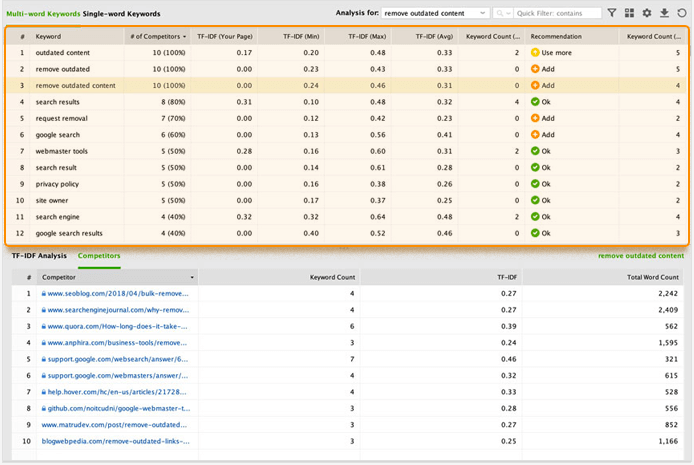
You can see in the screenshot I had the target keyword highlighted in the top section.
Now if you jump down to the bottom you can see the top 10 competitors and it will also tell you how many times each competitor is using the keyword, what their TF-IDF is, and the total word count of the pages.
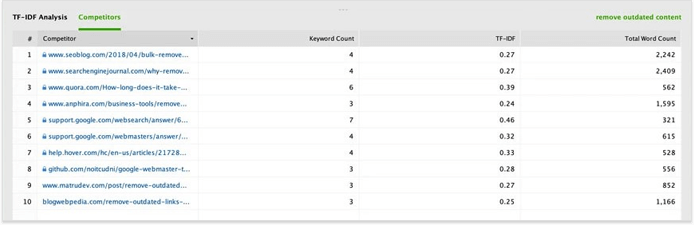
Important Note About Word Count! The total word count is inclusive of all content so it can have sidebar text and things as well — so this is not a perfect number, but a guide for you!
As an example — the tool tells me I have 2,771 words in the body but my word count in my editor is 1,953 — so clearly it is probably counting comments and maybe other items as well.
So use the tool in a way that makes sense!
Below is a complete list of every change I made to this post. Each was a suggestion from WebSite Auditor.
There were a few recommended changes that I did not make. For example, the tool told me to use less the terms "search engine optimization" and "engine optimization" in my post. But those terms were not in my post but were pulled from our categories so of course, I couldn't remove those.
I also did not do any work on other technical items like site speed or W3C validation errors at that time. I planned to work on those in the future after I see what the above changes would bring.
I started at 26.2% optimized and at the end I was at 93.7%.
I prepared to wait. I was going to review the results in about 30 days to make an update to this test. Thus I could see how well the page auditor tool did for me...
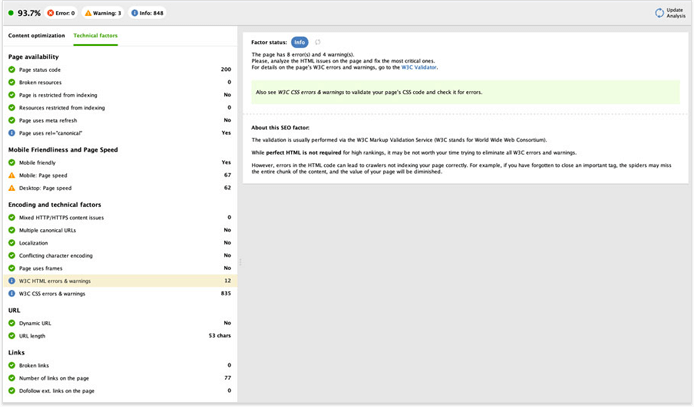
Sometimes the awesomeness that happens in the search results amazes us. And this is what happened the next day when I took a quick look to see if the post moved at all — and it did!
Only 24 hours later — and we were on page 1.
Yep — really!
In one of the screenshots above that shows the top 10 competitors — you can see that we were clearly not there — at all.
But check THIS out! There we were in position 3 in the report below. I searched for the target keyword in Google incognito and there I was — on page 1. I made friends test this too to make sure I was not going crazy!
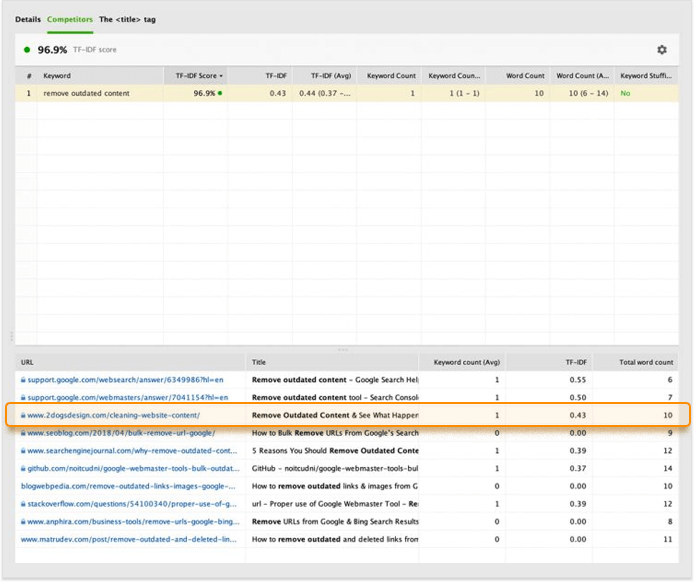
Below is our analytics for this page where you can see the uptick in traffic for May 13th compared to the last month and a half.
Keep in mind the post was not done until about 4 pm EST so that was not even a full day.
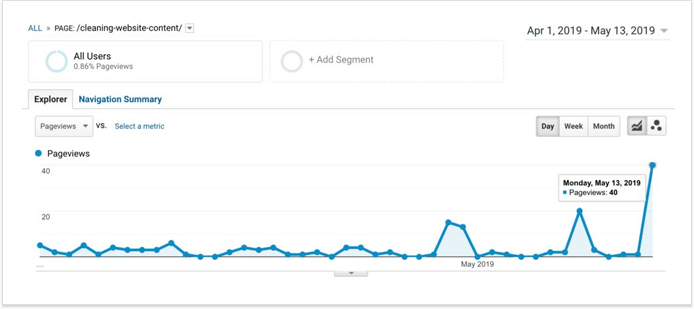
Next, I was going to monitor this post daily at this point! Google sometimes "tests" posts to see if users like it. So it could have been a temporary placement just to see if users were interested in it, so it was our job to make sure they did!
As of June 4, 2019, the post was at #7 for the term "remove outdated content". It had bounced around a bit but seemed to have settled into positions 5-7 over the last few weeks. You can see below our impressions have risen and we are getting more clicks than we used to.
We clearly need to test various page titles and meta descriptions though to improve our click-through rate which in turn should push us closer to the top positions!
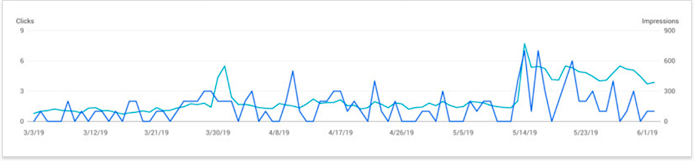
On May 15, 2019, I started a second test for a much more competitive term:
What Is Bounce Rate
You can view the post by the URL below. I don't want to directly link the post and have any chance of altering the results of the test.
The URL I was testing was: https://www.2dogsdesign.com/google-analytics-bounce-rate
You can see our average rank for the last 6 months is in the below image. 53 was the highest we had hit for this term. And as of the test start date, we were in position 89.
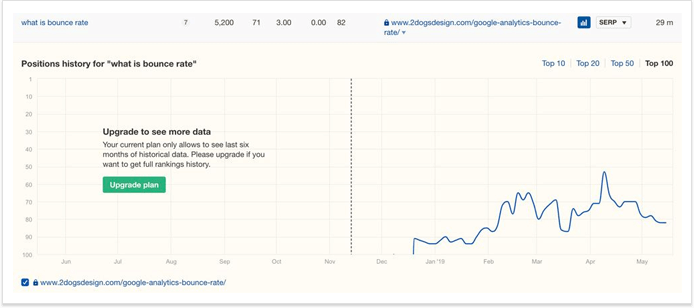
The target keyword averaged 5,200 searches a month and had a difficulty level of 71, so it was a hard term to compete for.
Before I started to work on the post, the WebSite Auditor page audit tool defined our optimization score for this specific term as 37.4%.
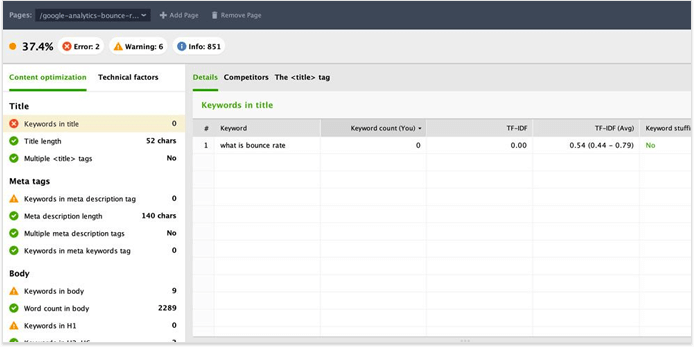
Below are the changes I made to the post — each was suggested by Website Auditor.
Below is a screenshot showing the Page Audit tool after the changes were made. We reached the 91.2% optimization score.
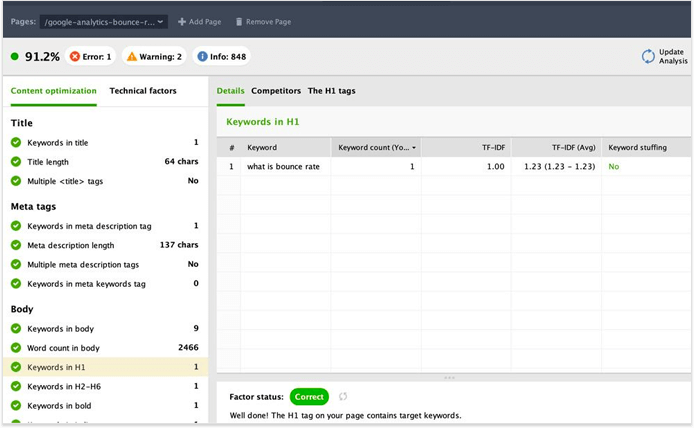
And here's how the page looked in the search results on May 15, 2019. I noticed it did not show the meta description I had written, so it will be interesting to see what happens!
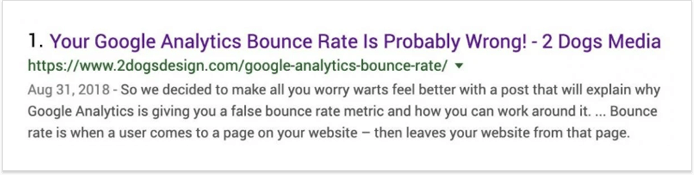
As of June 4, 2019, the post gained rank and was at #62. It was a slow climb but at least the rank was going up. So the test on more competitive terms proved to be a bit more difficult. I was going to rerun the Auditor in a few more days to see if I could use what the tool would recommend to push it higher!
As of June 12, 2019, I noticed quite a jump in the previous few days. The post moved to position 48. Below, you can see rank positions since I re-optimized the post.
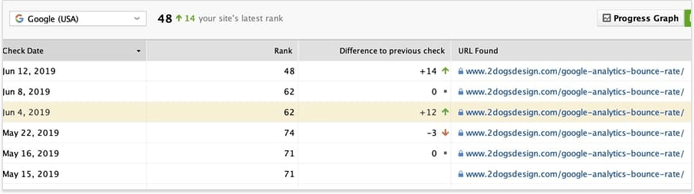
What is important to remember — this is a VERY competitive term, so I will probably need to do some more, like get a few backlinks, to help boost it to page 1. But since the post climbed up over 20 positions in just a month, I am happy with the result of this test.
Here come the results without all the how and why:
Target keyword: Remove Outdated Content (low competition)
Page: https://www.2dogsdesign.com/cleaning-website-content
Target keyword: What is Bounce Rate (extremely competitive)
Page: https://www.2dogsdesign.com/google-analytics-bounce-rate
While this is just a 2-post test (and I will do more) — I feel confident that WebSite Auditor can help you get some quick wins in the search results. While on-site optimization is just a small part of the whole SEO puzzle, this tool can help you make sure you are in the best competitive position to rank well!



