785
•
13-minute read

Backlinks are stamps of approval (usually) from high-authority, trustworthy, and niche-relevant websites that show search engines your website is worth sending traffic to.
They're integral to establishing your website's credibility. That’s why you've been breaking your back putting out quality content, pitching guest posts, publishing original research, tracking unlinked brand mentions, reaching out to editors, and negotiating with them — all to build your backlink profile (otherwise known as link-building).
And just when you think your efforts are paying off — you're getting more traffic, and your page is slowly working its way up search engine results — a few (or more, if you're having a spectacularly bad day) of those hard-earned backlinks disappear.
It’s unnerving to see that it takes so little to upend weeks or possibly months of effort. This is why building new backlinks is only one-half of a successful link-building strategy. The other half is retaining them.
Is it unfair that painstakingly created SEO assets can stop working overnight? Yes.
Is there anything you can do about it? Thankfully, that's a yes, too.
Link reclamation means claiming back lost or broken backlinks.
To claim an unlinked mention, you reach out to websites that have mentioned you (your business, an employee, or a resource) without linking back to your website and ask them to credit you with a backlink.
But link reclamation is the process of monitoring already generated backlinks (through unlinked brand mentions as well as other sources) and rebuilding the ones that are lost. It involves investigating the reasons for losing the backlink and implementing strategies to recover it.
A lost backlink is a link that doesn’t lead back to your website due to an intentional effort, an accidental oversight, or a technical glitch.
Links can get lost or broken if:
Before you approach a website owner or manager about restoring a backlink, analyze why it's not working.
For example, when websites revise their content strategy, they might decide to link to websites above a certain domain rank, edit or update content, or link to better resources.
So if a backlink was deliberately removed to accommodate a content upgrade, you'll have to offer an updated resource or suggest another article on their blog where the link could be placed.
The more closely you study why a backlink is no longer functional, the better your chances of making an offer that will be accepted.
On average, medium-quality backlinks (with a Domain Rating of 50-70) can cost around $300 to build.
However, these rates can vary significantly depending on the niche and the authority of the referring website.
Generally, the greater the popularity of the linking website, the higher the cost to get a backlink from it.
Combine this with the fact that even high-authority websites, with their unchanging domains and best-in-class servers, lose around 10% of their backlinks every year. It means businesses could be hemorrhaging significant sums of money invested in link-building efforts.
Instead of unilaterally building new links, a balanced strategy would focus on both sides of the equation.
By reclaiming these lost or broken backlinks, you can:
Restoring links can be time-consuming and expensive, and has to be repeated regularly. So, it's important to figure out which backlinks contribute the most to the success of your off-page SEO strategy and restore them.
This process is vital to your website’s visibility and authority, so let’s find out how to execute it.
There are several methods to identify lost backlinks:
It's easier and more efficient to find and claim lost backlinks with specialized software and tools.
SEO PowerSuite has a feature dedicated to backlink reclamation. Head to SEO SpyGlass and create a project.
Its BLEXbot continuously scrapes the web for new pages and recrawls older ones to give you an accurate overview of your backlink profile health. For that, navigate to Backlink Profile > Summary.
Backlink histories of the last 12 months are available, meaning you can check backlinks lost at any time during the previous year.
By scrolling down, you can see the Lost Backlinks section. The InLink Rank and Domain InLink Rank help assess how important each backlink is.
If you hit the View all button, you’ll jump into the Backlinks module. Here you can check the reason behind each lost backlink, linked page, link lost date, and more. Plus, you can filter results to segment the reclamation campaign based on only one type of link loss.
Once you've compiled the list of lost backlinks, export the data to Google Sheets or an Excel file.
Additionally, you can set up a scheduled task to check for broken backlinks regularly. To do that, go to the Preferences menu, select Scheduler & Alerts, and set up the needed task.
If you don’t have access to a specialized tool or want to verify the results of one, another way to find broken backlinks is by creating a custom Google Apps script with ChatGPT.
Create a spreadsheet containing a list of current backlinks – the pages linking to you (referring URLs) and the pages they link to (target page URLs).
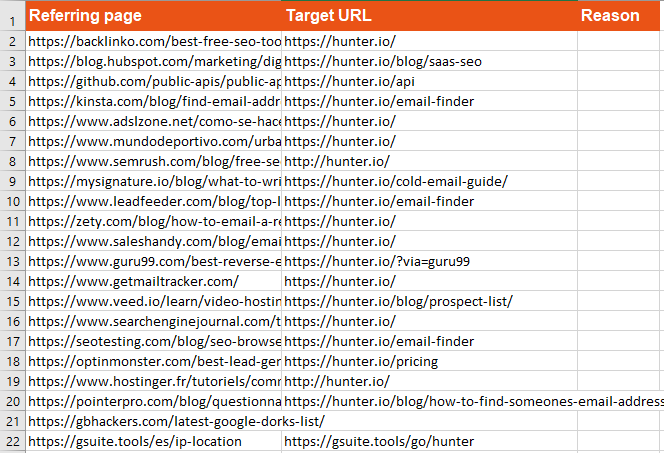
Type in a prompt like:
“Write a Google Apps script to check backlink status. Use Columns A and B as input where Column A contains referring page URLs and Column B contains target page URLs. Create a third Column C stating if the referring page URL contains a link to the target page URL. If it does not, show why.”
Copy the ChatGPT output (which will resemble this) and save it in a Google Doc for your convenience.
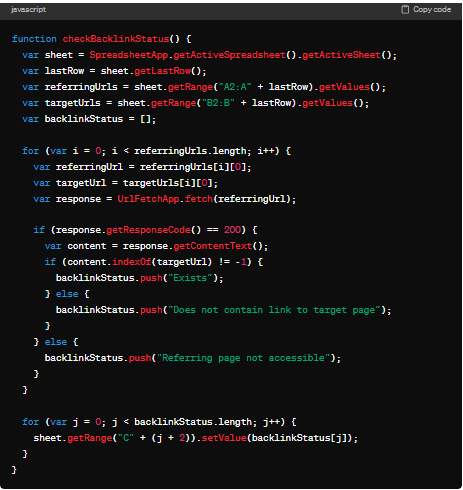
Install the Google Apps Script extension on your Chrome browser if you haven't already.
Once done, click on Extensions > Google Apps Script > Paste the output in the Script Editor > Run.
After the script analyzes all the entries, it’ll reflect the results in the newly created Column C.
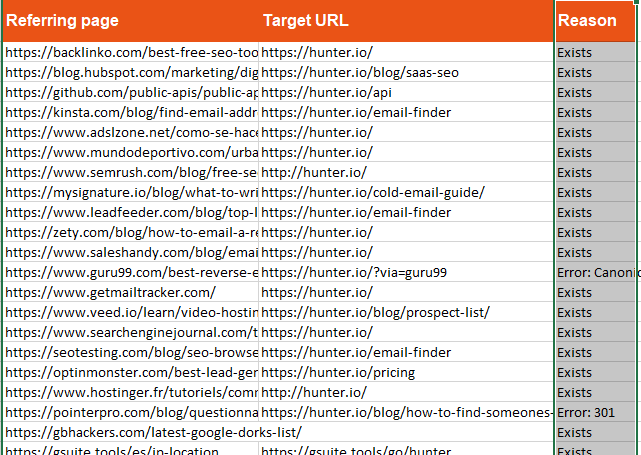
Since we only want to look at broken links, delete all the rows containing functional backlinks by using the Filter tab.
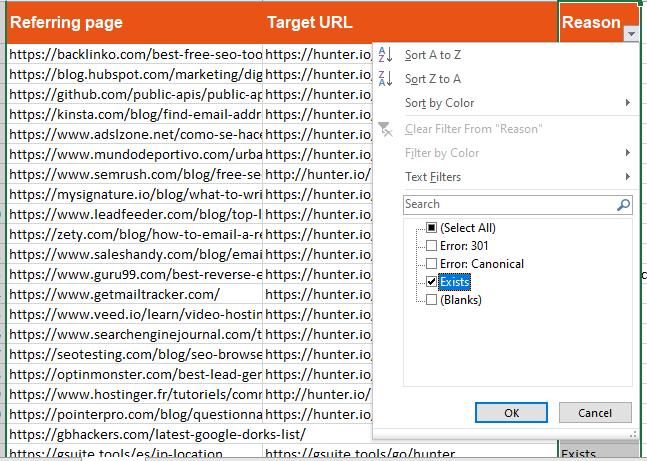
You can use SEO SpyGlass to check the InLink Rank, Domain InLink Rank, Number of Backlinks, and other parameters of those pages. For that, navigate to Bulk Analysis, add the Exact URLs of those pages, and hit Analyze.
The tool will show all the details in a handy table.
Once you've assessed the link quality, double-check to remove duplicate entries from the sheet and group broken links into categories based on assigned values.
Reclaiming lost backlinks requires a targeted outreach approach tailored to the specific reason for link loss. Here’s how you can create a segmented outreach sequence and automate the process.
Contact the person you previously spoke to while creating the backlink.
If you don’t have access to this information, you’ll have to look for the Content Manager, Editor, or another relevant individual within the organization on their website.
Or check the organization’s LinkedIn page for individuals with these job titles to find their email addresses for later outreach.
You might not be lucky enough to get a positive response on the very first try.
I've used Hunter Campaigns to automate sending cold emails for different scenarios (e.g., broken backlink, 404 error) that can be customized and deployed accordingly.
Keep the first email short. Include important details like:
Here are a couple of email templates you can use.
Subject: Broken Backlink
Hi {first_name},
{Your name} from {company name} here. Just noticed that a backlink to Hunter using the phrase {anchor text} on your page on {topic} isn’t working anymore. Looks like the link has been removed because of {reason for link removal, e.g.} a broken redirect.
Please ask your webmaster to take a look.
Thanks.
Subject: Error 404
Hi {first_name},
{Your name} from {company name} here. Just noticed that a backlink to Hunter using the phrase {anchor text} on your page on {topic} isn’t working anymore. Looks like the page has been removed.
Any suggestions on getting the link up and running again?
Thanks.
You can create similar templates for redirect errors, crawl errors, site canonicalization issues, etc.
If there is no response, Campaigns will automatically send a follow-up email at a time of your choosing, e.g., three days later.
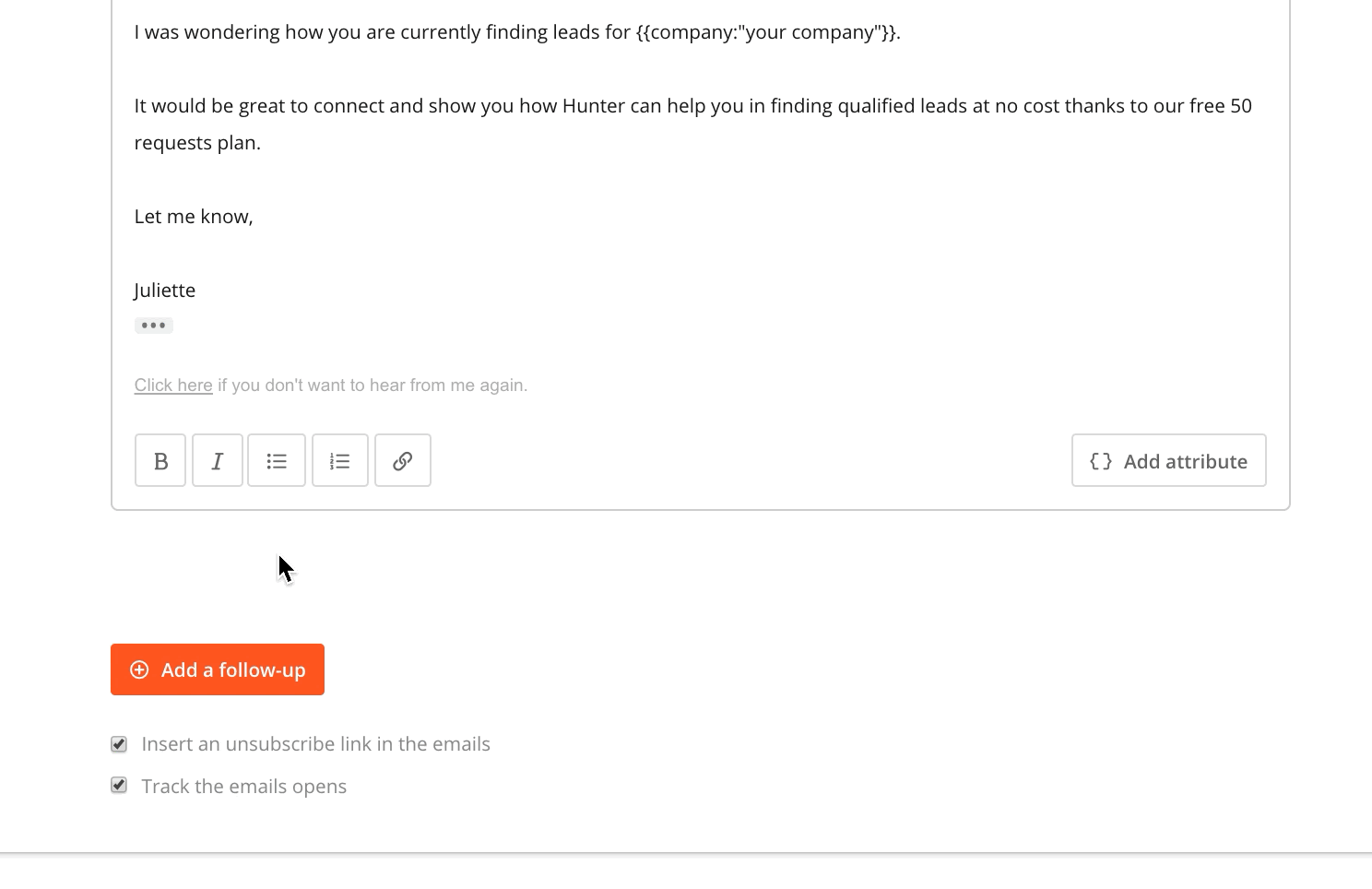
In your first follow-up email, highlight that the previously linked post offered useful information to their readers and ask if they can restore the link on the same page or elsewhere.
Hi {first_name}.
Just checking in to see if you’ve been able to look at that broken link yet. We got around {x} monthly visitors from that one link alone, and I know how important it is for {domain name} to provide a seamless experience to readers.
Do you think we could place the link in another section of the article to retain its informative value?
You can schedule more than one follow-up, but I suggest limiting them to two if you don’t want to run the risk of sounding pushy or getting marked as spam.
In the final email, confirm if you’d be better off speaking to anyone else in the organization. Also, mention that you’re open to any other suggestions they may have on reclaiming the backlink.
Hey {first_name}!
Any chance you can help me out here? If there’s someone else at {domain} I can speak to about this, or any other opportunities to explore for link restoration, I’d love to hear back from you.
If your emails are going unanswered, try contacting them on LinkedIn or X. Ease into the reclamation request. Send them a connection request and engage with their content a few times before bringing up the backlink.
Sometimes, all it takes to restore the link is a couple of emails. Some other times, website owners need a little more incentive.
Always start by revisiting the benefit or value you’d initially offered them at the time of link building. Whether it was in monetary terms or otherwise, a reminder about the compensation for the backlink saves you from having to start negotiations from scratch.
These are some of the ways in which you can stack up the odds in favor of link reclamation:
Paying for backlinks should be the last resort. But if they’re adamant about not proceeding further without cash stimulus, take the final call based on the site and link-building strategy you’ve employed in the past.
To determine if your strategy is working, it's crucial to track key performance indicators (KPIs) and take steps to improve them.
A few KPIs to track to determine the success of your backlink reclamation campaign are:
You can use Google Analytics to monitor the resultant increase from backlinks in visitors to your website.
Also monitor the bounce rates of visitors from these sources.
Check if the keywords the referring URL ranks for have improved your organic search visibility.
Google Search Console will show you the click-through rate, impressions, and ranking for each keyword.
SEO PowerSuite’s SEO SpyGlass tool gives you an accurate picture of your backlink profile health by showing the number of backlinks, the domain authority for referring URLs, top-used anchor text, etc.
Focus on reclaiming backlinks from websites with higher domain ranks.
Retain diversity in the link profile. One link each from ten unique websites will improve your backlink profile and site authority more than ten links from the same website will.
Segment broken backlinks according to the reason for their loss, and create separate email templates for each.
Personalize outreach emails and send follow-ups to improve your chances of getting a response.
Your link profile depends on both the quality and quantity of backlinks, but if you must choose, prioritize the former.
If a backlink you're reclaiming is linked to non-niche anchor text, either ask for the anchor text to be substituted or forego it entirely.
Use automation in outreach to cut costs.
The backlinks you’ve built aren’t set in stone. Over time, some will get lost.
If you’d rather not be blindsided by the steady decay of backlinks, develop a battle plan to reclaim them. Not only is it cheaper than generating new links, but it also fortifies past investments.
Use tools like SEO PowerSuite to automate the process of monitoring and detecting broken links. Evaluate them to determine which ones are worth reclaiming, and then start your outreach campaign.
With Hunter’s email finding and automation aids at your disposal, you can win back those hard-earned backlinks and see your site rankings improve.

