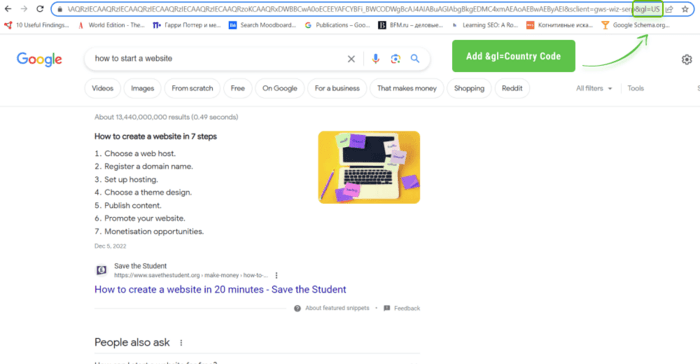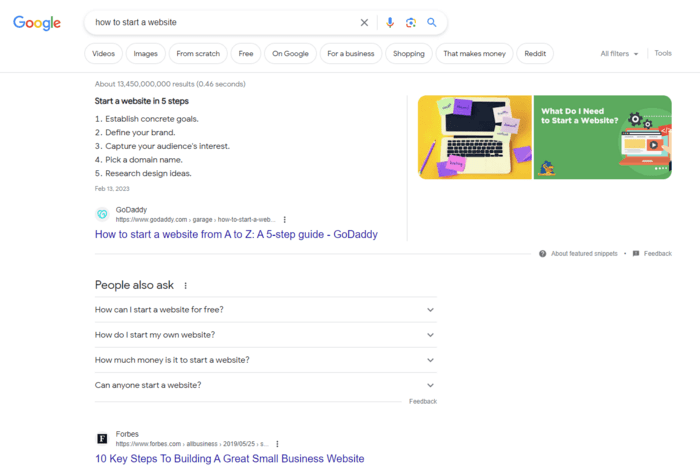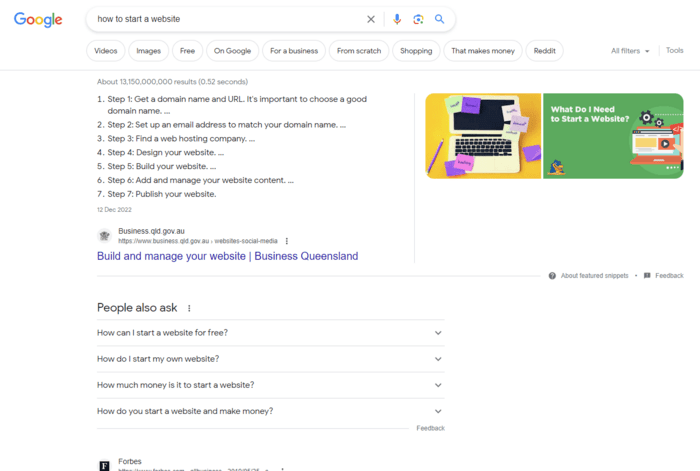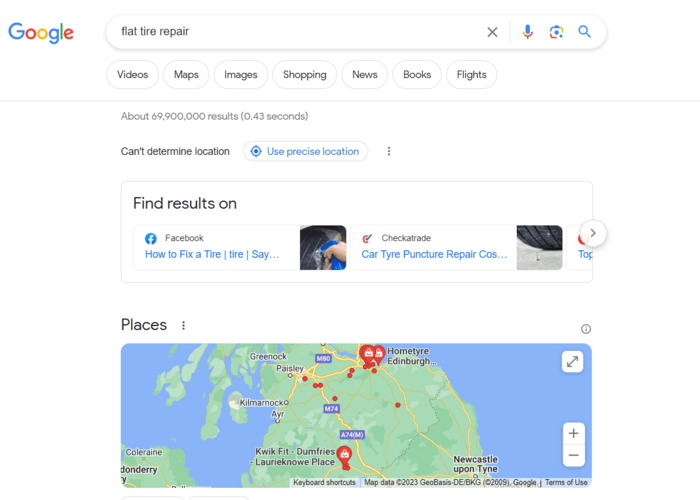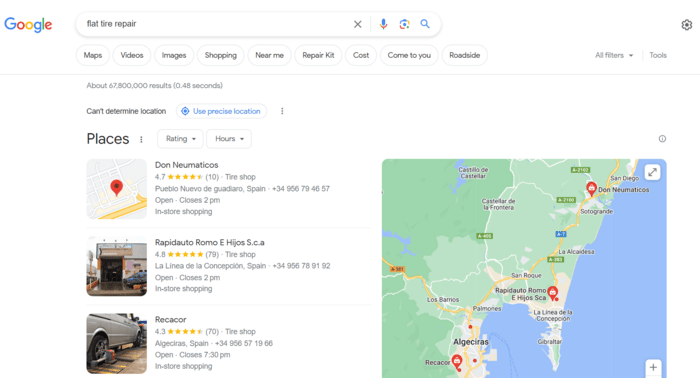Google’s GL Parameter Explained

Would you like to be able to check rankings as if you were in another country? It's no secret that Google nowadays biases the search results based on your IP or GSM (this is what they call "geolocation"), which sometimes hampers your rankings check.
Now, here is the deal. There is an unassuming yet powerful parameter in Google that you can leverage to disguise your queries as if coming from another country. I'm talking about Google's "gl" parameter that you can simply add to your search query URL and hence beat Google's geolocation.
How the gl parameter works
Google and many other search engines personalize search results based on the searcher’s location. They identify the user’s IP address or GSM location and show localized results, relevant to their whereabouts.
It is convenient for searchers, but for SEO, it makes all optimization particularly difficult because:
- Many SEOs have clients targeting different countries.
- Some SEOs travel regularly and check rankings from different locations.
- SEOs need to use proxies to collect SEO data in multiple locations.
This is when the “gl” parameter in Google comes in very handy. How does it work? For example, you search a query on Google. Once you hit Search, you’ll see the query URL in your browser with different parameters in it.
So, what you do is append the gl=country code to the query.
For example, if you need to check local search results relevant to the US (to make it look like you are browsing from the United States), add gl=US to the URL.
The same goes for other countries. For example, you can add the gl=AU for Australia, gl=DE for Germany, gl=CA for Canada, etc. Here is a full list of the country codes Google is using.
Does it really work? Let us consider the following examples. I add the gl=CA (Canada) to the query URL and hit Search again. I got a different website ranking in the first position.
How about checking the results in Australia? I add gl=AU parameter, and again the first result shows something different.
For queries that assume a local business, shop, or service, the results will be strikingly different. Here goes a search for flat tire repair with the gl parameter for GB – Great Britain (I go searching in incognito mode in my browser).
And here is another result with the gl parameter set for GI which is Gibraltar.
How to make the gl parameter work faster
If you do rank checking regularly and for many keywords, it is much easier to do it with the help of SEO software.
For example, the gl parameter is supported in our Rank Tracker keyword tool. It allows SEOs to target different countries with one website or to track multiple regional versions of one domain.
The advantage of the SEO tool is that it shows the exact URL that ranks at a certain position, which is good to know because sometimes various URLs can be ranked differently in different countries.
To use the feature, all you need to do is go to the project settings, select the Preferred Search Engine, and set up the precise location you are checking. Another advantage of this SEO tool is that you can check as many locations and queries as you need, without any limits.
After you specify the necessary location, add the columns of the custom local versions of your search engine to be visible in the workspace.
The results for searches that have been made from different countries will get displayed side by side.
This way, you can optimize one page for one country, and another page for another country, instead of trying to kill two birds with one stone by optimizing the same landing page for several locations.
Running a WordPress website?
To use or not to use?
All that said, I’d like to mention that, even though the gl parameter helps one beat geolocation, it can hardly nullify the effect completely. There are a lot of other geo-related nuances that may have an impact on your search results, for example, your browser’s language, etc.
And, whether you enter the gl parameter manually or use a tool would probably depend on the bulk of rank-checking work you need to do and the number of countries you target.
For more details, check out this guide which explains how local Google search works nowadays.