25435
•
18-minute read
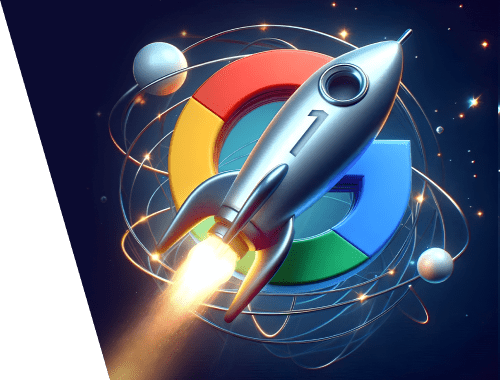

Well, the whole SEO serves to make your pages appear at the top of SERPs. But today I won’t speak about how to do SEO in general. Instead, I will share a couple of great hacks that will help you appear at the top in a matter of little or no time.
So, if you are pressed for time and seeking fast results, this article is for you. Let’s get started.
One of the least effort-consuming ways to get your page to the top is to improve a bit underperforming page.
I bet you can find a couple of pages that appear below the fold – at the 6-20 positions on the SERP. And if your site is big enough, there will be plenty of them.
Usually, these are pages with quite decent pieces of content. But they lack something – that’s why they don’t manage to reach the top.
Your task will be to find out what these pages lack and then improve their content accordingly. Here is how:
Let’s first find out what pages are currently ranking a bit lower than you want them to.
You can use Search Console to find out what pages and queries are ranking near the top and need a little push. To do that, go to the Search Results report and use filters for position greater than, say, 6 or less than 20.
Additionally, you can add a filter for impressions to remove unpopular keywords.
Then, click a certain query and select the Pages tab to see the pages that rank for the query.
Alternatively, you can use Rank Tracker, which is much more convenient to work with. Plus, you can connect your GSC account to it.
Go to Rank Tracker and create a project for your site (or open one if you've been already using the tool). Then go to the Keyword Research > Ranking Keywords module and put your domain there (do not forget to specify the location). You will see all the keywords for which your site is ranked.
Right there, in the Ranking Keywords module, apply the filter for Rank more than 5 and less than 21. Additionally, apply more filters – for search volume (say, more than 100) to filter out zero search volume keywords and keyword length (say, more than 3) if you opt to optimize for long-tail keywords.
Download Rank TrackerNext thing, click the Ranking page(s) column to sort the keywords by pages for convenient analysis.
If you have a medium or large-sized site, there may be dozens and hundreds of such underperforming pages. So, you need to decide which ones to optimize first.
Typically, SEOs prioritize pages that have a higher chance of success and yield better business results.
This way, if you have to choose between optimizing money-making pages (typically targeting commercial and transactional keywords) and informational pages, focus on optimizing the former as it will benefit your business more.
However, if all your pages are optimized for the same intent, let # of searches be your benchmark. Optimize those pages whose keywords have a more luring search volume.
You shouldn’t blindly optimize a copy and hope it will make a hit. You should know exactly what you should improve. For that, check out if there is a correlation between ranking and the ranking signals.
Use Rank Traker’s SERP Analysis tool for this. Enter the keyword you want to rank higher. You will immediately see the graph that shows the correlation between the distribution of the pages across the SERP, and their results for certain metrics (from none to high).
First, check if there is a factor with Moderate or High correlation. If there is such, check your URL scores for that metric. If you see that your scores are lower than those of your competitors, work on this metric improvement.
Download Rank TrackerBelow the graph, you can see and compare the basic SEO metrics of your SERP competitors.
Next, click each URL at the top 5 positions to see their contents. Pay attention to every little detail – structure, narration angle, word count, visual aids, etc. These things rank well, and you should think of doing something similar.
When doing this, you may notice that your content lacks depth or that the word count is lower than that of your competitors. In this case, you should expand your content further.
As a result of such an analysis, you will understand where your areas for improvement are. You may decide to add more keywords, improve content quality, add relevant ALT texts, or get more backlinks.
It’s better to play it safe. Run a technical audit to make sure there are no tech SEO problems with the page that may somehow harm your page rankings.
In WebSite Auditor, go to Page Audit > Technical Audit, enter your URL, and see if there are any issues with your page’s technical SEO.
Download WebSite AuditorThe cool thing about this software is that it not only finds any technical issues on your site, but also provides info on how to fix them. Therefore, you won't have any problems with the technical part.
Once you spot everything you can improve, the optimization itself starts.
Later, you can track the results of your optimization with Rank Tracker. In the Rank Tracking module, see the Rank Progress graph.
For better convenience, you can add the re-optimization date as an Event and see how things go from that time (the Event will be presented as a dashed line on the progress graph).
The reason why a page may rank lower than it should (despite the fact that you optimized your page perfectly) may be in keyword cannibalization. It is the situation when two pages rank for the same keyword/keywords and therefore compete and downrank each other.
So your goal is to find keyword cannibalization issues and fix them asap.
Unfortunately, detecting keyword cannibalization isn’t so easy. But with Rank Tracker, it is possible.
Your course of action will be as follows:
In your Rank Tracker project, go to Preferences > Rank Checking Mode, and check the Track multiple results for keyword box.
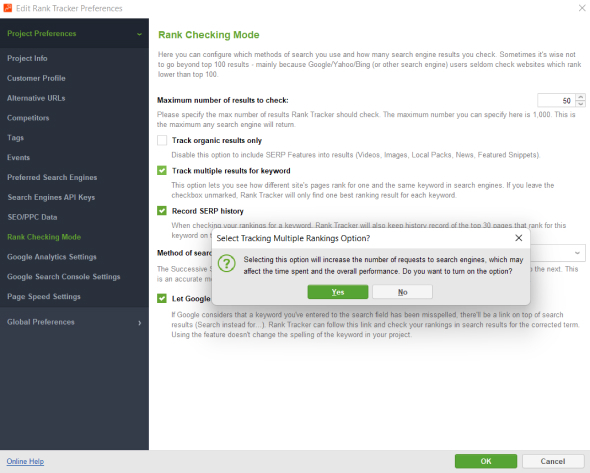
Then go to Rank Tracking and update your keyword data. If there are multiple pages ranking for the same keyword, you’ll see a circle with three dots in the Google Rank column.
Analyze these pages and search intent for similarity. If these are almost identical pages and target the same sales funnel stage, that may mean cannibalization.
If you spot keyword cannibalization, you need to think about what you’re going to do with these pages. In most cases, you have three options:
Whatever way you choose, be careful – don’t ruin your existing rankings.
Cannibalization is a curious phenomenon indeed. For more info, read our detailed guide on how to detect and fix keyword cannibalization on your website.
Keyword difficulty (KD) is one of the most crucial things to take into account when doing SEO. The harder a keyword is, the more difficult it is to rank for it. This, however, doesn’t mean you should opt for the simplest keywords you can find.
The fact is that fo any operating website, there exists a specific KD value that, when adhered to, greatly increases your chances of ranking your pages at the top of the SERP. Of course, provided that the quality of the content is decent.
The KD baseline is basically the average keyword difficulty of all the keywords you are ranking well for.
To calculate your keyword difficulty baseline, you first need to analyze all the keywords you are ranking for on the first page of Google.
To do that, in Rank Tracker go to Keyword Research > Ranking Keywords and enter your domain name. You’ll see all the keywords your domain is ranking for. You can use a filter to select only the ones with a Rank of not more than 6.
Then, group the filtered words into a separate folder and make sure you track all of them (it’s needed for the further calculation of the average KD).
Download Rank TrackerOnce done, go to the Keyword Map module and switch to the Keyword Difficulty tab. There, you'll immediately see the average KD for the group.
Download Rank TrackerFor example, you calculate that your average KD is 49.8. Stick to this baseline when doing your keyword research and creating your content plan.
Don’t go for keywords much more difficult than this number, otherwise, you’ll churn out URLs that won’t rise above the top 20 or even worse.
You can choose to optimize for a keyword with a much lower KD. However, watch out for it to have a decent search volume. If not, your high ranking won’t bring you much traffic.
By identifying and focusing on rising search trends early, you have the opportunity to provide relevant and valuable information to users before big players have a chance to do so. This allows you to potentially secure a top position on the SERP for that particular keyword. As a result – increased visibility, website traffic, and engagement.
By being one of the first to address a rising search trend, you can establish yourself as a trusted and authoritative source of information. This way, you gain an advantage over larger competitors who may take longer to respond to trends.
Remember how the whole world was buzzing about ChatGPT not so long ago? That’s when those who covered the topic first hit the mother lode and won traffic and clicks.
And this is how you can get your pages in the spotlight as well.
Monitor news, channels and public opinion in your niche. Trends are created by people, so visiting the following places regularly should become your everyday routine:
Subscribe to various blogs and news aggregators. For example, most SEOs are subscribed to Search Engine Journal, Barry Schwartz, and John Mueller. Think of influential people and organizations in your niche.
What is also worth doing is exploring Google Trends. It is a great tool for finding rising topics in any niche.
Working with Google Trends is super easy. Go to the Explore section, enter one of your seed queries, specify your location, and the time range. As you need to spot current trends, choose at least the past 7 days time range.
First, you’ll see the Interest over time graph, which is useful for a quick estimation of a term's popularity:
Below you will find the two sections: Related topics and Related queries, where you can find the rising trends in searches. The juiciest topics are marked as Breakout – consider exploring and covering them as soon as possible.
Also, pay attention to topics that show a big percentage of user interest growth.
Once you find the topic, cover it in detail. However, don't be deceived by the lack of competition and think you can write whatever you want.
It's essential to provide genuinely useful information – writing on a trendy topic shouldn’t be a goal in itself. Your aim should be to provide value. And that in turn requires a thorough investigation.
You won’t have many source materials to base your content on. You will be a pioneer, so make sure you speak facts.
Google's SERP goes beyond traditional organic results and encompasses SERP features that can be earned. They include People Also Ask, Local Pack, Top Stories, and Featured Snippets.
It’s important to say that there is no magic button or money that can get your page a SERP feature. But there are some techniques that you can try to increase your chances.
Tracking your SERP features and analyzing your competitors' SERP features will help you identify patterns and successful techniques. With these insights, you can optimize your content and increase your chances of appearing in these prominent positions.
You can quickly do this with Rank Tracker.
First, evaluate the SERP features you currently have. In the Rank Tracking module, check the Google SERP Features column:
Green icons indicate that your site has already won the feature. Gray icons mean that this SERP has these features, but your site is not present in them. Take note of each win.
Here, you need to pay attention to the format, structure, and content of the page displayed in the SERP features. For example, if you have a featured snippet, observe the type of information it includes and how it is correlated with the contents of the page. This analysis will help you understand what it takes to get a SERP feature.
Next, check your competitors in the SERP Analysis module. Enter the keyword you are interested in and get its SERP breakdown. SERP features are presented in the first column near ranks.
Here, review your competitors' webpages that win SERP features. Analyze how they provide concise and relevant information, use headers and lists, incorporate multimedia, or optimize their local business profiles. Look for patterns in their content structure, keyword usage, formatting, or other factors that contribute to their visibility.
Depending on your findings and the SERP feature type, you need to decide how you are going to optimize your content.
Before I share some feature-specific examples, let me quickly list a couple of proven tips that can help you get into SERP features. There are only two of them:
In-depth topic coverage and structured data help Google understand your content better and therefore potentially promote it to relevant features.
Now let’s focus on more specific tips.
For example, if you see that your target query triggers a featured snippet, try the following:
If you have a local business, getting into the local pack becomes crucial:
If you want your news to appear in Google’s Top Stories:
Appearing in People Also Ask also requires some effort. You can find the instructions in our fresh PAA ultimate guide.
This method is not particularly related to SEO, but an advertising campaign will definitely help you get to the top of Google. You will see the fast result, but there's no magic here either. As soon as the campaign ends (by your choice or for reasons of savings), the page will disappear from the top of Google and will be where it was organically.
Plus, some of the researches say the CTR of the ads is compared to the CTR of the last organic positions. So, I recommend considering search ads as an auxiliary thing, a plan B if you will – not a prime strategy.
You all know Google search ads. They usually appear at the top of SERPs and look like an average snippet but with the Sponsored label.
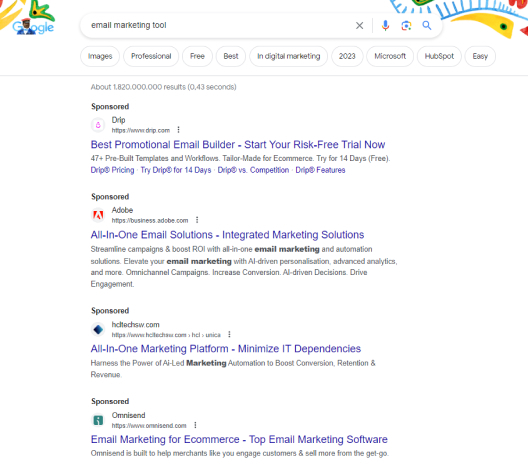
At first, everything may seem super simple. You choose a keyword, buy an ad, and voila – you're at the top. But in fact it is not enough just to pay Google money.
All ads go through an ad auction where they are filtered by a number of factors. Among them are the quality of the announcement itself, and the UX of the landing page, and even the location of the user. All this is called the term Ad Rank.
But you create only quality ads, and your site is totally UX-friendly, right?
So, to set up Google search ads, you need to:
1. Set up a Google Ads account and create a new ad campaign. At this stage, you give your campaign a name and set the location and language targeting to reach your desired audience.
2. Choose your bidding strategy, daily budget, and campaign start and end dates.
3. Within your campaign, create ad groups based on keyword relevance. Here, use Keyword Planner or Rank Tracker’s Keyword Research Tool to find relevant keywords for your ad groups.
4. Create engaging and persuasive ad text that includes relevant keywords. Make sure your ad copy aligns with the search intent of your target audience.
5. Specify the URL that users will be directed to when they click on your ads. Ensure that the landing page provides relevant and valuable information related to the ad and is optimized for conversions.
Now, you’re all set to launch your ad campaign.
Here are the 6 effective strategies to get on top of Google SERP. However, keep in mind that merely having a few well-ranking pages won't significantly enhance your business's efficiency.
If you want your site to rank well and bring maximum benefit , it is important to work on all aspects of SEO. With the help of SEO PowerSuite tools, you can get your site on top of Google and get rankings, traffic, clicks (and revenue, of course).





