20991
•
6-minute read
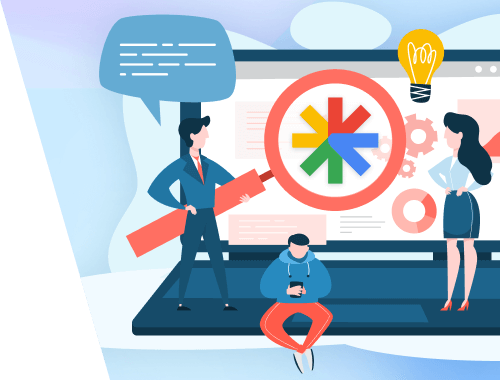

Google Discover is huge. Back in 2019, Google claimed to have over 800 million monthly active users on Discover, which makes it almost as big as Instagram. And those websites that are lucky enough to get featured on Google Discover do get a solid boost in organic traffic. So it’s definitely a place to be.
The only problem is that there is no reliable way to get featured on Google Discover. Although some websites may get lucky here and there, I haven’t heard of anyone being able to feature consistently. Luckily, Google does give us a few hints on how to improve our chances of getting into Google Discover, and this article is meant to summarize everything we know so far.
To understand what Google Discover is, we first have to understand the evolution of search results. Throughout its history, Google was trying to minimize the number of steps you take to find answers. At the very beginning, all you got on the search results page were ten blue links and you had to visit one of the websites to get the information. So your search journey looked like this:
Open Google -> enter query -> click search -> open website -> get information
But then, Google started introducing knowledge panels and featured snippets and other SERP enhancements:
The most relevant information was pulled from the websites and displayed right in search results. And so many search journeys began looking like this:
Open Google -> enter query -> click search -> get information
Like that wasn’t enough, Google also began predicting some of the answers while you were in the process of typing the query:
So, for some of the simple queries, we no longer need to go through with the actual search, and our journeys may look like this:
Open Google -> enter query -> get information
For its final trick, Google has introduced Google Discover — a platform that serves the information based on your current interests, either via Chrome or via a home screen on your phone:
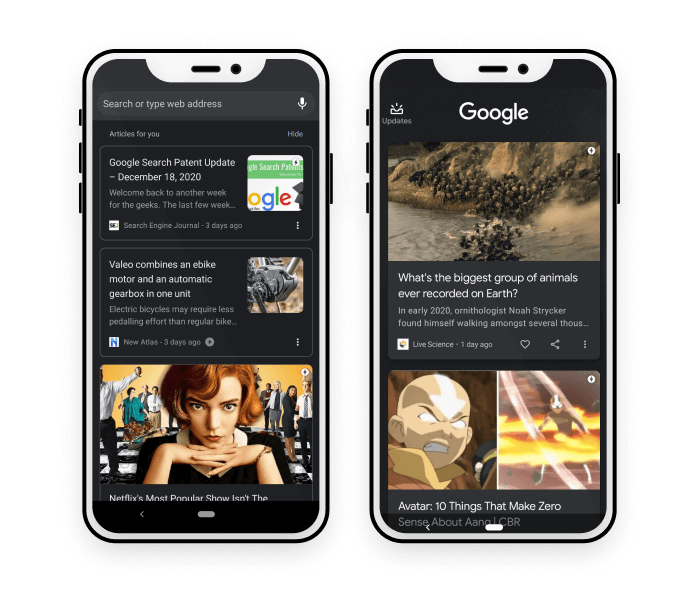
A neat thing about Google Discover is that it tracks not just your interests, but your current progress with them. For example, if you are learning a language, it will know your current proficiency. If you are looking for a new bike, it will know the exact stage of your buyer journey. Basically, Google is using your search history to predict your next query. And if it’s successful, your search process may even look like this:
Open Google -> get information
You can see from this progression how search is getting more and more convenient for users but, at the same time, less and less convenient for website owners. If website owners want to maintain exposure, then it’s essential not just to rank organically, but to be featured in places like position zero and Google Discover.
Before we begin discussing tips, it’s important to note that the Discover platform is just a few years old. There is still quite a bit of shifting around and the things that work today may not work tomorrow. In fact, even Google representatives actively discourage website owners from relying on Google Discover traffic:
With that in mind, here are the minimum requirements for getting your content considered for Google discover:
Google Discover will only feature unique pages that satisfy current interests. These pages are usually of two types: evergreen or trendy.
Evergreen pages can be of any age, what matters is that they are frequently updated and they cover a topic that’s still of relevance today. These types of pages tend to deliver a steady stream of Discover traffic over long periods of time.
Trendy pages are the ones covering news or providing opinion pieces on recent industry developments. These types of pages tend to deliver a spike of Discover traffic that lasts two to three days and then disappears completely.
In other words, you have to be either among the first to cover a trendy topic or among the best to cover an evergreen topic, you have to add value to an existing body of online content. Rewrites of competitor articles and recycling of tired topics is not going to fly.
Since Google Discover is a mobile platform, one of the obvious requirements is for your pages to be properly optimized for a mobile view. If your website is built using a CMS platform, then all you have to do is make sure you are using a responsive theme. If not, then check out the list of best practices to follow if you want to comply with mobile-first indexing requirements.
One of Google’s priorities is to deliver information as quickly as possible, which means it prefers faster pages with fewer on-page obstacles. There are two ways to meet Google’s standards for fast pages with a good user experience.
The first one is to create pages using AMP technology. The technology places strict limitations on the types of code you can run and the resulting pages turn out lightning fast. So far, it looks like most of the pages featured in Google Discover are marked with a lightning bolt symbol of AMP pages.
The second way to create fast pages is to benchmark their performance against the Core Web Vitals — Google’s latest user experience metrics. Pages that perform well on the Core Web Vitals are given the same advantages as AMP pages and would also have no problem getting into Google Discover.
Most articles featured in Google Discover are accompanied by a large preview image and Google insists that these visuals be of high quality. In case your images are of insufficient quality, they will appear as thumbnails instead of previews. This is one area where Google is very explicit about its requirements:
Include compelling, high-quality images in your content, especially large images that are more likely to generate visits from Discover. Large images need to be at least 1200 px wide and enabled by the max-image-preview:large setting, or by using AMP. Avoid using a site logo as your image.
In its documentation, Google outlines key content policies that must be followed if you want your content in the Discover feed. Most of them are common sense, but a few are worth a mention here:
Transparency
Content must supply publication dates, author and company information, and contact details.
No clickbait
Titles that are sensationalist, misleading, or triggering are not allowed.
No excessive ads
Advertising should not exceed your main content and all sponsorship must be disclosed.
No misinformation
YMYL (Your Money or Your Life) content should not contradict scientific consensus.
No sexually explicit content
Content must not include images and videos designed to cause sexual arousal.
No profanity
Regretfully, content must not contain vulgar language or profanity.
Google Discover will not feature a page if it has any security concerns. It is essential that not just your website is loaded via HTTPS, but all of your resources are loaded via a secure connection as well.
This issue is actually easy to check and fix. When you audit your website with the WebSite Auditor, go to Site Structure > Site Audit > Encoding and technical factors, and check for https mixed content issues. If any of the issues are found, the tool will provide you with a full list of resources loaded via HTTP instead of HTTPS.
A secure website is less likely to be blacklisted by search engines and more likely to maintain a positive reputation. Utilizing CWPPs can further protect your cloud-hosted web applications from cyber threats such as malware, data breaches, and DDoS attacks.
Google says that it applies the same EAT principles to both search content and Discover content. This means Google is inclined to trust those websites that have many individual pages displaying EAT signals.
To date, the most viable way to display EAT signals is by earning lots of quality backlinks. The more websites link to your pages, the more authoritative they appear to Google algorithm.
And the quickest way to earn quality backlinks is by stealing them from your competitors. All you have to do is use SEO SpyGlass to run a backlink gap analysis and find those websites that link to your competitors, but not you — these are your primary backlink prospects:
If you feel like going a step further, then you can try to display additional EAT signals using entity associations: building your brand entity, using schema markup to highlight your authors, and mentioning relevant entities in your copy. Check out our entity guide for more detailed advice.
Over the past year we’ve seen that Google Discover picks up on those articles that are popular with our own audiences first. Typically, we would publish an article and distribute it using our own channels (email, social). If the article attracts above average traffic for our website, then after a day or two it may get featured on Discover. Below is a screenshot of our typical traffic pattern for Google Discover (green blip on day three):
Whether it’s correlation or causation we cannot definitively tell, but it has been a bit of a trend with our articles. We feel somewhat confident saying that distributing and aggressively promoting your content within the first few days of publication will increase your chances of being featured in Google Discover.
If you are going to go after Google Discover and make it a part of your SEO strategy, then you have to find a reliable way to track your performance. There is yet no convenient way to monitor Google Discover traffic, but you’ve got some options.
In Google Search Console, you can go to Performance > Discover and find your Discover stats: clicks, impressions, and CTR:
The only downside is that the data is isolated from the rest of your traffic, so you are missing the overall context. In order to use this data to make any kind of conclusions, you would have to export it and merge it with the data on the rest of your traffic sources. So it’s mainly a question of convenience.
Yandex Metrica, on the other hand, does a very good job displaying all traffic sources on a convenient color-coded graph, and it does include Google Discover:
The only problem is that Yandex Metrica does not track Google Discover traffic from iOS devices, so there is a margin of error of about 10% (we’ve arrived at this number by comparing Search Console data to Yandex Metrica data). Other than that, it is a good way to track which of your articles got featured and what the general context of this feature was.
Google Analytics does not track Discover as a separate traffic source and is not planning to:
Thanks for nothing, John.
However, if you are a technically inclined person and would like to get your hands dirty, you can follow this detailed guide on how to approximate Google Discover traffic using a number of Google Analytics settings.
With Google Discover, it looks like Google doubles down on content-oriented ranking factors. So the general advice is the same as before — deliver original content of high quality. Other than that, mind some of the more technical requirements: high-resolution images; transparency with regards to data, author, and company; user experience metrics; and no dirty words.
What has been your experience with Google Discover? Have you managed to get featured? Have you noticed any patterns? Let us know in the comments below.