7110
•
10-minute read
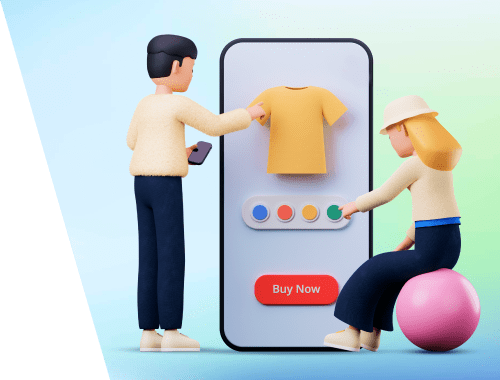

The longer it takes for your users to find what they are looking for, the fewer conversions and therefore less revenue you’ll see. That’s why you need faceted navigation.
However, faceted navigation is far from being SEO-friendly. Duplicate content, bloated index, crawl budget waste – these are possible issues you may encounter.
In this article, you’ll learn how faceted navigation works, what SEO complications it can cause, and how you can avoid them.
Faceted navigation (or faceted search) is a UX technique that allows users to narrow down the internal search results with the help of multiple facets (filters). This way, users can find what they need much faster and more conveniently.
Mostly, faceted navigation is used on ecommerce sites for the sake of enhanced product discoverability and lower bounce rates. But any other content-rich site can also benefit from that, e.g., websites with stock images, business listings, and job vacancies as well as travel and booking sites.
Example:
For users, faceted navigation is simple: they select one or several filter attributes, click the Apply button (optional), and see relevant listing delivered with or without a page reload.
But for web developers and SEOs, faceted navigation can become a real pain in the neck. The catch is the URLs – they may or may not reflect the chosen filters based on the implementation method:
Let’s look at possible issues you may face if you handle faceted navigation incorrectly. Later I will tell you how to avoid most of these problems.
The matter is that faceted navigation often leads to the same content being accessible via multiple URLs. For example, you may find a red gaming controller both via https:/example.com/gaming-accessories/controllers/playstation-4/red and via https://www.example.com/gaming-accessories/sony/controllers/red.
The following issues often occur with sites that implement faceted navigation without giving it much thought.
The issue of content duplication may happen when there are many faceted pages that are too similar to the parent page. In case you use URL parameters or static URLs, that may become a real problem – these pages are treated like separate URLs and are indexable.
It also becomes an issue if there are similar pages available at different URLs.
Though John Mueller assures us duplicate content is not something that would cause a site to rank lower in search results, it still may lead to keyword cannibalization and therefore dilution of ranking signals.
Tip: You can check if you have duplicate content on your site in WebSite Auditor:
Faceted navigation produces a huge number of new URLs. It “bloats” the index and may eventually lead to crawl budget waste. If you don’t manage faceted navigation properly, the crawler may waste all your crawl budget on those unnecessary faceted pages instead of really important ones.
For that very reason, Google ranks faceted navigation #1 among the factors that lead to crawl budget waste:
Tip: In WebSite Auditor, you can check when was the last time Google cached your important pages. This way, you’ll be able to see every instance when Googlebot falls into the crawler trap, i.e. when it tries to index unimportant faceted pages instead of important ones.
If you handle faceted navigation in the wrong way, your PageRank will be distributed among all faceted pages. This way, instead of enhancing the authority of the most important pages like major categories, your PageRank is split between a number of unnecessary faceted pages. In this case, it doesn’t help much in ranking.
Tip: You can check the distribution of your internal PageRank in WebSite Auditor:
You may think that you can avoid all the above-mentioned issues by the correct usage of canonicals, noindex tags, or JavaScript. And you will be right, to a certain extent. There is one but.
If you recklessly block all faceted URLs, you may miss some ranking opportunities. In particular, you may fail to target some great long-tail keywords, rank well, and get a good portion of organic traffic.
For example, “40 mm black apple watch band” may have a decent search volume. If you ignore that and block the relevant faceted page from crawling and indexing, it means you lose a great ranking opportunity.
So, how can you avoid all these issues and even benefit from faceted navigation? Check the best faceted navigation practices below.
Here is what you can do as an SEO specialist to minimize negative effects connected with faceted navigation and even drive more traffic.
Analyze the search volume for each facet or a set of facets to discover popular ones. You can do that in Rank Tracker’s Keyword Research module:
Download Rank TrackerBased on your findings, choose the appropriate solution.
If the facet has a low search volume, you don’t need that page to be crawled and indexed. So you can block it via:
If the facet has a high search volume, you should leave it crawlable and indexable. This way you can get more organic search traffic. However, if you leave a faceted page indexable, make sure you optimize it accordingly:
And finally, if there are too many indexable pages, make sure you have server resources to support them. Your hosting servers should be capable of responding to the crawlers’ requests on time.
There is no point in blocking certain pages from crawling if they are still linked to from other pages. They will be crawled anyway, and you’ll end up with a “bloated index” and wasted crawl budget.
Tip: You can audit your internal linking with WebSite Auditor and spot all the internal links leading to the pages blocked from crawling. You can either remove those links or tag them nofollow.
Users won’t choose facets in the order and the way you want them to. They’ll do that as they like. And here you need to enforce a rather specific order.
For example, if you sell clothes, you need to arrange your facets in the URL in the following order: type > color > brand > size and always keep that, regardless of the user's facet selection order.
If you ignore the rule, your faceted navigation will generate millions of new URLs.
Think about it: https://www.example.com/gaming-headsets/refurbished/yellow and https://www.example.com/gaming-headsets/yellow/refurbished/ are two different URLs. Now imagine how many URLs will be generated with multiple facets.
Faceted search was tailored for desktop users. Making it mobile-friendly is a challenge as mobile user experience drastically differs from the desktop.
The limited screen size doesn’t allow us to show all the facets and a decent number of search results at the same time. Mobile pages should not reload after each individual facet selection. Instant content changes will only frustrate and annoy users.
What you can do is to let users first click on all the desired facets and then have the option of activating them with an Apply (or Done) button.
You can also consider showing the facet controls as a ‘push-out’ tray on top of the search items. In this case, even when the facet controls are open, some some of search results will still be visible.
Speaking of frustration, letting users choose all the possible facets to later show them the No Results page is a bad practice.
What you should do is create co-dependent facets: if there are zero items, consider graying out or removing unnecessary filtering options. Here is an example of gamestop.com doing the latter:
Plus, if such a page is indexable, that may create some kind of thin content. It will be useless for the users – they will get frustrated and leave the site.
Most popular CMSs like Adobe Commerce, Shopify, and WordPress allow you to set canonical tags and robots.txt for the needed URLs and categories. It may be enough for small and medium sites.
However, to integrate and manage a more complicated faceted navigation on these platforms, you might need to purchase additional extensions and plugins.
There are tons of such tools on the market, and all of them offer different functionality (e.g. some may support AJAX, others not). So make sure you choose carefully.
Here are the major takeaways from the article:
What way do you handle faceted navigation on your site(s)? Feel free to share your thoughts in our Facebook Community.