17898
•
9-minute read
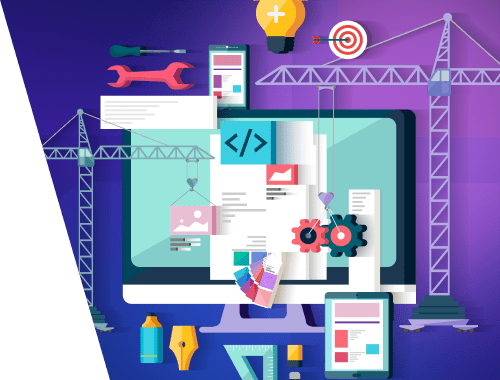

The right tools help content creators in a variety of ways, from researching new content ideas to streamlining the creation process in a team. Here is our list of content creation tools to write articles that your audience will love.
Finding good content ideas is already half work done to make your article successful. These content research tools will help you discover what your audience is interested in and even suggest great titles for you.
This is a quick search tool to find new content ideas from top related searches across top search engines like Google, Yahoo, YouTube, Amazon, plus Wikipedia and Answers. The tool may help you pick the relevant content marketing channel for this or that product.
This is a web-based topic research tool that pulls its data from live Google autocomplete suggestions, tied to your seed keyword. The free version allows 5 searches per day. The results are presented in a visual diagram or a compact table that can be downloaded as well.
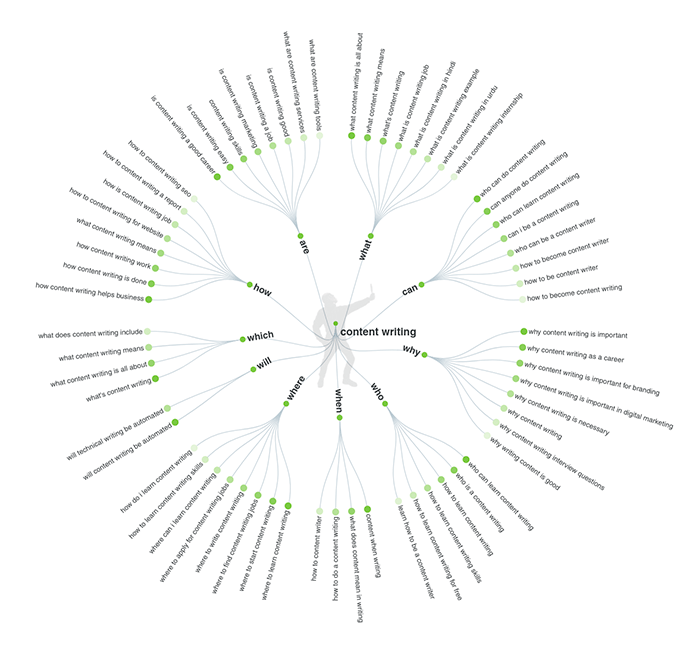
Applying keywords to content can be pretty much like guesswork unless you have a research tool to bring some science into your quest for new topics. Rank Tracker will give you the top suggestions for keywords that you enter, which could leave you with over 200 new keyword ideas.
The keyword tool combines 23 research methods to pipe ideas from a variety of sources, from localized search engines to video hosting and selling platforms.
One by one, run autocomplete suggestion tools, look through related searches, keyword tools for YouTube, Amazon, the TF-IDF keyword tool, and generate keyword combinations with the phrase mixer. The tool analyzes your domain competitors and finds keyword gaps by major keywords. In the end, you'll have hundreds of ideas that will serve not only as the subject but also as keywords to optimize your content with.
A great content creation tool to check high-performing headlines is Buzzsumo. Just enter a keyword and instantly find the most successful stories, they will help you generate fresh ideas and create better blog posts. A content creator will love analyzing trends over the past day, the past month, or the past year. An upgraded version of the tool lets you monitor performance and provides powerful insights. Besides, it allows identifying influencers that you can team up with for content marketing.
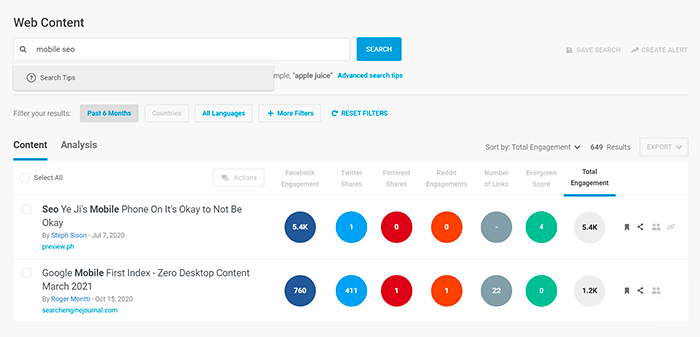
Try researching Google Trends and Trending Searches (daily or real-time) to see what’s been making the news in your industry/topic. Another inspirational source for content creation are discussions on Quora and Reddit. Simply find what people are talking about the most and develop it into a post.
Talking about social media, the easy way to mine content ideas is to go through key terms and hashtags on Instagram and Facebook. As for Twitter, it provides Trends for you tailored to your interests, plus it has an extensive Advanced search filter to find anything by keyword, time, and even by the scope of engagement. By embedding social posts, you automatically give credit to the source. If you include an embedded post from your social networks, you can encourage even more discussion about the topic on your own platform.
When you need to process lots of queries on social media, or you just want to not miss a thing, try social listening tools that automate the research. For example, the Awario brand monitoring tool will make a good company in your content marketing stack.
The tool lets you research blogs and influencer posts, set an alert to track mentions by your topic keywords, have them stored and sorted in your feed. The analytics dashboard contains sentiment analysis and lead generation (still in beta). Overall, it makes a powerful brand reputation management tool.
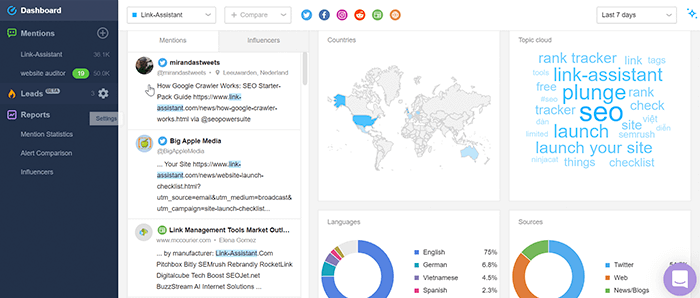
A free tool for lazy writers to generate numerous topics based on your focus keyword. It generates over 200 topic ideas that can be downloaded in a spreadsheet. From that page on, you will be guided to getting expert tips on effective strategies.
Want title ideas plus fun quips and tips? Try Portent's Idea Generator. You supply the keyword, and it supplies some witty titles to go with it (plus some basic writing hints to guide your title creation).
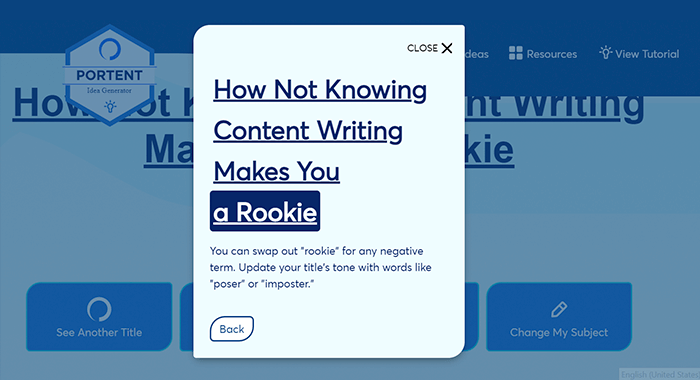
The Headline Analyzer by Advanced Marketing Institute is a free tool to test headlines for intellectual, emotional appeal, or empathy. The creators of the tool believe in the relation between emotional marketing value and performance. Probably, there is not much practical use in it for generating content ideas. But for sure, it can be a good starting point to meditate about your website’s buyer persona, and invent the best call to action.
Creating content that works is not only about rich vocabulary and perfect grammar. SEO content includes signals for a search engine to find it and rank as relevant to certain queries. A page ranks due to multiple content optimization factors: keywords in titles and headings, meta tags and descriptions, technical factors like good page speed, structured data, accessibility to crawlers, etc. And since it works almost like an exact science, there are tools for SEO content creation that can be used as guidance for anyone in a writing team.
This is the #1 plugin for optimizing blog posts on WordPress sites that make people SEO-literate practically overnight. The plugin checks the text’s optimization level, and you can improve it on the fly straight in the CMS. The tool provides tips on how to optimize headings and subheadings with your focus keywords. The software recommends revising long sentences and splitting text into paragraphs to enhance readability. Besides optimization tips, there are a bunch of technical features like checking structured data, finding broken links, and much more.
Alongside general SEO audit, WebSite Auditor assists in content creation with its in-built Content Editor. When you start the tool and create a project, it first goes to find optimization errors, such as broken links, unoptimized titles, headings, issues with structured data, etc. Then you can switch to Page Audit and do page-by-page optimization. This way, the content creator makes texts optimized, which increases its chances to rank high and draw organic traffic from Google.
The writing assistant software lets you optimize existing pages you’ve already created, or start writing new pages from scratch. The tool analyzes a page’s optimization rate for the target keywords. It checks top competitors ranking high on the SERPs and provides keyword optimization tips to improve the page’s optimization score. You can edit the page on the fly in browser mode or plain-text mode, and see the preview snippet of what it would look like in search results.
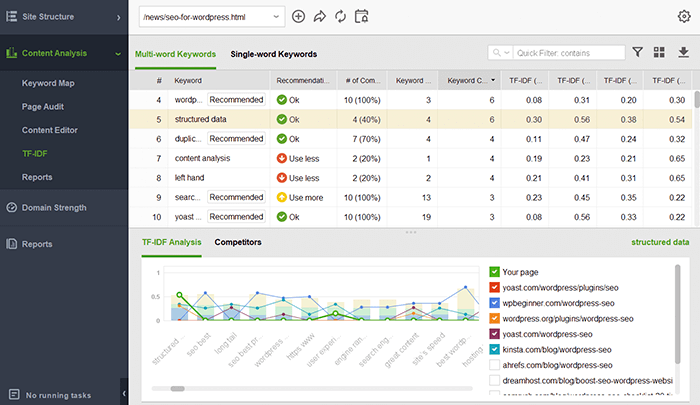
You may produce a page from scratch as well: type in your new URL, add your target seed keywords, and the software will collect the SERP stats and supply key ideas around which to create your article.
A convenient functionality of the Content Editor is creating tasks and downloading them as a PDF for your team of copywriters.
This is only one of 75 tools offered by the team at PrePostSEO. Keyword density is the metric to calculate how many times a keyword is used on a web page compared to the total word count on this page. It determines whether the web page is relevant to the specified topic. The software allows checking content both by URLs and text copy-paste (and by file upload, by the way). It allows free checks with ads enabled (and premium plans otherwise).
The point is to check the page for relevance to a keyword and to avoid keyword stuffing. If the keyword density is higher than 3, you are offered as well to use text rewriting tools to find synonyms to the focus words.
The idea is that sometimes editors collect a DIY kit of content creation tools that fit their strategy and measure some specific metrics they consider important. For example, a task may set requirements for the number of keywords, word count, the percentage of stop words, uniqueness, etc. It can be disputable what metrics are the most important, and in fact, they may vary depending on the language, types of content people create, etc. For instance, should we care for the number of stop words (mostly functional parts of speech) when most search engines do effective phrase search, so stop words are part of meaningful phrases?
Anyway, such software is a great helping hand to outsource writers who need some tools for a quick self-check. For example, there are dozens of simpler text analytics tools, like Online Utility for English readability, SEO Scout text analyzer, read time calculator, and so on.
Copyscape instantly searches the web for duplicates of your pages. The free version allows searching by URL. The advanced version goes deeper and breaks down the text to look for partial duplication, checks offline documents for plagiarism, including PDF, and much more.
Meanwhile, uniqueness and originality for the web and for an academic paper are pretty different concepts. Sometimes, duplication may prevent pages from ranking high or even showing up in search results at all. On the other hand, quite often duplicated or partially duplicated pages outrank their source because these pirated copies are better optimized in terms of speed, audience response, or other signals that affect ranking. Needless to say, stealing content is not legal.
Now a few words about basic things that you do throughout the whole process of your content creation — correcting the form. These are content creation tools that will help you proofread your texts, and preserve the clarity and style of your writing.
Hemingway editor is a free web app (with a paid desktop application) checking the readability of your text. It goes after Hemingway’s iceberg theory that a good text is concise and precise. The software corrects common grammatical errors and assigns the readability grade: it analyzes the text for having long sentences, difficult syntactic structures, and the use of passive voice. There are basic text statistics, clues on what to improve in the content, and basic HTML editing of the text, which you then copy and paste to another text editor.
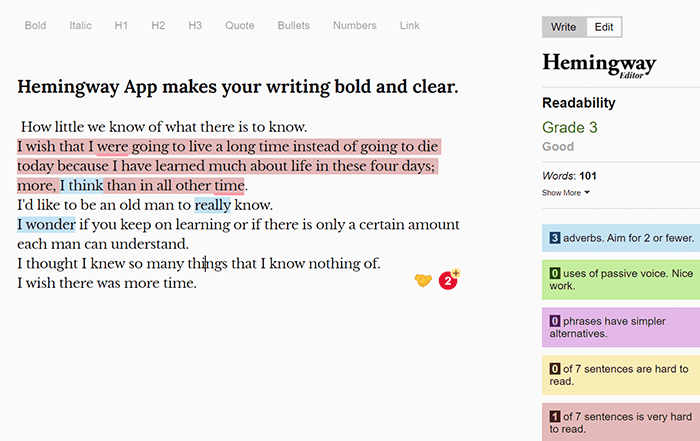
Grammarly plugin checks your spelling, punctuation, and style just like a meticulous teacher would do. It offers free to premium pricing plans and makes your text superb. The free version corrects basic grammar and punctuation mistakes, whereas the premium version will improve your style, tone, and eloquence.
There are dozens of spell-checker alternatives to Grammarly, though. For example, check out the Language Tool writing assistant. Simply copy and paste your text into the dashboard on the website, or install a Chrome extension to check your Google documents or the websites you're visiting. If it hinders your reading, you can always toggle it off.
This tool provides lightning-fast dictionary search to look up word usage across all possible dictionaries and sources. You can search either definitions or related terms, and check out usage examples in the context. A great tool for style editors.
Great images are vital for an effective content strategy:
Unfortunately, creating images and videos may become a real burden, demanding much time and special skills. A content creator often needs to make a banner or a social media poster. What should one do if there is no professional designer at hand? There are several visual content creation tools to make image creation simple.
they make your articles stand out from the crowd on social nets when shared by others. Images can help you get traffic from both Google web and image search, they turn dull presentations into captivating ones, and so much more. High-quality images are crucial for ranking in Google Discover, Instagram, Pinterest, Bing, and other image-oriented platforms. So, here are several visual content creation tools that make image creation simple.
For those working with Mac systems, during visual content creation, it's crucial to use a fast device. So, in this case, you can use special apps for optimization; here's the list of these apps to keep your device running smoothly.
The quick quote maker offers a variety of templates to create a quote. Just enter the phrase, the author who said it, and the tool will create your quote, with a changeable background.
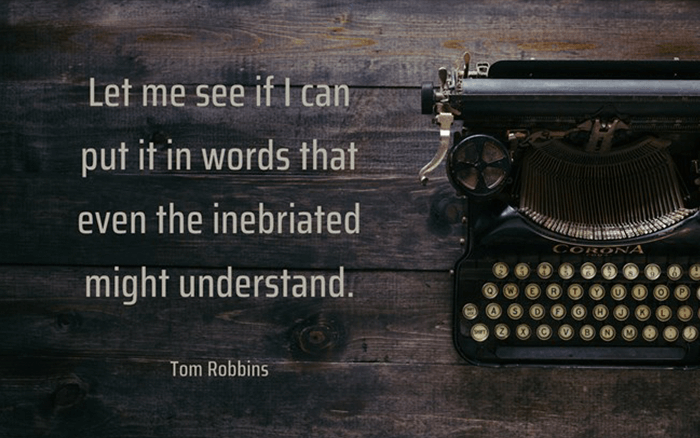
This is a free tool for SEOs to visualize search volumes on Google Trends. Simply type in your keyword, set the time range, edit the style of your columns, customize the play settings, and here you go. The tool generates visual race charts for search volumes powered from Google Trends which you can embed into your story.
Buy me a coffee
Canva is a visual content creation tool to edit images for different purposes, including social media graphics, marketing kits, visual storytelling. There is a specific category of templates for blog images. Besides, marketers will find other categories helpful: you can find templates of different sizes, designs, and text options for a variety of marketing products, like logos, media kits, posters, letters, etc. Editing is simple thanks to intuitive UI, drag-&-drop editor, etc. This is a great visual tool for design newbies who find Photoshop quite challenging.
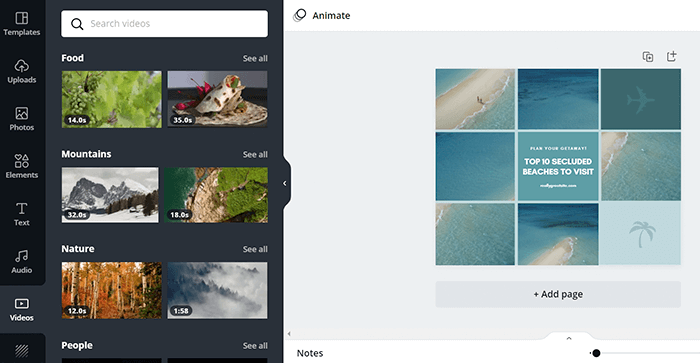
Another great visual content creation platform is Piktochart with a focus on creating infographics. It boasts robust chart builders and interactive maps for creating content around complex data, such as presentations and reports. Upgraded versions include a wider variety of templates and tools, plus the platform is praised for easy customization features.
Colorcinch is a photo editing and graphic design tool that lets you create stunning digital content. Thanks to its intuitive UI and drag and drop functionality, you can start designing your creatives on the fly. The tool includes a vast collection of stock photos, vector graphics & icons, masks, and overlays that you can play around with to customize your visuals. It also comes with a freehand drawing tool and a text editor. With hundreds of AI-powered effects and filters available, you can transform your photos into cartoons, drawings, paintings, and more.
BeFunky is an all-in-one-creative platform that offers precisely what you need to create graphics, edit photos, and make collages. With pretty simple setup, BeFunky’s editing tools can turn any image into a cartoon or a piece of art. You can even use BeFunky’s collection of AI filters and effects to touch up portraits, remove backgrounds, and enhance colors in a matter of seconds.
ImageMagick is an open-source image processing app with a wide array of functionalities, from converting to animation. The tool can convert, resize, transform images for search optimization. There are a bunch of creative functionalities and special effects, like drawing texts or curves, adding shapes, reducing noises, recognizing shapes in images, etc.
Picsart is a creative platform that lets you do everything from creating AI images to editing existing content. Its photo resolution enhancement tool is easy-to-use so that you can start editing your photos with a single click. The tool allows you to enhance image quality, in particular, to increase image resolution, decrease blur, and enhance details. You can use Picsart for anything, whether you need to make assets for your website or social media pages. The AI-powered enhancer is a quick substitue for Photoshop when you need to correct image deficiencies.
Remote work demanded from us to diverge pretty fast for various formats of virtual catch-up. Online meetings, remote interviews, demos, and tutorials have become an everyday necessity. Businesses are looking to add more and more virtual offices, typically virtual business addresses to carry on their content marketing strategies in the remote environment. All of these can serve as additional sources of content marketing through video and screen recordings.
These are only a few illustrations of what great potential visuals possess. So, here are some video content creation tools to make the process smooth.
Zoom is today’s star of video calls and distant interviews with a generous free plan. Currently, it provides free conferencing for up to 40 people over 40 minutes.
It is pretty stable and simple to use, letting users join by clicking on the meeting ID. The tool allows for video live talk and chat, screen sharing, and recording to MP4.
Camtasia is screen recording and editing software that is great for collaborating with content creators, for both Mac and Windows users. The tool is perfect to create how-tos, presentations, instructional videos, and lessons.
It contains built-in templates for video editing, allows adding annotations, interactive quizzes, and tests. It even has a feature for imposing yourself within the video with a green screen effect and adjusting audio to remove background noise. The trial version is limited to 30-days and includes a watermark image on produced videos.
Screenflow is a Mac-based software for screen recording and editing. It has an intuitive user interface, powerful video editing tools to create high-quality video demos, tutorials, training, and presentations.
You can connect Screenflow to content hosting sites like Imgur, Wistia, Facebook, YouTube, and to clouds like Google Drive, Dropbox, other platforms for faster sharing and publishing. Premium packs include a built-in stock media library.
This browser-based video communication software has been outstanding for its quality and ease of use. The tool combines all the basic features needed to register and conduct a webinar, provide easy access and collect feedback, and store the recording (like for the below playlist of SEO PowerSuite webinars).
If your focus is rather on education and training, try specialized webinar software that takes into account receiving feedback from attendees and powering analytics. For example, WebinarNinja is focused solely on webinars, has an easy webinar set-up, and will be good even for non-tech-savvy people.
The tool is said to be user-friendliest, provides marketing analytics into how many users registered, attended, clicked, or purchased. The platform offers live webcasts in combination with automated pre-recorded video. Besides, it enables easy sharing of polls, giving handouts, and many more useful features. On top of that, they have a webinar finder search engine that lets other people find your webinar and sign up.
Pretty often, content creators need to grab an area of the screen to illustrate something (by the way, keep in mind that screenshots are also subject to copyright law). The majority of browsers and screencasting tools allow you to capture screenshots: there are screenshot tools in Chrome and Firefox browsers, the in-built PrtScr key, and the free Snipping Tool on Windows.
Here, I’d like to mention Icecream Screen Recorder which saved me much time to capture screenshots, create images and illustrative videos. The software is easy to use just after download. It’s a paid tool, the free version goes with the watermark sign.
Are you inspired to level up the creation of your own visuals? Have a look at our guides on how to optimize visual content for organic search: Image Optimization Guide & YouTube SEO
And watch our video tip about YouTube video optimization.
Translating speech to text is a really tiring task when done manually. Luckily, modern tools based on Artificial Intelligence understand spoken language accurately. Enabling closed captions for YouTube videos shows how good the AI recognizes speech — better for RP English, a little worse for dialects, but I believe it’s a matter of time.
For many reasons, you often need audio editing tools: for creating a podcast, delivering written texts to readers in audio format, or simply transcribing an interview. That’s why it’s worth including a bunch of them in our list of content creation tools.
You can dictate your masterpieces in Dale Cooper’s manner as if to your personal writing assistant. Among tools that will help you turn spoken language into written content are Speech-To-Text or Speechnotes. Each of the speech recognition tools provides free versions and premium plans.
Thinking of creating a podcast, you will need a content creation tool for editing your voice recording. Audacity is the great software to do the job, moreover, it’s open-source. You can record your podcast live or export-import soundtracks, edit the sound quality, apply effects, track and manipulate selections of your podcast piece. Once the edits are done, you'll have to launch on a podcast hosting platform and start spreading the word about your podcast to succeed.
LOVO is an AI text-to-speech tool that significantly expands creative possibilities. It's not just a text-to-voice converter; LOVO provides over 500 voices in more than 100 languages, making it incredibly versatile for global content creation. It stands out with its AI-powered features, including an AI writer and voice cloning, which are invaluable for crafting personalized and engaging content. It includes an AI art generator and an online video editor, enabling users to create not just audio content but also compelling videos, ideal for platforms like TikTok.
Podcastle is an AI-powered audio creation and enhancement tool that helps you easily create studio-quality audio right from your laptop. With a text-to-speech converter, AI audio assistant, Revoice feature that makes a digital copy of your voice, HD recording studio, and a hosting hub, it has pretty much everything you’ll need to create quality audio content with just a couple of clicks. The best part about Podcastle is that it does not require any audio editing knowledge from you, and everything is wrapped up in a beginner-friendly and intuitive interface. So, if you were looking for an affordable and simple audio production tool, this is it!
Surveys should be considered with all seriousness in your content strategy.
Here are a couple of tools you can use to collect and analyze survey data.
SurveyMonkey is a popular survey tool that allows you to collect responses for a survey, analyze the data, and export it in PDF format for easy sharing amongst other content creators on your team.
If you prefer a free survey solution, Google Forms are the answer. You can create a Google Form with different formats of questions, and Google will automatically create a spreadsheet to collect the answers. While there is no automatic analysis or easy PDF export of the responses, it is easy enough to copy and paste the answers out of the Google Spreadsheet into a document or download responses as .csv files.
Typeform
Typeform allows you to build quizzes with different types of questions, such as general questions, multiple-choice questions, image choice, etc. The content creation tool is user-friendly and integrates to numerous platforms where you will analyze the performance of your surveys. Additionally, it has templates for various fill-in forms, like registration, feedback, application, and so on The software is paid, but there is a free software plan to test.
Whether you are a freelance writer or a digital marketer in a company, you’ll need to manage your content creation as one workflow. These are proven tools for a team of copywriters and editors to streamline the pitch, submission, and editing processes.
It looks like remote work is here to stay for ages, which makes project management tools an absolute must-have.
For the sake of mention: in extensive projects (e.g. software development), companies integrate various tools from wiki-based platforms (e.g. Confluence) to project management apps (e.g. Asana) to create an effective knowledge base and coordinate teamwork.
For content creation in small teams, there are simpler collaboration tools. I like the Trello board for quick access and sharing of our content plan. This project management tool is great as an editorial calendar. You can create a board for your blog, multiple lists that represent different stages of the editorial process (idea pitches, article submission, editing, publishing, promoting, etc.).
For nearly the same stuff, you can use Basecamp as an alternative. Practically any of such platforms let you incorporate your calendar, implement QR code file sharing, and edit all in one tool.
Just a few words about Google Docs because it’s a cannot-do-without on my list of tools for creating content. It’s easy and quick to access files and elaborate on them in a team: save images to Google Keep, write notes and comments, check them resolved, apply styles and formats. And do more complicated tasks with the help of add-ons, for example, add pieces of codes, diagrams, charts, and so on.
Evernote is a tool for notes taking and managing them cross-platform. In essence, Evernote shares similar features to Google Keep, which is more about basic notes taking and sending reminders. The app has a limit of 60 MB of notes per month, allows synchronizing between devices, which means your notes will be placed in order, easily accessible and updated on the fly, and will not get lost like a paper label would do.
The free version allows you to organize and quickly find your notes in a virtual notebook, and apply rich formatting. The business plan includes chats and team management, access to notes offline, and many more.
The finishing stroke on your content is measuring how the audience interacted with it. We need to know how people read through our stories to create better stories in the future. That’s why editors tap into content analytics tools almost daily.
Google Analytics is the top tool providing such metrics as sources of traffic, stay-on-page minutes, bounce rate, event tracking, etc. By creating events on any valuable action on the page (such as subscribe or download), you can put the effectiveness of your content into numbers. Knowing what your audience wants, you will be able to create content that meets user intent and, ultimately, improve the conversion rate on your landing pages.
Another content analytics tool that marketers will enjoy is a heatmap showing how readers engage with your landing page. For example, Yandex. Metrica's Webvisor records user actions on your site and plays them back as a video. The tool tracks mouse movements, scrolls, clicks, form completions — pretty useful stuff about users’ behavior. By improving the design and optimizing the pages, you will enhance your pages’ performance and conversion rate.
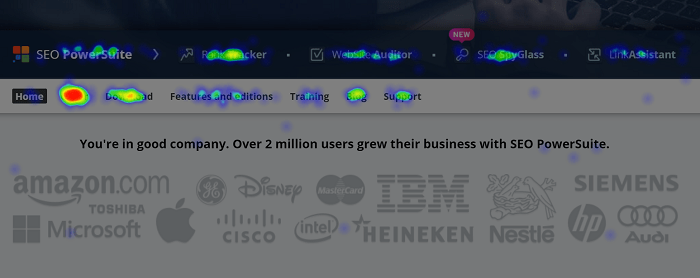
If you've been having a tough time with the content creation process, I hope these tools will help you get things organized, discover new ideas, and create content that really works. Have you got some favorite tools for SEO writing? I’d love to learn a few words about them in the comments!



