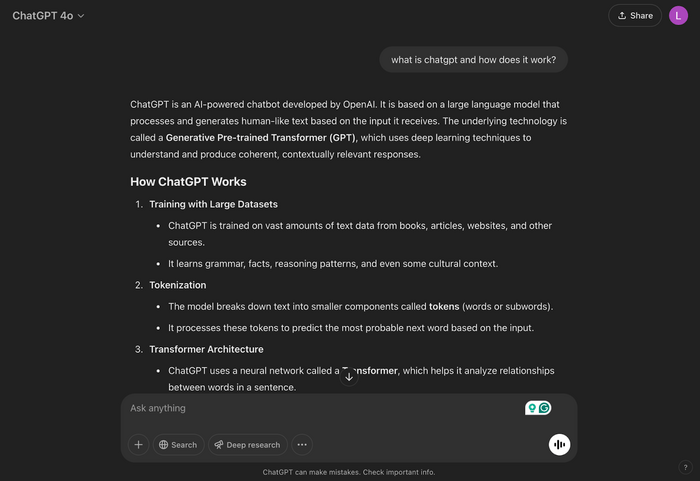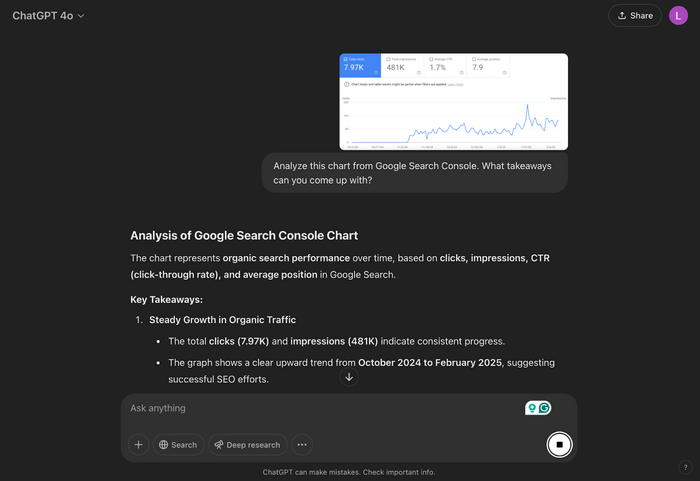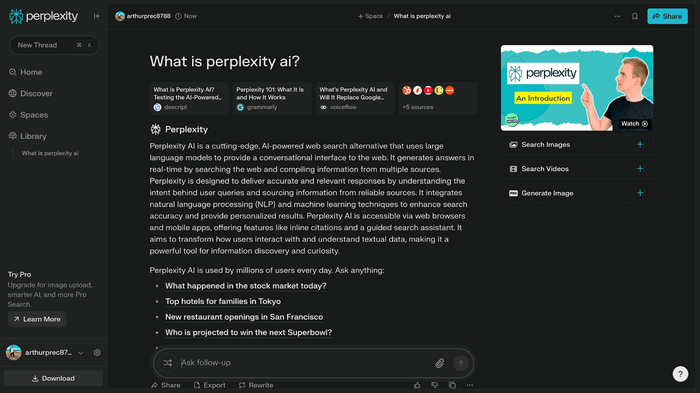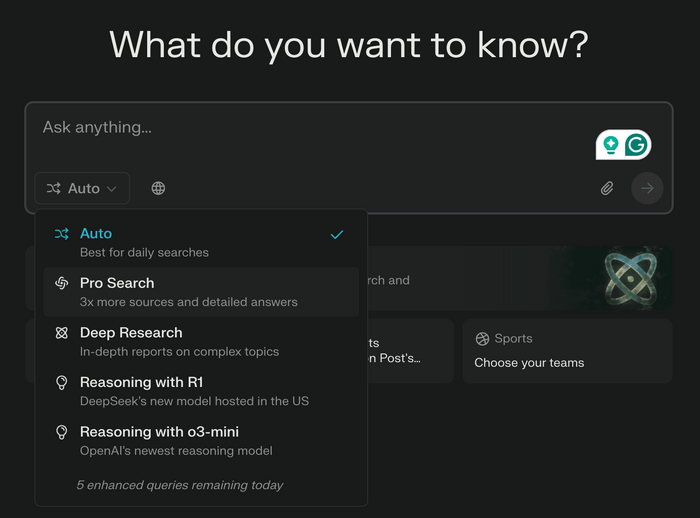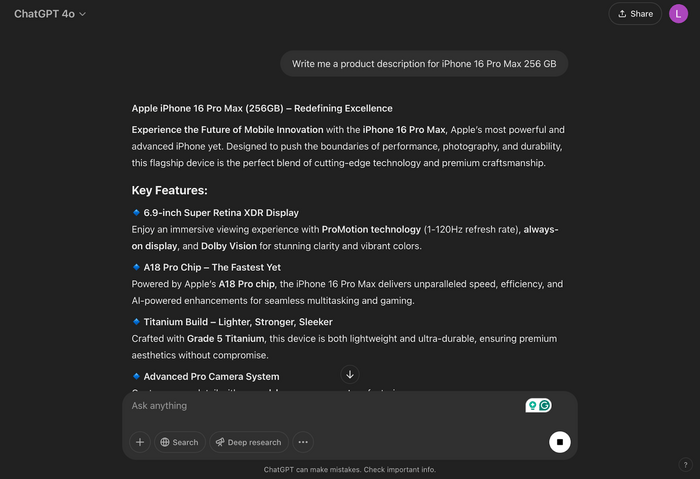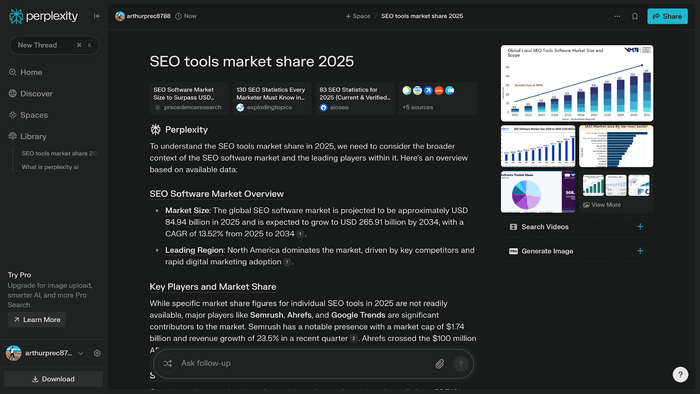Perplexity vs ChatGPT: A Detailed Comparison for Content Creators and Small Businesses

In the world of AI-powered assistants, Perplexity and ChatGPT have emerged as two leading tools with distinct strengths.
For content creators and small business owners, choosing the right AI assistant can significantly impact productivity, creativity, and decision-making.
This comprehensive Perplexity vs ChatGPT comparison will break down their features, highlight key differences, and provide real-world use cases to help you decide which tool fits your needs. We’ll explore everything from technical capabilities to practical applications, all in a reader-friendly format. Let’s dive in.
What is ChatGPT?
ChatGPT is an AI chatbot developed by OpenAI, known for its ability to engage in natural, human-like conversations and generate content on virtually any topic.
Trained on a vast dataset of text, ChatGPT is a general-purpose conversational AI that can answer questions, draft essays or marketing copy, write code, brainstorm ideas, and more. It excels in versatility—whether you need a creative story, an explanation of a complex concept, or help debugging code, ChatGPT can adapt to the task.
Small business owners and content creators often use ChatGPT to generate blog posts, social media content, customer email drafts, and other written material quickly and efficiently. The chatbot interface allows for follow-up questions and iterative refining of outputs, making it feel like a collaborative partner in your workflow.
ChatGPT comes in different versions. The free version uses the GPT-3.5 model (with knowledge up to its training cutoff, typically 2021-2022), offering fast responses but sometimes limited by outdated information.
OpenAI also offers ChatGPT Plus (a $20/month subscription) which provides access to GPT-4, a more advanced model that delivers higher-quality responses and better context understanding.
GPT-4 can handle more complex prompts with improved accuracy and even process images (multimodal input), which can be useful for tasks like interpreting charts or designs.
Additionally, ChatGPT Plus users gain access to new features like web browsing and plugins, allowing ChatGPT to fetch real-time information from the web or use third-party tools for tasks such as data analysis or image generation. However, by default ChatGPT’s responses do not include source citations, so users must fact-check important information themselves or use the browsing feature to verify sources.
What is Perplexity AI?
Perplexity AI is an AI-powered answer engine and chatbot that integrates a large language model with an internet search capability.
Launched as a free AI chatbot connected to the web, Perplexity is designed to find up-to-date information online and present it with relevant sources. Unlike ChatGPT’s open-ended conversational approach, Perplexity takes a research-first direction: it responds to queries by pulling data from the latest web results and citing the sources in footnotes. This means when you ask Perplexity a question, you get an answer backed by clickable references, providing transparency and trustworthiness.
Content creators might use Perplexity to research facts, gather statistics, or verify information for their articles, while small business owners can rely on it for market research, fact-checking news, or getting answers to business questions with evidence.
Perplexity’s interface allows follow-up questions much like a chat, so you can dig deeper or clarify results in a conversational manner. It even has two modes of interaction: Quick Search for concise answers and Pro Search for a deeper dive, where the AI might ask you clarifying questions to better understand your query.
Because it continuously scans the web, Perplexity excels at providing current information (for example, the latest news or trending data) that a static model might not know. The free version of Perplexity provides generous usage (unlimited quick searches and a few detailed searches per day) and is accessible via a website, mobile app (Android, iOS), or browser extension.
They also offer Perplexity Pro for $20/month, which unlocks unlimited advanced searches (around 300 per day), access to more powerful models (like GPT-4 and Claude 3), the ability to upload documents/images for analysis, and even an API for integration into your own apps.
In essence, Perplexity is like a supercharged search engine combined with a chatbot—a "Google meets ChatGPT" experience that prioritizes accuracy and sources.
Perplexity vs ChatGPT: Key differences at a glance
Before we dive deeper into specific use cases, here’s a comparison table summarizing the main differences between Perplexity AI and ChatGPT. This overview highlights how each platform stacks up on important factors for content creation and small business use.
| Aspect | ChatGPT | Perplexity AI |
|---|---|---|
| Primary Purpose | General-purpose AI chatbot for conversations and content generation. |
AI-powered answer engine focused on web research and information retrieval with sources. |
Knowledge Source |
Pre-trained on large static dataset (knowledge cutoff, not automatically updated). Browsing available via plugins or plus features for real-time info (not default). |
Built-in web search fetches real-time information on every query. Continuously updated from the internet, providing current answers. |
Response Style |
Creative and conversational. Can produce long, detailed responses or engage in multi-turn dialogue maintaining context. Does not cite sources by default, so facts should be verified. |
Factual and concise. Provides answers with footnoted citations to sources for verification. Less flowery, more to-the-point style suitable for research. |
Strengths |
Versatility in tasks (writing, coding, brainstorming, Q&A across domains). Strong at understanding context and engaging in natural dialogs. Supports code execution and image interpretation in advanced versions. |
Accuracy and transparency – excels at fact-finding, current knowledge, and showing sources. Great for fact-checking, academic queries, and detailed comparisons. Also allows follow-up questions to refine results. |
Limitations |
Knowledge can be outdated (without browsing). May occasionally produce incorrect information (hallucinations) or lack context if prompt is unclear. No inherent citations. |
Less adept at creative writing or open-ended conversations. Tends to stick to factual questions; not as flexible in generating imaginative content or lengthy dialogue. Limited coding or programming help compared to ChatGPT. |
Use Case Examples |
Writing blog posts, drafting social media captions, answering customer inquiries in chat form, debugging code, brainstorming marketing ideas. |
Researching a topic with up-to-date stats, gathering market research data, fact-checking an article draft, finding answers to specific business questions (with evidence), learning about current events in your industry. |
Pricing |
Free tier (GPT-3.5). Paid Plus tier $20/month for GPT-4 and extra features (faster responses, plugins, etc.). Enterprise plans available for larger organizations. |
Free forever plan (unlimited basic searches + limited pro searches daily). Pro subscription $20/month for unlimited advanced searches, choice of AI models (GPT-4, Claude, etc.), file uploads, and API access. Enterprise plan available ($40/user/month) for teams. |
ChatGPT: The creative conversationalist
ChatGPT truly shines when it comes to creativity and natural language flow. It's like having a versatile writer or assistant on call.
You can ask ChatGPT to generate a witty social media post, compose a heartfelt blog introduction, brainstorm video ideas, or even debug a snippet of code, and it will oblige with human-like proficiency.
Its strength lies in understanding the context across a conversation — you can provide some background or a few paragraphs, and ChatGPT will continue the discussion or content generation in a coherent way. With new groundbreaking features like Deep Research, ChatGPT can now do even more than before.
Many users find ChatGPT's ability to maintain tone and style especially helpful; for instance, you can ask it to rewrite a paragraph in a more friendly voice or to match a certain brand style. For content creators, this means less time spent on writer's block and more time refining ideas that ChatGPT helps produce. For small businesses, ChatGPT can serve as a quick copywriter for ads, product descriptions, or customer emails.
However, ChatGPT’s conversational prowess comes with a caveat: because it doesn’t inherently show where its information comes from, there's a risk of hallucinations (confident-sounding but incorrect statements).
It may occasionally produce an incorrect fact or an outdated reference, especially if you stray into factual queries beyond its training data. OpenAI has improved accuracy with GPT-4, but users still need to verify important details.
In short, ChatGPT is excellent for generating content and ideas, but when factual accuracy is critical, you’ll want to double-check its outputs (often by using a tool like Perplexity in tandem).
Perplexity AI: The knowledgeable researcher
Perplexity AI’s strength is providing accurate answers with evidence. Think of Perplexity as an AI research assistant that instantly combs through the web and gives you a concise answer plus the references. When you query Perplexity, it not only responds with useful information but also lists the source articles or documents (via footnote links) it pulled that information from.
This approach is a game-changer for anyone who needs to trust but verify the content: a content creator can immediately see the source of a statistic or quote and cite it in their article, and a small business owner can click through to read more details from the original source.
Perplexity is also more up-to-date by design – even if you ask about something that happened yesterday, its integrated web search will find the latest results and incorporate them into the answer, whereas ChatGPT might not know about it at all without an add-on.
Because of this research-oriented design, Perplexity is ideal when accuracy matters more than creative flair. It's particularly good at things like fact-checking claims, comparing multiple sources, and retrieving niche information (say, a specific programming error explanation from a forum, or a market statistic from a report) and summarizing it.
Its answers tend to be shorter and packed with facts. If ChatGPT is like a knowledgeable storyteller, Perplexity is like a diligent librarian handing you exactly the books you need. The trade-off is that Perplexity won’t spontaneously generate five paragraphs of flowing prose on a single prompt – that's not its focus.
For lengthy content or open-ended creative brainstorming, you might find its output a bit too terse or factual. But for research and learning, Perplexity often outperforms ChatGPT in accuracy. It even has features in Pro mode to visualize data or analyze files, further solidifying its role as a research powerhouse.
Real-world use cases: When and how to use each tool
Now that we’ve covered the core differences, let’s look at how content creators and small business owners can actually use ChatGPT and Perplexity in day-to-day scenarios.
Often, the best approach might involve using both tools for their respective strengths. Here are some examples and tips for leveraging ChatGPT vs Perplexity effectively in real-world tasks.
For content creators
Content creators – bloggers, writers, YouTubers, social media managers, etc. – can save a lot of time by incorporating these AI tools into their content production process. The key is knowing which tool is better suited for each step:
- Idea generation & brainstorming: Use ChatGPT to brainstorm content ideas or titles.
For instance, you can ask “Give me 5 video topic ideas about eco-friendly home decor” and ChatGPT will produce creative suggestions.
If you want to gauge popularity or get factual angles on those ideas, follow up with Perplexity to see recent trends or data on those topics (e.g., “What are current popular search queries related to eco-friendly home decor?”).
- Research & fact gathering: Once you have a topic, start with Perplexity to gather key facts, statistics, or quotes. Because Perplexity provides sources, a writer can quickly compile credible points to include in a blog post.
For example, ask “What are the latest social media usage statistics in 2025?” and Perplexity will return the data with citations to reports. You can then click those references to double-check and perhaps find more details. This ensures your content is backed by evidence.
- Drafting the content: With an outline and research in hand, turn to ChatGPT to generate a first draft. You might prompt, “Write a draft of a 500-word article on eco-friendly home decor trends, incorporating the stats and facts: [list the facts].”
ChatGPT will weave the information into a coherent narrative. Its strength in maintaining a natural tone and structure helps in producing a readable draft quickly. Remember to verify any additional facts it inserts – it might fill gaps with assumptions.
- Editing and style: ChatGPT can also help refine your writing. You can paste a rough section and ask, “Make this paragraph more engaging” or “Simplify this explanation”. It will offer revisions in seconds.
Meanwhile, if you need to ensure a claim is correct during editing, you can quickly ask Perplexity a specific question (“Did I describe the 2023 statistic correctly?”) to confirm.
- Citing sources in content: If your content requires citations (say you’re writing a research-heavy article or an academic piece), Perplexity is invaluable. It essentially does the Google search work for you and presents the references up front.
You can incorporate those source links or attributions into your content easily. On the other hand, if you used ChatGPT for most of the writing, you might spend extra time afterward finding sources for any factual statements it provided.
In practice, a content creator might use ChatGPT for the creative parts – coming up with angles, phrasing, and narrative flow – and Perplexity for the factual backbone of the piece. This combination can significantly speed up content production while keeping quality in check. You'll spend less time toggling between blank pages and search engine results, and more time fine-tuning your message.
For small business owners
Solo entrepreneurs and small business owners often wear many hats, from marketing to customer service. AI tools like ChatGPT and Perplexity can act as on-demand assistants to lighten that load. Here’s how they can fit into common business tasks:
- Marketing copy and emails: Need to send a newsletter or announce a promotion? ChatGPT can draft a compelling email or ad copy given a few instructions (e.g., “Write a friendly promotional email for a 20% sale on eco-friendly furniture”). It will output a polished draft you can tweak.
If you want to add a data point to persuade readers (say, a trend or survey result), you can ask Perplexity something like “What percentage of customers prefer eco-friendly products in 2025?” and quickly find a stat with a source to make your marketing more credible.
- Social media content: For daily social media posts, ChatGPT can generate ideas and captions tailored to your brand voice. You might say, “Give me 3 Instagram caption ideas for a home decor business emphasizing sustainability.”
Once you have the captions, you could use Perplexity to find a relevant quote or fact to include in one of the posts to increase engagement (perhaps a quick search on “impact of sustainable decor on environment stats” will yield a nice tidbit to share).
- Customer support & FAQs: If you often handle customer questions, ChatGPT can help draft answers or even role-play a Q&A. Provide it with a question (e.g., “How do I clean this product?”) and some background, and it can produce a helpful answer.
To ensure accuracy, especially for technical questions, you might verify details with Perplexity (“Find cleaning instructions for [material]”) which could pull info from product guides or authoritative sites. This way, your responses are both friendly and accurate.
- Business research and planning: When making decisions, small business owners research their market or competition. Perplexity is excellent here. You can ask it questions like “Who are the top competitors in eco-friendly furniture?” or “What were the furniture industry growth figures last year?” and get quick answers with sources. This saves you from sifting through pages of search results.
Once you have the info, you could even feed key points to ChatGPT and say, “Given these facts, suggest 3 strategies to increase our sales next quarter.” ChatGPT will analyze the information and come up with ideas, essentially acting as a sounding board for strategy brainstorming.
- Content creation for business: If your business has a blog or needs website content, the content creator use-case above applies. ChatGPT can be your writer, and Perplexity your researcher. Even for creating internal documents or training materials, this combo can speed up the process: ChatGPT drafts, Perplexity verifies.
Overall, for small businesses, ChatGPT offers a way to generate polished text and ideas without needing a full-time writer or analyst, which is budget-friendly. Perplexity provides peace of mind that the information you're acting on or publishing is accurate and current. Using them together, a small business owner can operate with more agility – quickly drafting communications and making informed decisions with AI assistance.
Conclusion: Which tool should you choose?
Choosing between Perplexity vs ChatGPT ultimately comes down to your specific needs and workflow. Both are powerful in their own right, but excel in different areas.
If you primarily need an AI for creative content generation, conversational assistance, or coding help, then ChatGPT is likely the better fit. It's the imaginative writer and problem-solver, capable of adapting to a wide range of tasks and tones. Content creators who want to quickly draft articles or social posts and small business owners looking to generate engaging marketing material will find ChatGPT incredibly useful. Just remember to keep an eye on factual accuracy, as ChatGPT may require a bit of fact-checking for critical information.
On the other hand, if your top priority is accuracy, research, and up-to-date information, Perplexity AI might be your go-to. It's like having a research analyst on standby, ready to provide succinct answers with verifiable sources. For tasks such as fact-checking, researching the latest data or news, and gathering insights from across the web, Perplexity often outperforms ChatGPT in reliability. This makes it ideal for writers who need credible references and business owners who need current intel to make decisions. Perplexity's answers might be shorter and more straightforward, but that focus can be exactly what you need when precision matters more than prose.
Importantly, you don't necessarily have to choose one over the other in absolute terms. As we've discussed, many users — especially content creators and entrepreneurs — use ChatGPT and Perplexity together to cover all bases.
They are more complementary than competitive: ChatGPT adds the creative flourish, while Perplexity adds the factual foundation.
Both offer free versions, so you can experiment with each and even use them side by side: for example, ask Perplexity for some factual points, then feed those into ChatGPT to incorporate into a narrative. By leveraging the strengths of both, you can enhance your productivity and produce content or make decisions that are both imaginative and well-informed.
In summary, ChatGPT vs Perplexity isn't about declaring a universal winner, but about finding what works best for you. Whether you’re crafting compelling content or steering a small business to success, these AI tools can be game-changers.
Evaluate your needs, try out both (since the cost of entry is low with free tiers), and you’ll soon discover which tool (or combination) fits your workflow like a glove. Happy creating!