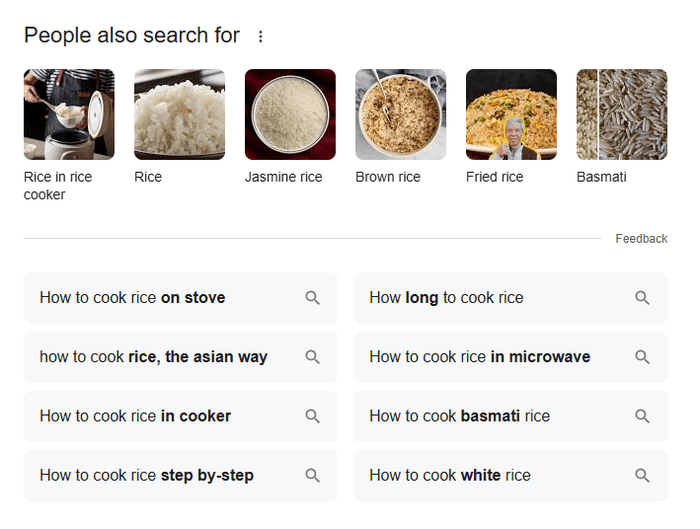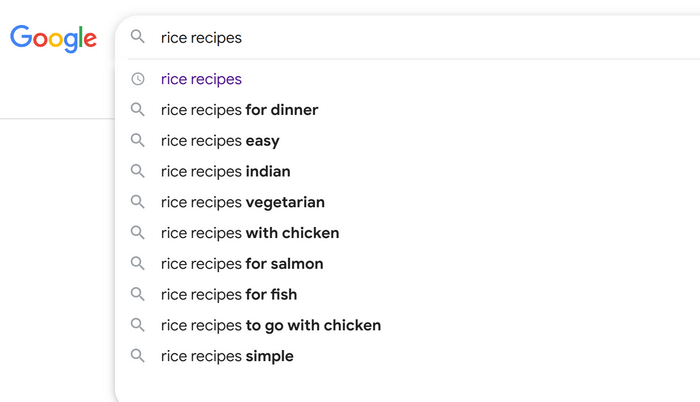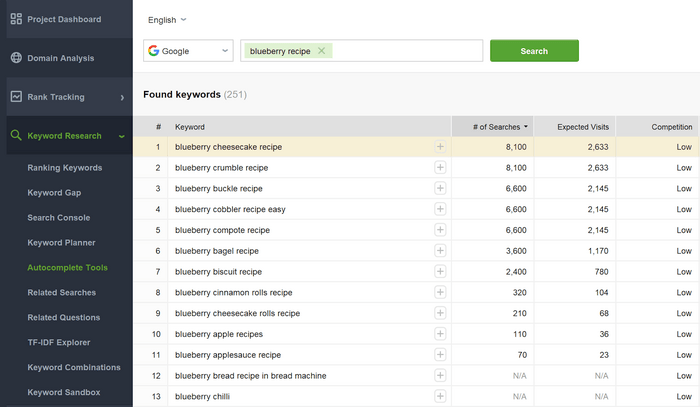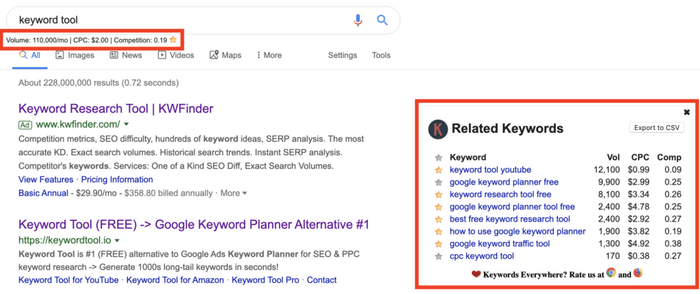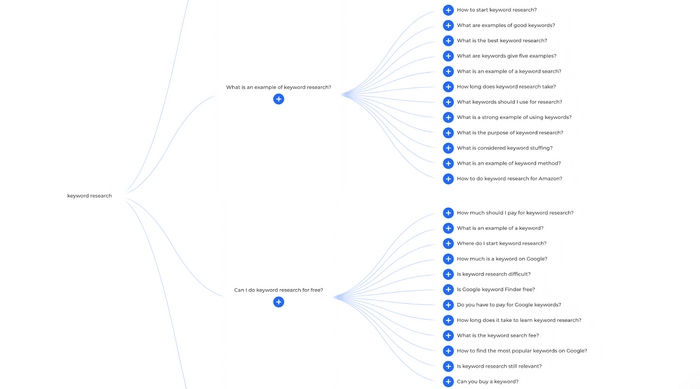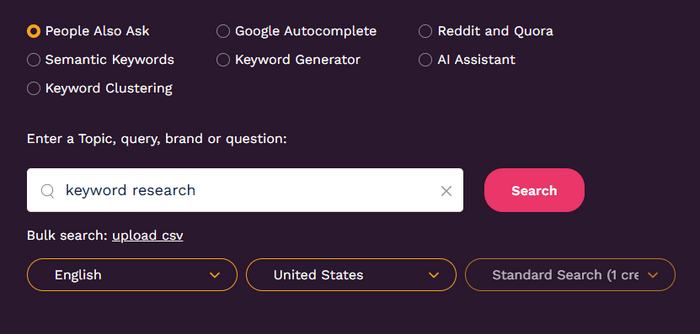People Also Search For Keywords: How to Find and Use Them for SEO

Back in 2018, Google introduced the People Also Search For (PASF) feature, and today, it feels like it's always been a part of the search results page. If you've ever clicked on a link and then bounced back to Google, you've likely seen this feature in action.
As a regular searcher, you might have used PASF suggestions to refine your queries. But did you know that these keywords can be a powerful tool for SEO and content strategy?
In this guide, we’ll take a deep dive into how People Also Search For works, how it differs from other Google search features, and—most importantly—how you can leverage it to drive organic traffic, improve content structure, and enhance your overall SEO efforts.
What Is Google’s ‘People Also Search For’ Feature?
People Also Search For is a Google feature that suggests additional related search queries when a user clicks on a result and then quickly returns to the search results page.
PASF appears in two ways:
- After a user bounces back from a website they clicked on.
- On mobile, PASF suggestions can also appear while scrolling down the SERP, before clicking on any result.
Google launched PASF to help users refine their searches more efficiently. The feature is powered by Google’s own search database, making it a valuable indicator of search behavior trends. For SEO professionals, PASF SEO means using these insights to tailor content more effectively to meet user needs.
How Does ‘People Also Search For’ Work?
PASF generates suggestions based on user behavior and search patterns from others exploring similar topics. It usually provides six to eight alternative search terms underneath the search result the user previously clicked on.
Key differences from other Google features:
- PASF vs. People Also Ask (PAA): PASF provides keyword suggestions, whereas PAA offers direct Q&A snippets.
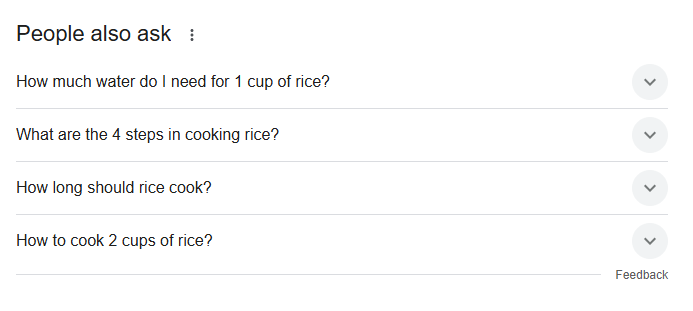
- PASF vs. Google Autocomplete: Autocomplete predicts queries in real-time as you type, while PASF appears post-search.
The integration of AI technologies like RankBrain and AI Overviews has likely influenced the development and functionality of features such as PASF. By understanding user intent and query relationships more effectively, these AI advancements enable Google to offer more accurate and helpful "People Also Search For" suggestions, thereby improving the overall search experience.
How to Use ‘People Also Search For’ for SEO
Understanding People Also Search For is just the beginning—its real value lies in how you apply it. PASF serves as a window into user behavior, revealing the follow-up queries that searchers often make. By tapping into these insights, you can refine your content strategy, optimize existing pages, and improve your chances of ranking for a broader range of search terms. Here’s how to do it!
1. Gather new topic ideas
PASF queries reveal what users are searching for next, providing inspiration for new content topics. For example, if you have a post about “best SEO tools,” PASF might suggest “SEO tools for beginners” or “free SEO tools.” These can be expanded into new blog posts or content sections.
Additionally, PASF keywords can help identify content gaps. For example, if PASF shows “SEO tools for local businesses” and you haven't covered that, it’s an opportunity to create targeted content for a niche audience.
2. Prioritize content opportunities
Some PASF queries have higher search volume or lower competition, making them great opportunities for new content. Using keyword research tools, you can analyze:
- Search volume
- Keyword difficulty
- Search intent
For example, if PASF suggests “best budget SEO tools” and keyword research shows it has moderate competition and high search volume, that’s a prime opportunity to create new content.
3. Optimize existing content
If your content is already ranking, integrating PASF keywords can improve its relevance and rankings. Strategies include:
- Adding PASF keywords to headings (H2, H3), meta descriptions, and subheadings.
- Expanding content with new sections inspired by PASF.
- Answering additional related queries in the article.
Example: If you have an article on “best on-page SEO techniques,” and PASF suggests “how to optimize images for SEO,” you can create a dedicated section for that topic.
4. Create FAQs for featured snippets
Many PASF suggestions are question-based, making them perfect for FAQ sections. Structured FAQs help your content:
- Rank for featured snippets.
- Improve user engagement.
- Increase time spent on the page.
Example PASF for “SEO best practices”:
- “What are the top SEO strategies?”
- “How to improve on-page SEO?”
- “Why is keyword research important for SEO?”
Integrating PASF FAQs can make your content more comprehensive and informative, increasing its chances of ranking in voice search and featured snippets.
5. Find internal linking opportunities
PASF suggestions often point to closely related topics, which are great for internal linking. Example:
- In a “good dog food guide,” you can link to a “best dry dog food” or “senior dog nutrition” article.
Internal linking improves SEO rankings and user experience by keeping visitors engaged. Additionally, linking relevant pages signals to Google that your content is authoritative and interconnected.
6. Competitor research
Using PASF queries to analyze competitor content gaps helps you create a more comprehensive resource. If a competitor lacks PASF-related topics, adding them to your content can help you outrank them.
Example: If a competing article on “SEO tools” doesn’t mention PASF suggestions like “AI-powered SEO tools,” incorporating that topic could give your content an edge.
7. Enhance on-page SEO
PASF keywords can be strategically placed in title tags, meta descriptions, and headers to align your content better with search intent and boost visibility.
Example: If PASF suggests “SEO tools for small businesses,” including that phrase in your title tag and meta description can improve click-through rates (CTR).
8. Use PASF data for PPC campaigns
PASF keywords can also be valuable for paid advertising (PPC). Since these queries reflect what users actively search for, they can be used to:
- Optimize Google Ads campaigns.
- Identify negative keywords to exclude irrelevant traffic.
- Discover long-tail keyword variations to reduce cost-per-click (CPC).
Tip: Use ChatGPT to expand PASF insights
ChatGPT can generate detailed content ideas based on PASF keywords. Try:
- Asking ChatGPT to expand PASF queries into blog post outlines.
- Generating AI-powered FAQ answers.
- Using ChatGPT to create subheading variations optimized for search.
Tools to Find People Also Search For Keywords
Rank Tracker
Rank Tracker is a robust keyword research tool that provides you with ideas based on the keywords that people also search for. Here’s how to find them:
- Open Rank Tracker and navigate to the Keyword Research module.
- Choose a research method (Related Questions, Related Searches, or Autocomplete tools)
- Enter a primary keyword and click Search.
- When the tool returns the found key phrases, you can compare them using such metrics, as the number of searches, competition, and expected visits.
Keywords Everywhere
Keywords Everywhere is a paid browser extension that enhances keyword research by displaying PASF suggestions directly within Google’s search results.
- Install the Keywords Everywhere extension.
- Perform a Google search, and PASF suggestions will be displayed on the right-hand side.
- View additional metrics such as search volume, CPC, and competition.
AlsoAsked
AlsoAsked is a tool designed to map out People Also Ask (PAA) queries, but it also uncovers related PASF keywords through its structured question breakdown.
- Visit AlsoAsked.com and enter a keyword related to your topic.
- Analyze the visual representation of related search queries.
- Expand the tree structure to find deeper PASF keyword opportunities.
Keywords People Use
Keywords People Use is a specialized tool that fetches PASF queries in real time from Google searches, helping content creators find new keyword ideas.
- Go to Keywords People Use and input a target keyword. Then choose the preferred research method and click Search.
- The tool will generate a list of related queries.
- Export the data and use it for content optimization and keyword clustering.
Conclusion
Google’s People Also Search For feature is more than just a search refinement tool—it’s an SEO goldmine. By integrating PASF keywords into your content, you can create more relevant, engaging, and discoverable pages that align with what users are actively searching for.
Whether you're optimizing existing content, planning new articles, or refining your keyword research, PASF provides valuable insights that can help you stay ahead in search rankings. Embracing this feature allows you to uncover hidden opportunities, enhance your content’s reach, and drive more organic traffic to your site. Now is the time to explore PASF and unlock its full potential for your SEO success.