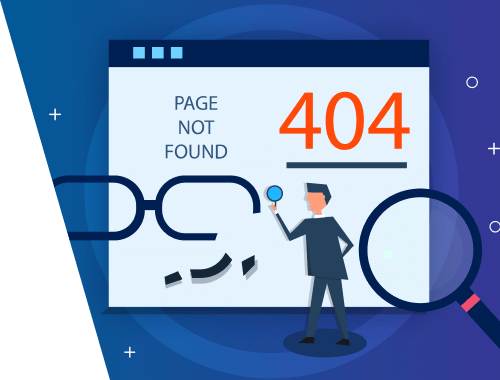
The Ultimate Guide to Broken Link Building

Over the years, Google has been making life increasingly difficult for SEOs. Dozens of link building tactics that we've had in our arsenal for years turn ineffective (or even harmful) in modern SEO. This means you have to reconsider your link building in search of a new, safe and effective technique to build links in the post-Penguin era.
The broken link building technique works perfect for any website in any niche with the help of SEO PowerSuite to build hundreds of quality backlinks, make the most authoritative sites in your niche willingly link back to you, and do that 100% legitimately and Penguin-safe.
What is broken link building?
A broken link is a link that does not work, in other words it links to the Page Not Found error. Broken link building is a white-hat tactic that involves building backlinks to your own recreated content instead of 404 pages on other sites. The concept behind broken link building is very simple and gets down to several simple steps. What you do is:
- Find broken links on other sites.
- Contact the webmasters of the linking sites and offer your site as an alternative.
- Get your links placed instead of the broken links.
Why does broken link building strategy work so well?
Why is broken link building so popular among SEOs? It's because it works. No webmaster takes pride in their website leading visitors to a 404 page or a business that is no longer operational. What's more, it's a scalable link-building strategy that brings good results with minimum effort.
Unlike the typical link request, you're actually doing the webmaster a favor by not only letting them know they have broken links (a problem), but also giving them a replacement for those broken links (fixing the problem).
Build hundreds of quality links with the least effort!
Seems quite clear? That's right, yet most SEOs still miss the huge value broken link building can actually bring!
The secret here is that broken link building turns effective and profitable only when run at scale.
And today you'll learn a little-known hack (and a few SEO PowerSuite non-standard usage tips) to help you run broken link building to legitimately build hundreds of backlinks for your site.
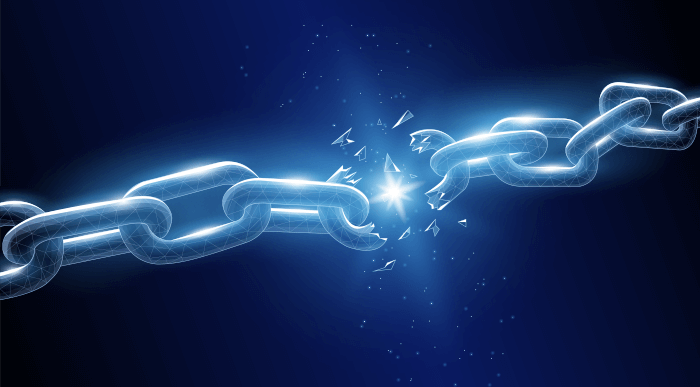
6 steps to your large-scale broken link building
So let's get down to your broken link building campaign and see how you can get hundreds of quality links with the least effort applied.
1. Pick the right keywords
When searching for link prospect sites, the biggest mistake you can make is to simply search by your SEO keywords. Usually, great broken link sites are found by less commercial, more general-use keywords that let you dig into different aspects of your niche.
So, sift through your target keywords and pick general terms, even if they're less popular with the searchers. You can use Google Keyword Planner and other methods in Rank Tracker keyword research software to get more keyword ideas.
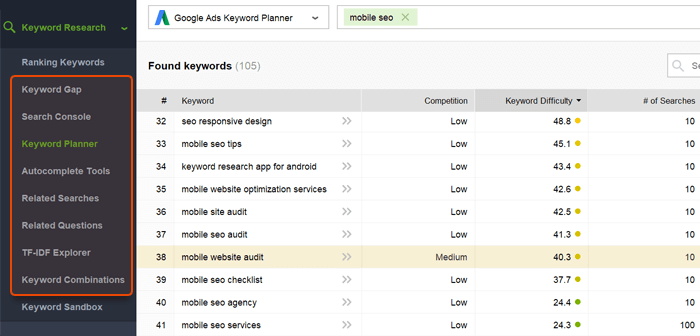
2. Find relevant sites that potentiall have broken links
The next step is to look for websites that may have broken links (pointing to no-longer-existing sites that had specialized in your topics or to broken pages on such websites).
You are more likely to find broken links on websites having lists of recommended resources, useful links, etc.
More to that, it may be wise to give a closer look at .edu and .gov sites — those are really authoritative, yet tend to pay less attention to keeping their links in order.
I’ll use LinkAssistant outreach tool to find websites relevant to my niche that may have broken links for which I can offer a good substitute for a link to my high quality blog post. And there are two ways of finding broken link opportunities.
2.1 Finding similar websites by keyword
Step 1. Launch LinkAssistant, enter the URL and create a project. Start with the Search for Prospects module and run an Expert Mode search.
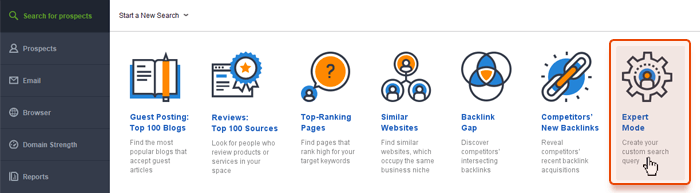
Step 2. Use Advanced Niche Research > Search by keyword option and follow the wizard to complete the settings for your search.
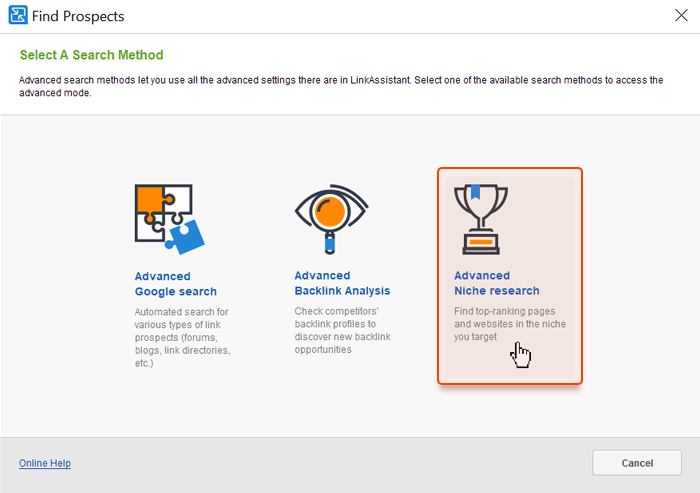
Enter the keywords you've researched in the Rank Tracker and adjust search settings to refine the results by location, user devices, and other parameters.
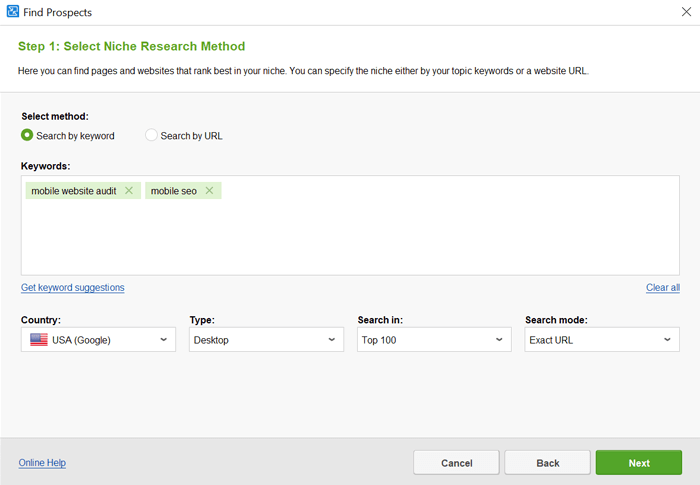
For example, look for pages ranking in top 100 and sites that have a high Domain InLink Rank. The search mode by an exact URL will discover exact pages ranking for your SEO keywords.
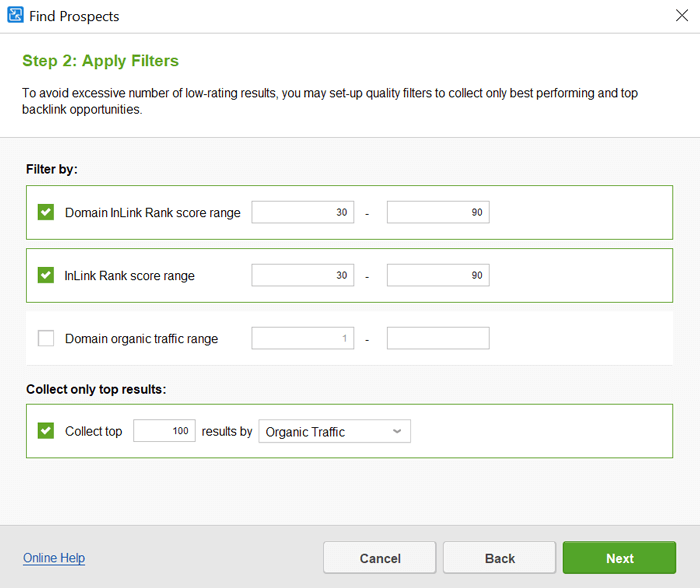
You can look through the first results while the tool still continues to search for your link building prospects. When you have all the results collected, use the quick filter, sorting the domains from old to new, or by InLink Rank.
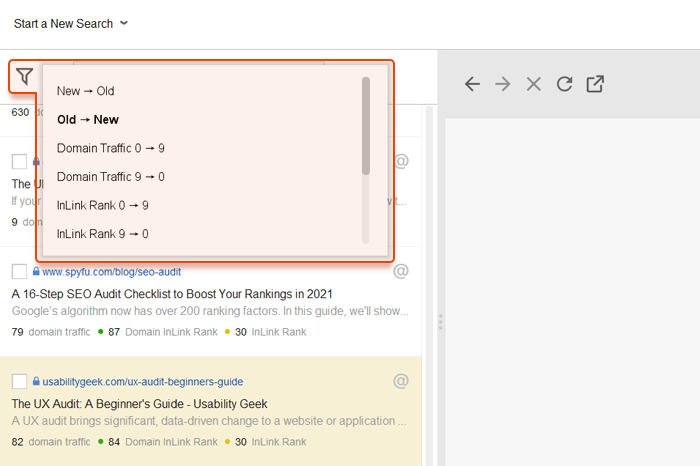
2.2 Finding similar websites by an exact URL
You can find similar websites with whom you occupy the same niche, and analyze them for broken links. To have a better match to your content and keywords, narrow down your search to the exact URL.
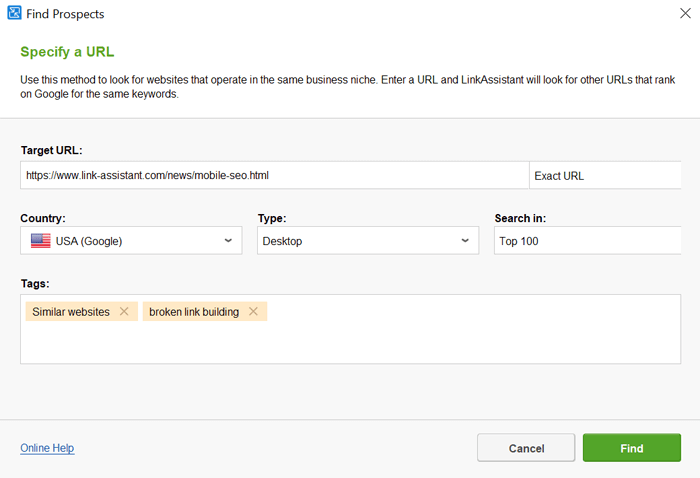
When LinkAssistant has finished the search, you've got:
1) a list of websites, relevant to your keyword and
2) the exact URL of the "link resources" pages on each of them.
Look through the entries to pick domains and move them to the Prospects section, to have the brushed-up list.
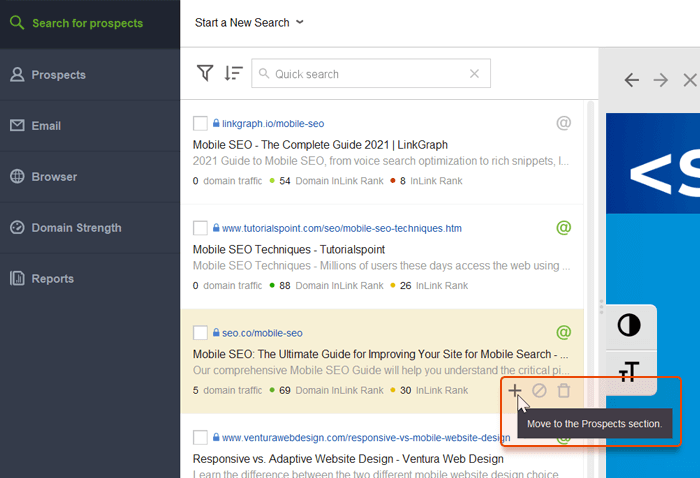
3. Find all sites linking to the discovered domains — those are hundreds of your link building opportunities!
Now that you have a list of domains that potentially have broken links — it's time to run a quick broken links check.
What you do is take all the pages you've found with LinkAssistant and check them one by one in SEO SpyGlass for broken links.
Note
Try our online SEO Spyglass backlink checker. No need to download and install the software - just enter the URL and check its backlink profile in a few minutes!
Step 1. Create a SEO SpyGlass's project for the domain you want to check for broken links (make sure the Enable expert options checkbox is active).
Step 2. Go to the Backlinks module and look for linked pages with 404 response code, having dofollow backlinks. Double-click on the header of the column to filter the entries by response type.
.png)
4. Find a broken link pointing to a no longer existing domain
Another type of Links Back response is site is down, meaning that the domain has expired and is no longer relevant to anyone who is linking to it. Every link to that site will also be broken. So if it is relevant to your niche, you may try to make use of its backlink profile, equally. You collect all the domains pointing to the expired domain, you get hundreds of broken link building opportunities!
Just launch your SEO SpyGlass and you'll see them all at once!
5. Create good quality content on your site to replace the broken page
So, you've spotted a no longer existing site that seems relevant to yours. But to play it 100% safe, you'd better check what the site's content was before it got removed.
Quite often, you can do that with WayBack Machine (or Wayback Machine alternatives), an Internet archive that records the history of the Web (to the best of its ability). Just enter the dead page’s URL, and see the snapshot of what the page looked like when scanned in the past by the search engine.
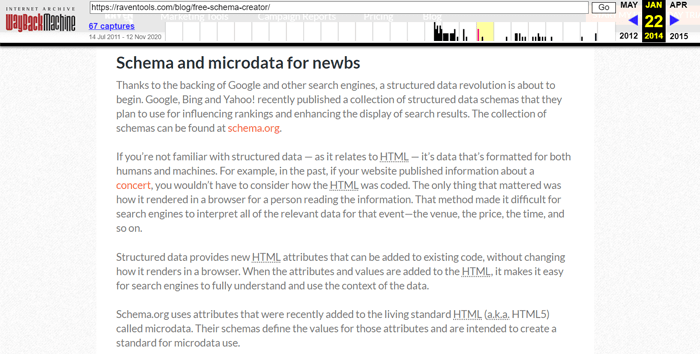
If the broken page contained a piece of content similar to what you write about, that’s a treasure find for link building opportunities.
What if you don’t have a good alternative for the dead links? That’s just another content opportunity for you. If the topic and target keywords are relevant to your niche, create a new well-optimized blog post and reach out to the webmasters of the linking domains to link to your post instead of the missing page.
6. Contact the webmasters and get broken links replaced with a link to your site!
Now that you have tons of link building opportunities, just pick the most valuable of them and contact the webmasters to offer your website as a replacement for the broken link!
The success of the broken link building technique lies in the scale at which you attract new backlinks. Usually, it takes hundreds of outreach emails to build new backlinks from broken links.
You can easily and conveniently manage loads of correspondence using LinkAssistant. Just export the domains from SEO SpyGlass (that can be done in CSV format) and add them into LinkAssistant as your prospects. Select to update information about contact emails only.
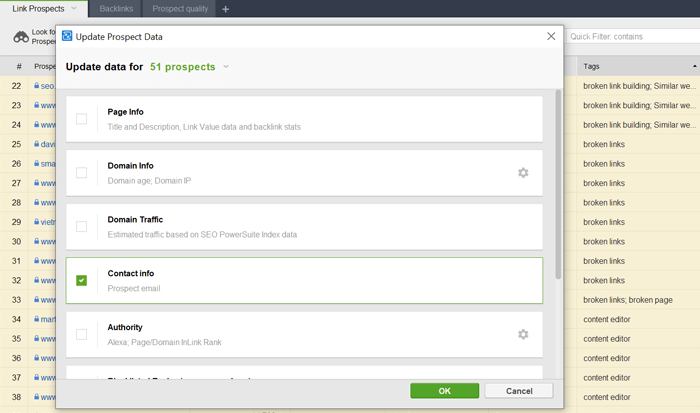
The outreach tool will gather email addresses, if provided openly on each domain. Otherwise, look for the contact emails manually, or use email lookup services like Rocketreach to conduct the email search faster.
Besides, LinkAssistant's in-built email client allows sending bulk messages with pre-defined outreach templates that can be customized to your liking.
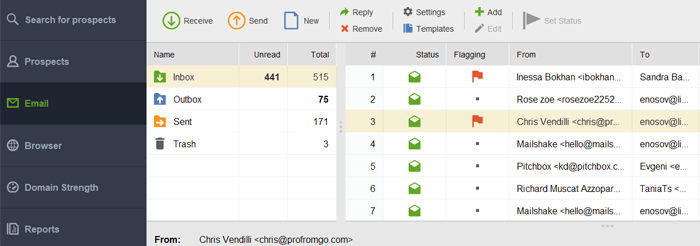
Reach out to the webmasters, drawing their attention to the broken links they have on their website, and invite to return a backlink to your content instead of the missing pages. Your broken link letter should look like a personal deal rather than a bulk spam.
Here is a template for a broken link outreach email, all you need is just compile the template in LinkAssistat and fill out the necessary fileds with relevant information (which you all discovered in the previous steps).
Subject line: Broken links on your site, interested to fix them?
Hi [Name of the blog owner],
My name is [Your name], and I run a blog [your site name] specializing in [your topic keywords].
I've run into your blog recently and absoultely loved it.
I think we could do a great job sharing a few words about each other. I’d want to have my blog [link to your site] added to your great list of link resources about [your topic and link to your site].
By the way, I found a few dead links on your site and I have a few good alternatives to fix them. Would this be the right place to report them?
I look forward to hearing back from you.
Best,
[Your name]
Honestly, you shouldn’t expect getting a response to all outreach emails you send. You need to add some personal touch to your emails, so that it doesn’t resemble a massive outreach campaign. Do a bit of in-depth investigation of your broken link prospects and make sure that you:
-
Send the broken link email to the right person in the company. Finding the right email is quite a challenging task. Look for someone responsible for SEO or for editing the website, they are more likely to respond to link-building requests.
-
Make your subject lines informative. Don’t be afraid of longer subject lines. The goal is to raise curiosity and make the recipient open your emails.
-
Throw in a hook from the start to keep them reading your emails. Say something positive about their blog, and why actually they should be interested in your blog as well. Getting through this point saves us from the real spam outreach emails (because I don’t know what link-builders expect asking for a quote of their furniture shop on a website about SEO).
-
State clearly you have a fix for the dead link found on the site. Mention the title of your blog post and why it is a good alternative to the broken page. Sometimes link-builders do not locate the broken link exactly, instead they ask for the right person to refer to. Having an open question at the end serves as a trigger to start a conversation. But not necessarily, so…
-
Send follow-ups. Broken link is a minor issue and can be easily forgotten if not solved straightaway. Sending two or three follow-ups slightly increases the response rate to your broken link emails.
And that's it! This is how you can build hundreds of backlinks in 6 simple steps. And those are the backlinks you get from just one non-existing domain you've found. Run the same steps for other domains — and your link-building opportunities get absolutely unlimited.
Looks like broken link building can be a fantastic source of quality, white-hat links for your site? That's right, and with the help of your SEO software you can run it even more effectively. So just look through the guide and start getting hundreds of high quality links to your site!

